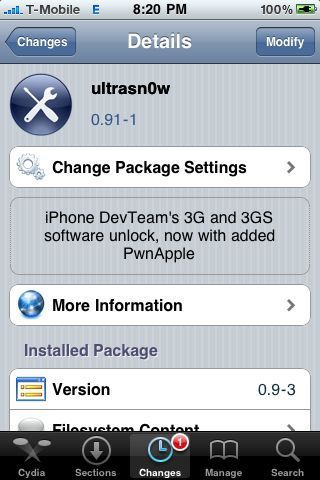
It seems that the iPhone Dev Team has fixed a few more bugs that people found in 0.9, so update ultrasn0w and let it fix some the bugs you have been experiencing after the 0.9 update.
The iPhone Dev Team is also releasing these tips and reminders:
•Unusual battery depletion is almost always caused by people choosing to “Restore from backup” instead of “Setup as new iPhone” when iTunes asks you. This isn’t caused by either the jailbreak or the unlock, but it’s a common 3.0 snafu. The fix is to just re-run the official 3.0 restore and choose “Setup as new” this time. Your music and apps and all that will still be synced, but you’ll get rid of any conflicting wifi, bluetooth, or carrier settings. Then just re-run redsn0w and install ultrasn0w.
•Remember, ultrasn0w works with hacktivated phones too, but don’t outsmart redsn0w into thinking you don’t need hacktivation! If you don’t plan on using an official sim, don’t activate via iTunes with such a sim. Just keep your unofficial sim at all times and let redsn0w and ultrasn0w handle hacktivation 🙂
•T-Mobile in the USA does not use the 3G frequencies that the iPhones support, so turn off 3G in Settings->General->Network. (Some T-Mobile territories gracefully hand down to Edge mode, but most do not).
•Certain unofficial plans have limitations on whether you can make calls and use data at the same time. That’s not unlock-related.
•Some people have installed previous versions of ultrasn0w using non-standard techniques. While the ultrasn0w 0.9 update should have removed all previous versions of ultrasn0w, these users may have outsmarted our removal. So make sure you don’t still see /usr/bin/ultrasn0w present if you’re at ultrasn0w 0.9 (which doesn’t have such a binary anymore).
•If you don’t need or plan to update to ultrasn0w 0.9 from a previous version, you can avoid having that red badge over Cydia by removing repo666 as a Cydia source. Don’t worry, you can always add it back later 🙂 If you follow us on twitter you’ll be advised of any new updates anyway.
So there you go everyone. Enjoy! ?

i still have “No Service” message on my iphone 3G after ultrasn0w upgrade…pls help
Nik: I had an issue as well. Turn airplane mode on, then go to settings->general->network and turn 3G on, then turn it back off, then turn airplane mode on and off really fast a few times.
Then reboot.
If not, uninstall ultrasn0w, reboot, and then reinstall ultrasn0w and reboot.
Also, try taking the T-Mobile SIM out of the iPhone, rebooting, then poping it back in.
I guess they have bugs in this one as well.
Also, make sure you are in an area with either GRPS or EDGE coverage. I was at a store on the outskirts of my city, and it turned out I had no signal (or very low signal)
For people still suffering the ultrasn0w “No Service” issue:
My iPhone 3G was still flaky and often yielding “No Service.” After some more Googling, I found a random comment on a forum about old 5-volt SIM cards working more reliably for ultrasn0w’d iPhones than newer 3-volt SIMs.
So I removed the Gevey-3G SIM cracker that I’d had in my iPhone since I first got it an unlocked it on the 2.2 firmware. This had been necessary in the yellowsn0w era. Being a pass-thru device, I figured its resistance would up the voltage for the SIM circuit.
I removed it and rebooted. Now strong signal, with no “No Service” errors!
Small miracles of logic…
sorry guys but still i got “No Service” I’m stuck with expensive ipod now….
I’ve had the same “No Service” problem, after removing the sim pincode and rebooting, no problems anymore.
That was what i’m doing on ultrasn0w .8 but after upgrade to ultrasn0w .9 i got ‘No Service” all the time.@henq
Helpppppppppppp
No service on ultrasn0w 0.91-1
please help out
workz like a charm on iphone 3g with a restore, redsn0w, ultrasn0w. thx