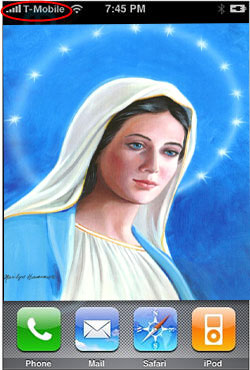
The iPhone Elite team has released their revirginizing tool, which is designed to rebuild your iPhone’s seczone lock table. You can now easily virginize your 1.0.2 unlocked iPhone to its factory state and be safe to upgrade to 1.1.1.
1. install BSD subsytem and OpenSSH
2. WinSCP and login with username: root password: dottie
3. Upload these files to /usr/bin/
Get all the files here
eliteloader.bin –>found here
ICE03.14.08_G.fls
ICE03.14.08_G.eep
bbupdater
iUnlock
norz —found here
4. Set the permissions to these files to 0755
5. open PUTTY and login with the same user and password
6. execute this command cd /usr/bin/
7. back up your seczone by this command: norz seczone.backup 0x3FA000 0x2000
8. make sure you create a folder in usr/bin/ called “firmware” COPY the .fls and .eep file in there and leave a Copy aswell in usr/bin/
9. Execute the command: iUnlock.bin firmware/ICE03.14.08_G.fls eliteloader.bin (NOTICE THE addition .BIN -> iUnlock.BIN -> WRITE ERROR on the wiki)
10. wait until it finishes
11. bbupdater -v
12. bbupdater -f ICE03.14.08_G.fls -e ICE03.14.08_G.eep
13. wait and hit bbupdater -v
you should see:
Resetting target…
pinging the baseband…
issuing +xgendata…
firmware: DEV_ICE_MODEM_03.14.08_G
eep version: EEP_VERSION:207
eep revision: EEP_REVISION:7
bootloader: BOOTLOADER_VERSION:3.9_M3S2
Done

i am having firmware 1..1.1 in my phone.is this work with firmware 1.1.1?
yeah!
after i typed “bbupdater -f ICE03.14.08_G.fls -e ICE03.14.08_G.eep”. It said “please reset targetreset target…”, and it freezed. Nothing showup after that, and i had to restart the phone to begin the hold step again. Do you know why? Thanks
I have never encountered that before…
hi I have an unlocked I phone version 1.0.2 and whenever I open the installer in the phone It closes itself
without showing anything .what should I do about this problem.
you need to make sure you set the permissions(chmod) of installer to 0755.
Hi I purchased a unlocked iphone firmware 1.0.2 .if i follow your “Official Revirginizing Tool Released” steps and then follow the “AnySim 1.1 For Firmware 1.1.1 And 1.02 Released!†will the iphone be updated with 1.1.1 Firmware and still be unlocked to use in Canada?
Or do I follow the “World’s First Unlock For iPhone 1.1.1 / 04.01.13_G Firmware†steps?
Also do I reinstall the AppTap installer the same way I have in the past for the 1.0.2 firmware-(Windows User)
Thank-you
after following the “Official Revirginizing Tool Released†to revirginizing my phone do i follow the “Guide: Jailbreak/Activate/Unlock Virgin iPhones v1.1.1 [WINDOWS]” so it can make calls in canada?
revirginize and then follow: Guide: Jailbreak/Activate/Unlock Virgin iPhones v1.1.1 [WINDOWS]
hai i have unlocked my iphone 1.0.2 without my knowledge somebody have reset network settings now everything on my phone works well only thing is u cant get network can anybody help me out..
try reviginizing your phone and then re unlock it.
Hello lads, I used Pwnage to unlock my iPhone and install the 2.o.1. Unfortunately I have the famous bottom dead strip problem therefore I would like to put the phone in its VIRGIN state so I can try to return/exchange at the apple store. Any good Mac instructions I can follow? Thanks
install boot neuter.app from cydia. Turn the unlock off and then restore.