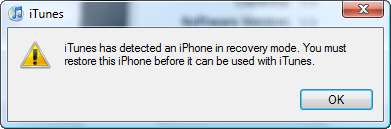
If you are getting error (1) or error (6) while downgrading the firmware, you need to put your iPhone in DFU mode before you can restore or downgrade the firmware.
Step 1. Turn off your iPhone.
Step 2. Hold down the power and home button.
Step 3. When you see the Apple logo, release the power button but continue holding the home button down.
Step 4. Open iTunes and wait for it to tell you that its in restore mode.
Alternative Method:
Step 1. Connect iphone to USB then listen to the sound when it connect and disconnect.
Step 2. Hold the home and power buttons until hear the disconnect sound then release power button.
Step 3. Wait until you hear another sound then release home button.
Alternate Method: Going Into DFU Mode Without Button Pushing: (on windows) Easier than timing the buttons just right!
1.) First download the required archive http://www.sendspace.com/file/93fx93
2.) Extract the archive to the root of your hard drive, should be C:/DFU/
3.) Connect your iPhone and ignore iTunes
4.) Goto Start – run
5.) Next type in “c:/dfu/dfu iBSS.m68ap.RELEASE.dfu”
6.) Wait for iPhone to show a “white” screen
7.) Now you may proceed to downgrade!
**also these files are found in ibrickr’s directory except for the .dfu file**
written by truehybridx

If I want to restore from 1.1.2, do I have to jailbreak and unlock again?
you will need to restore to 1.1.1 jailbreakme.com. Run oktoprep and update to 1.1.2. You will not news to unlock again as your 1.1.2 baseband is already unlocked and stays unlocked if you downgrade. Then you will ha e to run the 1.1.2 jailbreak again
okay, and i noticed that you added a rogers carrier logo in Installer. I installed it, went in Customize, selected the rogers logo but I still see the original logo in the top left corner
hey good one but has anyone had any touble with the timing and combination?
if anyone wants i can make a tut on how to put the iphone in dfu mode through iphoneinterface
would you have a link to download iphone 1.1.1 frimware so i can restore to 1.1.1 ?
sure but sorry its not a direct link..
iphone.unlock.com use the table at the left to find it
GUIDE: Downgrade 1.1.2 To 1.1.1 On Windows // Dec 12, 2007 at 9:57 AM
[…] iPhone with 1.1.1 and have not yet downgraded your baseband then you iPhone will restart back into DFU mode Please follow the guide bellow to downgrade your iPhone’s firmware from 1.1.2 to 1.1.1.1. Put […]
GUIDE: Downgrade 1.1.2 To 1.1.1 On Windows | Iphonerz.net // Dec 17, 2007 at 9:14 AM
[…] iPhone with 1.1.1 and have not yet downgraded your baseband then you iPhone will restart back into DFU mode Please follow the guide bellow to downgrade your iPhone’s firmware from 1.1.2 to 1.1.1. […]
Hello,
My iphone is blocked. Is show only the conection cable and the sign for itunes. is no more start up, request activation. i try with restart and other stuff, but is still locked.
Version of soft is 1.1.3.
please help me to fix it.
this is a known issue with 1.1.3 and thats why I am downgrading. Use ibrickr I’d independence to boot the phone.
Hello,
i use al the stuff to start the phone, but is still in 1.1.3 firmware blocked. when i made the downgrade, the installation is stop . error 1.
i don know what to do
Hi,
Use mode Going Into DFU Mode Without Button Pushing has written by truehybridx
See U
Hi, I have done all the types of DFU modes, timing, connecting and disconnecting, Without Button Puhing, etc. And when I’m downgrading I still get the error 1 in iTunes… NEED LOTS OF HELP!!!
UPDATE
also, did it with itunes 7.6, 7.5, 7.4.3, 7.4 and nothing
same here… anybody?
I bricked my IPhone, now when I am connecting the USB cable to it, Itunes gives me error message that “This IPhone cannot be used because the required software is not installed. Run the installer to remove I tunes and then install I tunes again.” when I look into my IPhone general settings> about there is nothing in IMEI, ICCID, Modem Firmware fields. Also when I turn on my IPhone it gives me error message that can not receive and make calls call apple tech support.
Any suggestion please.
RAAG, upgrade your iphone to 1.1.3 by holding the power button and the home button until you get the itunes logo and the cable restore to 1.1.3 if it works your are done if not
GOOD LUCK
Hi Dear guys
How can i Enter DFU-MODE With Mac ? It’s All For Windows 🙂
just push the buttons.
wow….thank god for dfu mode…..my iphone gave me the message “your iphone appears to be damaged, please take it to your nearest apple store” or something like that…..but this saved it!!! awesome
thanks guys
finally, a working solution to the stupid ipod problem. THX truehybridx
my iphone 1.1.1.4 is in restore mode when i connct it to latest itunes it doesnt show any restore or update option so please help me what to do???
hola amigos tengo un grave problema estaba desbloqueando mi ipod touch con zipphone pero abri otro archivo que no era el que es para desbloquiarlo abir el que dice activacion zipphone y entro al sistema operativo de mi opod touch de 16gb esta en la version 1.1.4 y ahora que lo quiero encender me sale en la pantalla un monton de letras blancas con fondo negro y la computadora no lo reconoce necesito ayuda
Cum sa pui iPhone-ul in modul DFU | Help Desk Officer // Jul 10, 2008 at 9:59 AM
[…] (sursa) […]
iPhone obrukbar efter ZiPhone - iPhoneinfo.se - iPhone forum i Sverige // Jul 11, 2008 at 10:32 PM
[…] iTunes. Den bör hitta din telefon. Annars provar du att sätta din iPhone i DFU-mode, Instruktioner: How To Put The iPhone Into DFU Mode När iTunes har hittat din iPhone så återställer du den och sedan låser upp med iLiberty+ […]
BIG PROBLEM
i have 1.1.2OTB and have flashed BB to 3.9 when i unlocked with ziphone couple months ago but when i went to unlock again with ziphone it got stuck on entering recovery mode so i killed it and tried to downgrade to 1.1.4 by installing itunes 7.5 but still got error 20 and now i dont no what to do.
HELP PLEASE
I have updated my iphone form 1.1.4 to ver.2.Now it is again blocked. Any way to unlock it again. what should i do? pls help me. HELP ME……….PLZ
vad menas med (DFU) läge?? - iPhoneinfo.se - iPhoneforum i Sverige // Jul 17, 2008 at 3:01 PM
[…] "If you are getting error (1) or error (6) while downgrading the firmware, you need to put your iPhone in DFU mode before you can restore or downgrade the firmware." första google träffen på sökningen "DFU iphone" How To Put The iPhone Into DFU Mode […]
thank you so much!! I had tried to jailbreak my iPod and it failed… couldn’t get my system to recognize the it… this allowed me to restore it!
I used the DFU Mode Without Button Pushing, and my iphone get and image and cant get out of there, its the itunes icon and usb cable, how I do to resolve this
» Unlock or Jailbreak your iPhone with WinPwn 2.0 - iPhone World // Jul 24, 2008 at 9:30 AM
[…] Restart iPhone into DFU mode. […]
THE METHOD OF DFU MODE WITHOUT PUSHING MODE, IS A WASTE OF TIME AND MONEY FOR THAT METHOD, IBRCK, ZIPHONE, ILIBERTY, IDEMOCRACY, WINPWN DONT RECOGNIZE MY IPHONE, ITS IN RECOVERY MODE, JUST ITUNES RECOGNIZE AND I CANT USE MY IPHONE ITS AND IBRICK JUST FOR READ THIS CRAP PAGE
How do i put my iPhone into dfu mode?!?!?!?! without a sleep wake button - iPhone Forums at ModMyiFone.com - iPhone | iPod Touch, news, apps, themes. // Jul 25, 2008 at 8:29 PM
[…] a “white” screen 7.) Now you may proceed to downgrade! I found this tutorial from: How To Put The iPhone Into DFU Mode Please post back to confirm whether or not this worked out for you. Thanks! […]
can’;t put iphone 2G 2.0 to DFU mode
tried everything, as listed instuctions in the various blogs, 1000 times , plzzz any alternative solution to put that Dam** thing into DFU mode
people with the genius ability i ask you fo help
people with extraordinary brain i ask you fo help
DFU - Pagina 2 - iPhone Forum - alles over de Apple iPhone en iPhone 3G // Jul 30, 2008 at 12:30 PM
[…] naar 2.0 is geupdate, ik krijg deze echter niet in DFU mode. Ook niet via het programmatje deze pagina. Kan het zijn dat dit bij fw2.0 op een andere manier moet? Het is trouwens een […]
wie kan mijn iphone fixen? - iPhone Forum - alles over de Apple iPhone en iPhone 3G // Jul 30, 2008 at 12:40 PM
[…] een vergelijkbaar probleem, ik heb iTunes 7.5 maar ik krijg mijn iphone niet in DFU mode, ik heb deze pagina gevolgd. Itunes herkend hem bij het inpluggen wel als zijnde in restore mode. Iemand een […]
DFU - Pagina 3 - iPhone Forum - alles over de Apple iPhone en iPhone 3G // Jul 30, 2008 at 12:40 PM
[…] naar 2.0 is geupdate, ik krijg deze echter niet in DFU mode. Ook niet via het programmatje deze pagina. ( die blijft hangen bij: "s_Looking for iPhone" ) Kan het zijn dat dit bij fw2.0 […]
Cum sa pui iPhone-ul in modul DFU | iPhone Help Desk // Aug 1, 2008 at 2:40 PM
[…] (sursa) […]
I need help !
im stuck with my iphone for near a month now.
i cant downgrade in any ways.
ziphone or ibrickr wont jailbreak it.
and itunes 7.7 works fine, but lower version
wont even notice my iphone attached to the pc.
i would love some help with my iphone
i dont even know what my firmware is.
i did all the tutorials i could find on the web
much thanks to some one who would help me !
thanks
so, i am still stuck where i can’t downgrade, it doesn’t go into dfu mode so i decided to take it to apple pretended i have no idea wat happen to the phone and blamed i on my 15 year old sis, but they asked me for the att sim, they are like ” ohh if i don;t put the sim in it want allow me to wipe out and restore the system” man i feel so so helpless
anyone, ???? may be if anyone know how to tftp to phone and replace file???
plzz help
Thanks so much for your alternative instructions for putting the iPhone into DFU. Invaluable and I would have made a brick of my phone without it. Cheers!
WinPwn 2.0.0.4 Out - Page 5 - iPhone Forums at ModMyiFone.com - iPhone | iPod Touch, news, apps, themes. // Aug 9, 2008 at 5:20 PM
[…] a n00b when it comes to WinPwn Open itunes with your iphone plugged in, follow the steps here: How To Put The iPhone Into DFU Mode Once you have put your phine into the DFU mode hold the "shift" button and click on […]
Error 6 - Solution - iPhone Forums at ModMyiFone.com - iPhone | iPod Touch, news, apps, themes. // Aug 9, 2008 at 8:48 PM
[…] & iTunes logo up then you are not in DFU mode. to assist with this I recommend going here: How To Put The iPhone Into DFU Mode follow the alternative method that has you download the DFU application to put your iPhone in to […]
Rebuilding my 32GB iPod Touch… Meet Ayumi « Lathe of Dreams // Aug 10, 2008 at 8:36 AM
[…] I custom-built a 4.5GB image in PwnageTool 2.0.2 using the iPhone 2.0.1 firmware. I then put the iPod Touch into DFU mode, Option-Clicked “Restore” from iTunes, and imaged my […]
A Work-in-Progress: Rebuilding Ayumi… « Lathe of Dreams // Aug 10, 2008 at 9:46 AM
[…] update. 2. Created 4.5GB image in PwnageTool 2.0.2 for use on 32GB iPod Touch known as Ayumi. 3. Put Ayumi into DFU mode, Option-Click and Restored custom image to Ayumi. 4. Synced Ayumi to PowerMac G5 for the first […]
please help , serious problem - iPhone Forums at ModMyiFone.com - iPhone | iPod Touch, news, apps, themes. // Aug 16, 2008 at 12:42 PM
[…] you need to put it in dfu mode try this link How To Put The iPhone Into DFU Mode […]
When i am trying to restore my new firmware to my iphone suddenly my computer power is lost, from then my iphone is not going to menu or DFU mode also what i have to doo now 🙁 🙁
dude, DFU is different from Recovery Mode. Your download only puts the iphone into recovery mode. DFU mode is when you HAVE to restore the phone… (that’s how you should flash the phone if you get the error 6 with custom ipsw)
if you happen to have a 2.0 phone or 2.0.2 or 2.0.1 you need to look for the iTunesMobileDevice.dll that’s newer than the one packaged with the zip provided. the DLL file should be under c:\program files\common files\apple\mobile device support\bin . That’s the only way DFU.exe will do anything to a 2.0 iphone. Otherwise it won’t detect the iphone. Now the problem is, the tools stops half way. It says s_looking for iPhone
it finds it, the phone restarts after posting the wheel thing… and it goes into RECOVERY MODE (the itunes icon and the usb cable).
and then it fails on the next step (some damn error I don’t even know of) which is:
s_Sending boot files
So I’m guessing it’s failing. Because the screen is not simply black + itunes is able to see it.
If I try the key sequence … it will NEVER EVER work. NO matter what I do, the damn key combo doesn’t work. I’m pissed at that, I tried it so many times … i’ve had it. Nothing will take the iphone 2.0 into DFU mode. NOTHING.