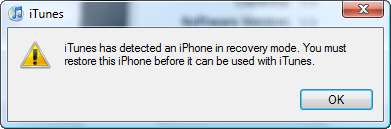
If you are getting error (1) or error (6) while downgrading the firmware, you need to put your iPhone in DFU mode before you can restore or downgrade the firmware.
Step 1. Turn off your iPhone.
Step 2. Hold down the power and home button.
Step 3. When you see the Apple logo, release the power button but continue holding the home button down.
Step 4. Open iTunes and wait for it to tell you that its in restore mode.
Alternative Method:
Step 1. Connect iphone to USB then listen to the sound when it connect and disconnect.
Step 2. Hold the home and power buttons until hear the disconnect sound then release power button.
Step 3. Wait until you hear another sound then release home button.
Alternate Method: Going Into DFU Mode Without Button Pushing: (on windows) Easier than timing the buttons just right!
1.) First download the required archive http://www.sendspace.com/file/93fx93
2.) Extract the archive to the root of your hard drive, should be C:/DFU/
3.) Connect your iPhone and ignore iTunes
4.) Goto Start – run
5.) Next type in “c:/dfu/dfu iBSS.m68ap.RELEASE.dfu”
6.) Wait for iPhone to show a “white” screen
7.) Now you may proceed to downgrade!
**also these files are found in ibrickr’s directory except for the .dfu file**
written by truehybridx

google english global key glass
Recovering the iPhone 3G from the White Apple Logo of Death | MostReviews.com // Sep 4, 2008 at 1:40 PM
[…] a few searches on Google led me to this page which basically told me to put the iPhone into DFU (Device Firmware Update) mode and perform a Restore. As for putting the iPhone in DFU mode, with […]
Recovering the iPhone 3G from the White Apple Logo of Death | Apple News // Sep 5, 2008 at 10:21 AM
[…] a few searches on Google led me to this page which basically told me to put the iPhone into DFU (Device Firmware Update) mode and perform a Restore. As for putting the iPhone in DFU mode, with […]
thank you so much i restored my messed up itouch THANK YOU SO MUCH !!@@!@!@!@!@!@!@!@!!!!!!!!!!
[1.0] Pwnage Tool 2.1 verzameltopic (OSX versie) - Pagina 8 - iPhone Forum - alles over de Apple iPhone en iPhone 3G // Sep 14, 2008 at 2:45 AM
[…] 2.0. naar 2.1 gaan) -Iphone sync doen. -Itunes 8 geïnstalleerd -Micheal’s ipsw file gedownload -Iphone in DFU mode zetten. -Alt herstel doen , in Itunes 8 (en dan dus de gedownloade firmware van michael gebruiken ! […]
[1.0] Pwnage Tool 2.1 verzameltopic (OSX versie) - Pagina 9 - iPhone Forum - alles over de Apple iPhone en iPhone 3G // Sep 14, 2008 at 2:53 AM
[…] 2.0. naar 2.1 gaan) -Iphone sync doen. -Itunes 8 geïnstalleerd -Micheal’s ipsw file gedownload -Iphone in DFU mode zetten. -Alt herstel doen , in Itunes 8 (en dan dus de gedownloade firmware van michael gebruiken ! […]
Confirmed Windows update - Apple Forums | ModMyi.com | iPhone, iPod, Mac, OS X, Mods, More // Sep 15, 2008 at 3:26 PM
[…] 2.1 Clean (Pwnage) (download torrent) – TPB STEP 2. Start your iPhone in DMF mode (Howto: How To Put The iPhone Into DFU Mode) STEP 3. Open iTunes and wait for it to tell you that its in restore mode. STEP 4. Hold down […]
I tried and tried and keep getting error messages. What’s worse, now my iPhone says it needs to be activated, so iTunes won’t recognize it anymore. I cannot do anything with the phone anymore. Can anyone help me out? We have no official carrier here, so can I still activate the phone somehow???
Leopard 10.5.5 + Pwnage = error 1600? - Page 4 - Apple Forums | ModMyi.com | iPhone, iPod, Mac, OS X, Mods, More // Sep 17, 2008 at 8:15 AM
[…] NO to the question “Have your phone been Pwnaged before?” – Put the phone in DFU mode using this How To Put The iPhone Into DFU Mode rather than the Pwnage steps. i.e. you see the logos rather than a black screen – Follow all iTunes […]
okay i have an unlocked iphone i was downloading apps onto the phone i restarted it and the apple icon is on the phone now. everywhere i go they are telling me to restore it with the new software however i know that if i place the new software onto this iphone it will lock it back up. with it having the new software i wont be able to unlock it right? cant have that happen because then i have a very expensive paper weight ha! what do i do i need a response asap plllllleeeeease help!
thanks!
Cannot switch iPhone back ON - MacTalk Forums // Sep 30, 2008 at 5:43 PM
[…] it into DFU mode and do a […]
iPhone 3G frågor inför köp - Sidan 2 - iPhoneinfo.se - iPhoneforum i Sverige // Oct 3, 2008 at 3:23 AM
[…] Firmware Upgrade Mer info på: How To Put The iPhone Into DFU Mode __________________ Italiensk iPhone 3G 16Gb, Vit, 2.1, Tele2 Snackis + fri […]
Thank you for the great information. I do some supposrt at ipodtouchfans.com, and found this tutorial quick, simple, and to the point. From now on I’ll be referring stranded iPhone/iPoT users to this page.
iPhone 3G crash when installing update, now stuck on boot screen! - Mac-Forums.com // Oct 20, 2008 at 8:10 AM
[…] You will have to go through a DFU restore. How To Put The iPhone Into DFU Mode […]
Hi, I’ve a big problem. The power button of my iphone seems to be pushed, then I cann´t put it in the dfu mode. I have tried do it with different softwares, ziphone, winpwn, and with the iBSS.m68ap.RELEASE.dfu you suggest; but the result is the same, my iphone restart and keeps in recovery mode, obviously i cann’t try with the buttons because in the second step (release power button after 10 sec) the power button still pushed 🙁
Any suggestion?
Thanks for your help.
ok so i have the old iphone with no sim card and i just want to use it as an ipod. i upgraded but now all it shows is the connect to itunes logo. when i do connect, it says its in recovery mode and needs to recover, but it doesnt…what do i do???
i have jailbraked my ipod touch recently but itunes won’t let me sycn it…if i put it in dfu mode will instaler be deleted ?
I have tried and tried and NOTHING will put my iphone 2.1 into DFU mode – even the little exe software program. I have had enough of the jailbreak crap – been try for a month now and no success. Well – back to restore and standard iphone usage for me – too bloody hard to jailbreak it – waste of bloody effort and time. Good luck to those who succeeded 🙂
I got an Iphone but... // Nov 21, 2008 at 9:55 AM
[…] i got it into DFU mode using the second method from THIS site. i couldnt get it to work with your method 461am. I can’t seem to figure out how to restore […]
THANK YOU!
If it weren’t for your instructions on how to put my iPhone into DFU, I would have a bricked iPhone.
I made a mistake while attempting to jailbreak my OS 2.2 iPhone and bricked it.
Thanks to you, and recovery mode, my iPhone functions again!
hey,
i have a disabled iphone.
will this (cure) the problem?
thanks
MY IPHONE IS IPHONE 3G 2.0.2 FIRMWARE, And when i update to 2.2, it can not used. so i tried to restore it back to 2.0.2, but when in the half way of restoring, It shows slides for emergency because my simcard is not recognized in itunes 8.0.1 (sim card not legal).. so i can not continue restoring my iphone. what can i do so i can continue restore my iphone. do i need to restore it again *how?* and what software can i use so i can completely restore my iphone?… please help me….
thanks,
william
DFU mode zonder power button????? - iPhone Forum - alles over de Apple iPhone en iPhone 3G // Dec 15, 2008 at 1:28 PM
[…] niet uit of ik er wel/geen/of at&t sim in doe??? ik kreeg mijn iphone in recovery mode door: How To Put The iPhone Into DFU Mode en dan de 3e optie… de software methode… er staat dat je iphone in DFU gaat, maar volgens mij […]
yesterday i have download i democracy 3 for windows in my iphone.(may be it is not for i phone) now it is showing boot screen. & i democracy screen.(wating curser).what to do now.plz help me.
Itunes Hittar inte - Trasig? Hjälp! - iPhoneinfo.se - iPhoneforum i Sverige // Dec 17, 2008 at 6:20 PM
[…] the easy way. Files too large for email attachments? No problem! kollat igenom dessa länkar: How To Put The iPhone Into DFU Mode så jag tror inte det är problemet, antingen är det ett hårdvaru problem? att något gott sönder? […]
well, hi admin adn people nice forum indeed. how’s life? hope it’s introduce branch 😉
Mettere l’iPhone in DFU senza premere alcun tasto (Windows) - iPhone Italia - Il blog italiano sull’Apple iPhone 3G // Dec 27, 2008 at 6:22 AM
[…] [fonte] Tags: dfu, itunes, Windows Condividi Scritto da Giuseppe. […]
i have an i touch and i’m trying to jail break it. When I do the methods above and put it into itunes, i try to restore it and it gives me this
“Software for this Ipod is not currently available. Make sure you have the latest version of itunes and try again.”
Please hellp
Trying to get into DFU mode w/o pushing buttons. Everything goes well, but then when I go to run c:/dfu/dfu iBSS.m68ap.RELEASE.dfu, it says that Windows cannot find c:/dfu/duf
please help! what am i doing wrong?
Need help to jailbreak 2g iphone with 2.2.1 - QuickPWN Forums // Feb 3, 2009 at 5:52 PM
[…] got hung up in the Apple logo loop for about 10 mins, and was stuck. Put the phone in DFU mode (How To Put The iPhone Into DFU Mode) and restored it in iTunes then ran QuickPWN 2.2.5 again paying closer attention to the timing and […]
my old iphone is in emergency mode andcan’t open it even if i tried to jailbreak it for so many times, pls help.. thanks..
i have 2.0firmware loced my home button does not work i tried to run dfu program and it did find the iphone but the problem s it did not went to a white screen but instead itunes and usb logo appeared on my iphone no white screen as described. need help here thanks a lot
how do you take out from dfu mod please please tell me e mail me at kishaan8@gamil.com
I tried the “Alternate Method: Going Into DFU Mode Without Button Pushing: (on windows) ” It just says “looking for iphone” Any ideas on how to let it find the iphone?
my ipod touch has a broken home button and need to restore what do i do is there software to go into dfu mode please
just upgrade to 2.2.1 and then use quickpwn to jailbreak.
Guys i have ipod touch 2.2 2G and my version is 5G77a.Can i downgrade my version to 2.2 5g77 and after that i will jailbreak my ipod.Please help me
ok my problem is huge im stuck in bsd mode and the home button does not work what can i do is there a program for restore please help
help again my problem is bad my ipod touch is in bsd mode and home button is broke what do i do is there a video on ytube for help or a program to restore please help
Downgrade iPhone 3g da 3.0 a 2.2.1 | Incauto Acquisto // Mar 20, 2009 at 7:43 AM
[…] Se avete problemi seguite questa Guida per mettere l’iPhone in DFU. […]
I locked my iphone 2g while upgrading to 2.2 to 2.2.1, screen ks showing slide for emergency and itunes showing that SIM card inserted in this iphone does not sem to be supported what shiuld i do to unlock my iphone. Surinder from India
thanks man.. step 1-4.. is WORKING 🙂
this doesn’t work for me:(
My iphone was jailbroke with cydia that’s all it’s att and it just shut off on me yesterday…it says that i need to connect to computer and when i do my itunes just tells me it can’t locate the phone…uhm..im confused..someone else jailbroke it for me..do i need to connect it to thier computer so it can restore. OR what do i do…i have tried everything…
surinda in india, did you every find out how to get your iphone working. my phone is doing the same with the emergency screen and usb cable and itunes screen. can you give me any advice.
Yo i got dfu by accident how do i get out of that mode help RSVP
What if your iPod doesn’t turn on at all?
I have the same problem tha sherlonda and Surinda. I got stuck with jailbroken and my phone is now in emergency mode without recognizing the SIM.
Any hint?
Hi,
My power button does not function and i’m also in the same boat as Armandot, Sherlonda and Surinda.
Apparently I need to get into DFU mode.. which i’ve been unable to do.
i’m using steps #1-#7 written by truehybridx but where he says “Wait for iPhone to show a “white†screen”.. it never does. when I do step #5 (“c:/dfu/dfu iBSS.m68ap.RELEASE.dfuâ€) it brings up the command prompt and says “s_looking for iphone” but doesn’t continue.
I can fix the power button for $60 but since it’s said that there is an Alternate Method: Going Into DFU Mode Without Button Pushing: (on windows) Easier than timing the buttons just right!
Has anyone have steps #1-#7 work for them? or is it just non substantiated?
does anyone have a method that will unlock+activate a iphone 1st gen with a broken power button? please don’t make up stories.
To get out of DFU mode:
“Press and hold the home and power buttons for 15 seconds, then press the power button for 2 seconds to reset the device.”
Comes up on when trying to start QuickPwn