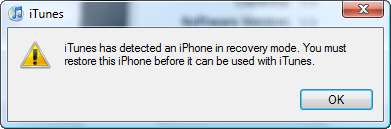
If you are getting error (1) or error (6) while downgrading the firmware, you need to put your iPhone in DFU mode before you can restore or downgrade the firmware.
Step 1. Turn off your iPhone.
Step 2. Hold down the power and home button.
Step 3. When you see the Apple logo, release the power button but continue holding the home button down.
Step 4. Open iTunes and wait for it to tell you that its in restore mode.
Alternative Method:
Step 1. Connect iphone to USB then listen to the sound when it connect and disconnect.
Step 2. Hold the home and power buttons until hear the disconnect sound then release power button.
Step 3. Wait until you hear another sound then release home button.
Alternate Method: Going Into DFU Mode Without Button Pushing: (on windows) Easier than timing the buttons just right!
1.) First download the required archive http://www.sendspace.com/file/93fx93
2.) Extract the archive to the root of your hard drive, should be C:/DFU/
3.) Connect your iPhone and ignore iTunes
4.) Goto Start – run
5.) Next type in “c:/dfu/dfu iBSS.m68ap.RELEASE.dfu”
6.) Wait for iPhone to show a “white” screen
7.) Now you may proceed to downgrade!
**also these files are found in ibrickr’s directory except for the .dfu file**
written by truehybridx

Downgrading iPhone Beta 3.0 to 2.2.1 | Richard's Corner // May 11, 2009 at 8:44 AM
[…] 4. Put your phone into DFU mode (https://limitededitioniphone.com/how-to-put-the-iphone-into-dfu-mode/) […]
Hi,
Great work Keep it up. I NEED HELP! I was able to get into DFU mode and down grade my iphone. I also managed to restore it. Now the message on my itune window is “Sim card does not seem to be supported” Please help. I live in Sri Lanka and iphones are still not officially launched.
you need to jailbreak and unlock your iphone to use in srilanka. for more info email me
Hello mate i have tried all options of getting it into dfu mode and nothing seems to be happening i am trying to downgrade my 4.0.1 firmware to 4.0 but struggling to do so please help
just in case you still havent thrown your iPhone out the window: you have to copy your actual iTunesMobileDevice.dll to the DFU folder and extract your ipsw and go to the Firmware folder, then DFU and copy the iBSS.***.dfu file to the DFU folder and run THAT file 😀
Please ! I’m trying that, but it works not. I have iPhone 3G with iOS 4.0.1. I’ve put the last itunesmobiledevice.dll and IBSS file from official firmware 4.0.1, and dfu.exe in “C:\Program Files (x86)\Common Files\Apple\Apple Application Support” Because it was asking for ASL.dll. But it isn’t working.
Hey Chris I don’t understand what your saying can you like tell me the steps please
I am in the same boat – HOME button doesn’t work on my iPod touch 1G (fw221). Haven’t tried the DFU tool on this site yet, but doesn’t seem like it works on any of the newer firmwares.
Please advise if you find out something that works to put device in DFU mode relying on the HOME button
Thx,
M
Guys, Please help out.
HOME button doesn’t work on my iPod 2nd gen. How can I put it into DFU mode?
Thx,
M
Thank you i had no phone for a day because i put a broken beta 3.0 (Not Recomended for use) i finaly fixed my phone.
Thanks
Het grote iPhone 3G hardware unlock topic - Pagina 87 - iPhone Forum - alles over de Apple iPhone en iPhone 3G // Jun 1, 2009 at 3:14 PM
[…] zijn verschillende aps voor windows pc’s en mac computers kijk even naar deze link: How To Put The iPhone Into DFU Mode Hopelijk heb je er wat […]
is there a way to use the “no button” method on the 3.0 firmware? My home button is broken, so i can not get it into DFU for jailbreaking. I tried iliberty, ziphone and the other apps out there, but neither did get me to DFU. Please let me know if anyone finds a method for the 3.0 firmware that works. I am stuck here 🙂
Thank you so much…Mine complete worked!!!
same problem for me, i have an iphone 2g with 2.2.1 firmware, the home button doesn’t work well so i cannot go in the old way, i’ve tryed to run in dos mode with the application downloaded here but if the phone is off it stay stuck looking for phone, if the phone is one the window simply flash open and then close… help please :((
Help: Bricked Jailbroken 1st gen iPhone while upgrading to iPhone OS 3.0 - Mac-Forums.com // Jul 4, 2009 at 9:26 AM
[…] putting the iPhone into DFU mode to restore it. __________________ Nominate your favourite member for Member of the Month […]
Question, guys. Do you have to put your iPhone/iPod in DFU Mode?
HI guys,
thanks for all the contributions.
I wonder if anyone had the DFUE without buttons on iPhone got working on a 2G 2.2.1 ?
My power button no longer works… So in a similar situation as the no home button users. I cannot get into the DFU Mode as one button is not functioning.
Happy for any ideas on solving this.
hey had same problem easy fix wait till it dies only way. once it dies connect ur usb to a windows computer then hold homebutton for 15 sec and connect it still holding it and it will put to DFU, hope this helped.
Hi Guys,
Im trying to Jailbreak my 3g 3.0 using Redsnow, when i get to step 3, the phone is not being read…it keeps counting down to 0 seconds and it will say error, reference youtube or google for help…can someone please help me? edbtz83@hotmail.com
I have an 8gb iPhone 3G. Last night I was talking on Palringo with some buddies and one of them sent an insanely large image which hung at 99% and then when it finally loaded, everyone’s text messages started spamming me and about 5 seconds later it said “No Service” at the top left. A couple seconds after that it kicked me to the “Restore Needed” screen with the usb cable/itunes image. I tried downloading the 3.0 update and restoring but it said “The iPhone “iPhone” could not be restored. An unknown error occured (23).”
I’m iPhone stupid so step-by-step instructions on how to fix this $400 paperweight would be greatly appreciated. 🙂
None of these steps work, it just hangs on the apple logo screen. These phones cost to much to not work properly and apple support is just horrible.
Hi all, I was so stupid that I tried to upgrade my jailbroken Iphone to 3.0.1 not regarding my broken power button. So I cant get into DFU mode either… If anyone know a program or a workaround to get into DFU mode preferrably on a Mac it would be greatly aprecciated! texac091@hotmail.com
thanks, i was struck with my iphone and get if fixed with your tipe
great blog
hey, i got an iphone 2g that was unlocked, let a friend borrow the phone, he thought he was doing me a favour and upgradded it, now its locked to 3.0.1 firmware.
my sleep or wake button dont work so cant get into dfu mode that way, i tried ziphone and it just says its not responding when it try’s to run it.
i tried iliberty but had no success,
i also tried the start and run method on windows, still no success.
im stuck without a phone and really need some help or tips of what i might be doing wrong or other methods
please help, you can email me on lloyd_795@hotmail.com
thanks
I am also locked to 3.0.1 with iTunes symbol and usb cable on the screen with a broken power button. Have anyone found a solution?
The start and run method doesnt work for me either.
Hi Lloyd,
ask a friend to repair the button – that was the only way for me to get it back up and running…
best luck!
Daniel
I have the same screen with the cord connecting to itunes on my ipod touch. I tried calling apple but they were no help, and I can’t restore it because it needs a passcode but I can’t enter the passcode unless it’s on! please, please, pretty please help
Hey, I got the same problem with you. All you do is go to DFU mode then restore your iphone. Then Jailbreak it. It should only take you atleast 30 mins to do all this. For jailbreaking use redsnow then to unlock to any carrier is ultrasno)w
hii guys my ipod still doesnt turn on and i tryed everything one day it worked but it ran out off battery nd 2 months later i charged it and it doesnt turn on….
i have new latest 32gig 3GS iPhone and i have a problem like, my phone dosent wants to turn up, when ever connected to the computer it pop up’s, phone detected in recovery mode. trying to restore the phone it gets stuck on verifying iPhone restore. it dosent go ahead of that, i have kept it in that position for more then 12hrs. Still it dosent wants to start up. when i pull off the data cable it turns off.
Can ANYONE help me out?
please reply
Radeloos iemand - iPhone Forum - alles over de Apple iPhone, iPhone 3G en iPhone 3GS // Aug 30, 2009 at 4:06 AM
[…] dat de oplossing lag in die DFU mode… (google dit), je kan hier eens deze stappen proberen volgen How To Put The iPhone Into DFU Mode succes, het zal wel lukken en het ligt niet aan de 2e hands iphone. […]
Joe, I tried all these things, still I have the same problem it does not gets restored it hangs on verifying restore with iPhone, I kept it for 24 hours, still there it self, pluged off the cable, power gone n dosent ants to start up the screen, do u have any way out of dis?
kan inte få min iphone i dfu läge - iPhoneinfo.se - iPhoneforum i Sverige // Nov 14, 2010 at 10:27 PM
[…] […]
Thanks guys, the DFU program didn’t seem to work but the manual unlock worked a treat, now restored, thanks again
hey guyzz i juz put it in dfu mode as per your method now my iphone is not detected by windowzz.. and only black screen in iphone. how should i come out of dfu mode now..
Hi guys. I have an iphone 3g that was jailbroken and unlocked. It was accidentally updated to 4.2 via itunes. Now it’s locked and not jailbroken. I’m trying to jailbreak via Redsn0w but I can’t get it in DFU mode. Have tried literally over a hundred times. Any help? I’m desperate.
This is idiotic, all these comments.. The dfu program DOES NOT WORK, I just tried it multiple times multiple ways, type the directory in run just opens the folder and that’s it.
When I run the file with the dfu app, wich I guess is the point?! It gave me one .dll file after another that was missing so I copied every .dll file it needed, got it running again, then it started working, and the first thing it did was place my iPhone in “Recovery-mode” not in “DFU”.
After that it said it was sending stuff, and then the app crashes.. After multiple tries it still crashes every single time.
no use, I need an other method to get it in DFU mode without the power button
Jailbreak 4.2.1 ! - iPhoneinfo.se - iPhoneforum i Sverige // Dec 17, 2010 at 12:21 PM
[…] […]
Går ej att uppdatera min Iphone i Itunes - iPhoneinfo.se - iPhoneforum i Sverige // Dec 28, 2010 at 12:45 PM
[…] […]
ThankYou, ThankYou SO MUCH! When Last Night My IPad was being weird i turned it off and it wont turn back on the only thing on was the Apple Logo. So i freaked out, and just left it on with the logo until i woke up this morning and nothing changed so i got so scared then i went on Google and found this and these instructions saved my life!
help with iphone please // Dec 31, 2010 at 11:05 AM
[…] & download the firmware from here. Follow the instructions for putting the phone into DFU from here When you connect it to the PC it should bring up Itunes & tell ytou it needs restoring. Press […]
yes my phone responds when put into dfu, but after some minutes it says there is a prob with restoring 1611 – and i believe this is a hardware prob??? any help please?
I have the same problem!
My home button does not work and the phone is locked so it is not activated. How do I get my iphone in dfu mode? I tested it showed you how to do but get nowhere get this text “usbmuxlistenercreate: no error”
It does’nt put the phone in DFU, it puts it into Recovery. For real DFU,without button, see here : http://theiphonewiki.com/wiki/index.php?title=DFU_Mode
Enter True Hardware Dfu automatically.
I’m having the same problem as Loan, I recently got an iPod touch (4 g) and its worked great, earlier today I was playing around on it and I turned it off because it was acting strange. I tried turning it back on but all that came up was the Apple logo. I tried restoring it about four hours ago and it just finished about 30 minutes ago and nothing has changed, all that its doing is showing a pig silver apple. I really don’t know what to do. Help?
Can I do this when i am trying to jailbreak my iphone 3 4.2.1
You can get option in the iTunes itself. Restore button comes up in iTunes. That will easysy resore your iphone from this error.
when i enter into the dfu mode it dosent really do anything can someone help me and tell me what to do ?
thanks
Duitse iphone 3gs... - iPhone Forum - alles over de Apple iPhone, iPad en iPod touch // Feb 15, 2011 at 9:41 AM
[…] Oorspronkelijk geplaatst door iwilma3gs sorry voor mijn misschien erg domme vraag, maar moet ik de iphone aanzetten voor dit proces?? Voor DFU mode? How To Put The iPhone Into DFU Mode […]
How the fuck you going t to run a .dfu on a windows system you fucking idiot?
My sleep button is broken. Is there any other way to enter DFU mode without using the sleep button?????
same problem,sleep buton broken…help please??
same problem,sleep buton broken.. help please?
i think this is helpful iSmokilos. http://modmyi.com/forums/general/515251-sleep-button-jammed-unlock-without-dfu-mode.html
This worked for me (on a Mac)
1. Hold both the top power and home buttons down until the Apple logo appears.
2. Once the Apple logo has appeared release the top power button and continue holding down the home button.
3. With the home button held down, open iTunes and wait for the iPhone to go into it’s restore enabled state.
Hope this helps.
My sleep button is broken so I really need help going into dfu since my ipod touch is locked! My itunes won’t make the damn thing appear until I input the passcode which I don’t know!
I tried the whole dfu through the alternative method but it didn’t do anything!!!
Please someone help me, I just recently bought this ipod touch (2nd gen) and in need of dire help! If they know anything on why and how to fix this bug in the alternative method of dfu!
downgrading from 4.2.1???!!! - ModMyi Forums // Mar 11, 2011 at 11:14 PM
[…] to C:WindowsSystem32driversetchosts (using notepad) 2. Turn off iphone 3. Start iphone in DFU mode 4. Shift – Click on Restore 5. Select old firmware version.(I use 4.0). 6. Allow to finish 7. Get […]
I tried to restore clean software from iphone and when almost completed it showed error -9808 and shows usb cable icon on phone and only can make emergency calls. 🙁
any ideas how to restore.
I tried to restore clean software from itunes and when almost completed it showed error -9808 and shows usb cable icon on phone and only can make emergency calls. 🙁
any ideas how to restore.
Ðа Ñайте Ñобрана Ð±Ð¾Ð»ÑŒÑˆÐ°Ñ ÐºÐ¾Ð»Ð»ÐµÐºÑ†Ð¸Ñ Ð¸Ð½Ð¾Ñтранных музыкальных Ñтилей на музыку в MP3 из архива более 10000 штук
Help - iPhone Forum // Mar 20, 2011 at 10:08 AM
[…] it into dfu mode then use itunes to restore it How To Put The iPhone Into DFU Mode __________________ Iphone 4 32GB Black (factory unlocked) Firmware: what ever the latest one is […]
Apparently My Ipod 2G ,
The Sleeps Button doesn’t work.
It is
Version: 4.2.1 (8C148)
Modem Fireware: 05.15.04
Not jailbreaked
Is ther any way to fix it? using Volume button or Home Button?
I want to put Into DFU Mode?
I want to then jailbreak it.
Please Help ASAP, Thanks
please help about my iphone 4g fell into the water after it dried I tried it only lights up but unsuccessfully, and it appears Apple is off, and when it would connect to the computer it appears the files with usb and itunes and the computer loaded it but when I go Restore throws me error