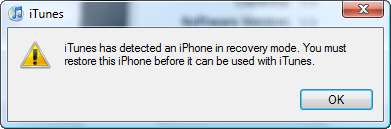
If you are getting error (1) or error (6) while downgrading the firmware, you need to put your iPhone in DFU mode before you can restore or downgrade the firmware.
Step 1. Turn off your iPhone.
Step 2. Hold down the power and home button.
Step 3. When you see the Apple logo, release the power button but continue holding the home button down.
Step 4. Open iTunes and wait for it to tell you that its in restore mode.
Alternative Method:
Step 1. Connect iphone to USB then listen to the sound when it connect and disconnect.
Step 2. Hold the home and power buttons until hear the disconnect sound then release power button.
Step 3. Wait until you hear another sound then release home button.
Alternate Method: Going Into DFU Mode Without Button Pushing: (on windows) Easier than timing the buttons just right!
1.) First download the required archive http://www.sendspace.com/file/93fx93
2.) Extract the archive to the root of your hard drive, should be C:/DFU/
3.) Connect your iPhone and ignore iTunes
4.) Goto Start – run
5.) Next type in “c:/dfu/dfu iBSS.m68ap.RELEASE.dfu”
6.) Wait for iPhone to show a “white” screen
7.) Now you may proceed to downgrade!
**also these files are found in ibrickr’s directory except for the .dfu file**
written by truehybridx

Ciekawy wpis, generalnie to ma sens, chocia? w kilku aspektach bym polemizowa?a.
Z pewno?ci? Twój blog mo?e liczy? na
uznanie. My?l?, ?e tu jeszcze wpadn?.
hi!,I really like your writing so much! proportion we
communicatte extra approximateky your article on AOL? I need a
specialist on this space to unravel my problem. Maybe that is you!
Looking ahead to look you.
This article will help the internet people for building up new blog or even a blog from start to end.
Hi all, here every one is sharing these knowledge,
therefore it’s nice to read this blog, and I used
to pay a visit this web site all the time.
Queimando mais acelerado a excesso de peso do corpo.
Hi colleagues, how is everything, and what you would like to
say on the topic of this piece of writing, in my view its in fact amazing
for me.
I then sent a disable starter” command.
Every weekend i used to visit this web page, as i want
enjoyment, since this this site conations in fact nice
funny information too.
Hello, constantly i used to check website posts here
in the early hours in the break of day, for the reason that i
enjoy to find out more and more.
Outstanding post however , I was wondering if you could write a litte
more on this topic? I’d be very grateful if you could elaborate a little
bit more. Thank you!
When I initially left a comment I appear to have clicked
on the -Notify me when new comments are added- checkbox and now whenever a comment
is added I recieve four emails with the same comment.
Is there a way you can remove me from that service? Thanks!
If you are going for best contents like myself, simply pay
a quick visit this web page all the time as it presents quality contents,
thanks
Pi?kny post, ogólnie masz racje, chocia? w kilku aspektach
bym polemizowa?a. Z pewno?ci? Twój blog zas?uguje na szacunek.
My?l?, ?e tu jeszcze wpadn?.
Valuable info. Fortunate me I found your web site
accidentally, and I am stunned why this twist of fate didn’t came about earlier!
I bookmarked it.
Excellent goods from you, man. I’ve understand your stuff previous to and you are
just too great. I actually like what you have acquired here, really like
what you are stating and the way in which you say it.
You make it enjoyable and you still take care of to keep it
wise. I cant wait to read much more from you.
This is really a tremendous web site.
Hello to every , for the reason that I am actually eager of reading this web site’s
post to be updated on a regular basis. It includes pleasant
stuff.
Really good information can be found on web blog.
Pixel Gun 3D Hack will help you gather all of the coins and gems u
can possibly have in the game and acquire advantage over different players.
WOW just what I was searching for. Came here by searching for a
You are so cool! I don’t think I have read a single thing like this before.
So wonderful to find someone with some unique thoughts on this
topic. Seriously.. thank you for starting this up. This website
is something that’s needed on the internet, someone with a bit of
originality!
Thanks for a marvelous posting! I actually enjoyed reading
it, you might be a great author.I will always bookmark your blog and will
often come back at some point. I want to encourage you to ultimately continue your great
job, have a nice weekend!
Superb blog! Do you have any suggestions for aspiring
writers? I’m planning to start my own website soon but I’m
a little lost on everything. Would you recommend starting with
a free platform like WordPress or go for a paid option? There are
so many choices out there that I’m totally overwhelmed ..
Any suggestions? Thanks!
What a information of un-ambiguity and preserveness of valuable experience on the topic
of unpredicted feelings.
My partner and I stumbled over here by a different web
address and thought I might check things
out. I like what I see so i am just following you.
Look forward to going over your web page yet again.
Hi there mates, good post and pleasant arguments commented at this place, I am actually enjoying by these.
Very nice write-up. I definitely love this site. Continue the good
work!
Excellent weblog here! Additionally your site a
lot up fast! What web host are you using? Can I am getting your
affiliate link in your host? I desire my website loaded up as fast as yours lol
Since 1947, has been the leader for the entire Rocky Mountain Region. Also,
in some states you can pay the nominal fee of thirty-five dollars to get a general contractor’s license
and not apply specifically for the license stating you are a roofing contractor.
The work being done might take a bit of your energy, so you need to
know you have hired the best.
Aw, this was a really good post. Spending some time and actual effort
to generate a very good article… but what can I say… I procrastinate a
whole lot and never manage to get anything done.
It’s truly very difficult in this active life to listen news
on Television, therefore I just use the web for
that purpose, and obtain the most up-to-date news.
HairLossBlocker Noite. Mas com Hairloss é diferente.
Good post. I learn something new and challenging on blogs I
stumbleupon every day. It’s always exciting to read articles from other authors and practice something from their sites.
That is a very good tip especially to those new to the blogosphere.
Simple but very precise info? Thank you for sharing this one.
A must read post!
Hi there all, here every person is sharing these kinds of knowledge, thus it’s pleasant to read
this website, and I used to visit this web site daily.
I blog quite often and I truly appreciate your information.
This article has really peaked my interest. I am going to book mark your website and keep checking for new details
about once a week. I subscribed to your RSS feed as well.
It’s an amazing piece of writing designed for all the web viewers; they
will get advantage from it I am sure.
It’s going to be finish of mine day, but before finish I am
reading this enormous article to increase my know-how.
You really make it seem so easy along with your presentation but I find this topic to be really
one thing that I believe I’d never understand. It seems too complicated and very huge for me.
I’m taking a look ahead on your next put up, I’ll attempt to get the hold of it!
??????? ???????? ? ????? ??? ??????? ?? ???.
Hi, after reading this awesome article i am also
glad to share my familiarity here with colleagues.
magnificent put up, very informative. I ponder why the opposite specialists
of this sector do not notice this. You should continue your writing.
I am confident, you’ve a huge readers’ base already!
I am genuinely thankful to the holder of this site who has shared this wonderful article at here.
Plano Detox foi elaborado pela Rosi Feliciano.
Link exchange is nothing else except it is only placing the other person’s weblog link on your page at suitable place and other person will also do same in support of
you.
Hi, i feel that i saw you visited my weblog so i came to go back the desire?.I’m attempting to find things to enhance my site!I guess its adequate to use
some of your ideas!!
qiuqiu88 website kontol
I like the helpful info you provide to your articles. I will bookmark your blog and test once more here frequently.
I’m slightly certain I will be told many new stuff right here!
Best of luck for the following!
Depois pegamos sopa da Disney para Magic Kingdom.
Excellent article! We will be linking to this particularly great article on our website.
Keep up the good writing.
It’s hard to come by educated people in this particular topic, however, you seem like you know what you’re talking about!
Thanks