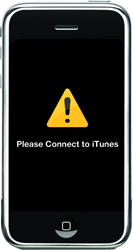
Thanks to Nate True from Cre.ations.net for this fix
Windows:
– Download iBrickr and extract it somewhere.
– Open a command line and cd to the folder you extracted iBrickr to.
– Run iphoneinterface from the command line.
– You should see an r_recovery prompt.
– Type “setenv auto-boot true” and hit enter.
– Type “saveenv” and hit enter.
– Type “fsboot” and hit enter.
– Your phone will boot properly.
Mac:
– Download iPHUC and run it.
– You should get a recovery mode prompt.
– Type “cmd setenv auto-boot true” and hit enter.
– Type “cmd saveenv” and hit enter.
– Type “cmd fsboot” and hit enter.
– Your phone will boot properly.

But it talk not connect iphone 🙁
Not see – You should see an r_recovery & prompt.
Nice one man
Can someone tell me how this works in windows. All I get when I type iphoneinterface in the command line as instructed, all I get is e_ problem registering main callback. Can someone tell me if there is a work around? Thanks
Iphone hangt - iPhone Forum - alles over de apple iPhone (in Nederland) // Oct 8, 2007 at 5:46 AM
[…] Heb hier wat gevonden, maar snap niet wat ik dan precies moet doen (ben maar een leek….): iPhone just boots to “Please connect to iTunes” all the time?: Steps to fix Kan iemand me hiermee helpen? M.a.w. wat moet ik stap voor stap doen….. Alvast […]
I ve done exactly as decribe and my iPhone reboot by it self. But it still say
What else can I do
Thanks
have you done it on pc or mac?
Can someone please help.
I am have follwed & done the procedures above, my phone reboots but goes back to the same screen.
I have a pc.
Please help.
I’m doing it on a pc.
To trouble,
I have axactly the same problem. How did you got this screen?
In my case i was using the camera and I press the Home button and the phone freezed. I press the Power and the Home buttons together and this problem appear.
Frank just connect your iPhone to iTunes and hit restore
do a full restore, turn off the iPhone (Home+Power for 7 sec) after it is stuck at the Apple logo, then remove the SIM card, wait a few minutes (say 5 or 10), and put it back in, You should then get the activation screen (Earth). Then you can activate it again
thanks for the help when I do a restore it stop with an error message 2003.
I also tried the full restore and afeter 6 sec, the phone is turning of and nothing else appear on the screen and then if I reboot the phone the apple logo appear followed by the “Please Connect to iTunes” screen.
Disconnect the phone, turn off iTunes, put the phone back on usb and put in restore mode. load up iTunes again and try it again. Try this a few times if it doesnt work the first time
To Frank,
I was just entering a schedule on my iphone then it went to this screen.
Doing a full restore with a hacked phone is ok? Will I have to re-hack?
To Limited Edition iPhone
Second part of my msg was meant for you.
Thanks for the info but I have a hacked phoned & I am worried that I can’t re-hack.
you will be fine just hold shift and click on restore and select 1.02 firmware make sure its not 1.1.1 you will have to rerun activation but not have to do a sim unlock again
Thanks Limited Edition, all fixed per your advice.
Thanks Everything is fixed and fully working again.
Hi! i do the firmware downgrade 1.0.2, while downgading it an error comes on ‘cant restore’ on itunes then ‘please connect to itunes’ witha yellow triangle comes up. What do i do to successfully downgrade it to 1.0.2?
have you done all the steps above?
Hi!
If I use the Itunes 7.4.3 they should be reinstall firmware 1.1.1 when I click on RESTORE
Does I have to use Itunes 7.3.2 ?
you can chose which firmware you want if you hold shift and then click on restore
i recently found a Iphone on the bus and when i got home i booted it up and it says Connect to Itunes with a Yellow Triangle so i connect it to itunes and it says an unknown error occured when i triedt to restore it. DID THE PERSON SHUT OFf the service or something
I am not sure. You should bring it to AT&T and find out who’s phone it is and give it back to them
Hey,
I did everything 50 times and stil a have the same problem “please connect to Itunes”I live in mexico so yes the phone is hacked.don’t have a solution.
have you asked who you got the phone from for a solution.
I tried exactly as written but I keep getting the same yellow triangle.
need help !!
i guess i ll have to restore it.
but i have a question
I got myphone unlocked by someone, now if i restore it to 1.0.2 will myphone get locked again??
you can restore to 1.02 and be safe
Thanks Sir,
i am going to restore it now,
Just making sure one more time,
The person who unlocked it did it manually(using the old SSH etc menthod),
i can still restore it to 1.0.2 ??
And after i restore, my phone will be functionallike before, no additional steps ?
am i correct ?
make sure you old shift and click restore to select 102
I am hold shift and clicking restore but I only get the 1.1.1 option . Any advise?
you need to download the 1.0.2 firmware:
https://limitededitioniphone.com/where-can-i-get-an-old-iphone-firmware/
Im running into the same problem as Alex.My unlocked phone was working fine i used tmobile and have a mac.however When i tryed to restore it.it says it will update my iphone to the 1.1.1 version.I currently have the 1.02 iphone unlocked and i have itunes 7.2.4 i believe.Is there a certain way to restore it?
one more thing is it a brick? or is their a way to retreive it unlocked?
download the 1.02 firmware and then restore it buy holding shift and click restore to pick the 1.02 firmware.
Bee you could also virginize your phone and then update to 1.1.1
would this effect it being unlocked?
i was told to use the the older firmware can you elaborate on it i relaly appreciate it.It was kinda wierd my phone was operating fine and boom i get the pop up.is it something i should do on my own or send it back to the person that unlocked it?
if you have 1.02 now restore to 1.02 and your unlock will be fine. you can do it on your own. download the 1.02 firmware and then hold shift and click on the restore button then select the 1.02 fimware
so all i have to do is use my mac download the firmware? is there a procedure for me to restore it ? Like would i go on itunes?(its only giving me an option to restore it at 1.1.1. I know there is a unlockable version for the 1.1.1 also…just curious if it will allow me to use it unlocked under t mobile. sorry for all the questions. but the information is greatly aprreciated.I just dont wanna screw up the phone.
On a Mac, Restore your iPhone by press and hold ‘option’ key, then use the mouse to click ‘restore. You should now able to choose the backup iPhone firmware file ‘iPhone1,1_1.0.2_1C28_Restore.ipsw as long as you restore to 1.02 your unlock will be safe
would i also need the to download the ipuhc download?or just simply go to my itunes and click option and restore?
just use itunes
i tried all the steps with the command lines and still it reboots to “please connect to iTunes ”
any other sugestions ? i am already downloading the 1.0.2 firmware , wich was the one installed on my phone
Hi! I have had the same problem now for an half an hour.. I tried do downgrade from 1.1.4 to 1.0.2, and it worked fine.. than I jailbraked it with “ziphone” so it worked fine.. than I tried to use the “ibrickr” tool, and it started the jailbreak program “again” and it all clicked! it didn’t respond after 10 minutes, sp i disconnected it. and now It runs through a kind of.. MS-Dos modus on my iPhone, and ends up with “connect to iTunes” and stays at that sign forever.. until I connect it to my computer, and than starts to continue to run trough the DOS thing.. without getting any contact with my iPhone and.. ey! something just happened! it stopped just out of no-where, and now I get contact!
Now I have upgraded it to the 1.1.4 again.. and think I will stay with this.. I just thougt I should post this whole story, maybe it will help someothers if they just let the iphone stay conncted to the computer for a long time! This scenario really freaked me out! hoh..
But.. it wold have been fun to get the ibrickr to work.. so I could install NES emulator and games^^ but.. I guess I’ll just stick with it, as it is for now. 🙂
hey my phone has a personal lock on it like when you have to type in a four digit code to actually use it but now that seems like what is my problem i have the connect to itunes screen but when i connect my phone to the computer to connect to itunes it says it cannot connect because it has the lock on it. is there anything i can do to disable the lock because all i can do is make emergency calls and thats it.
phone is stuck on connect to itunes screen, not sure which firmware i have on it, but my i tunes is up to date do i need to install an older version of itunes to fix it and have it unlocked?
Can the above method work on iphone 2G 8GB previously on 2.2 firmware?
I was updating my phone to the newest update on Itunes. Then when i got up this morning to check my phone it had a screen that showed a chord to plug into the symbol that meant itunes store. So i went to itunes and it didnt recognized my phone and my computer does not have internet, but to make the internet work on my computer you have to plug in you iphone. but now i cant do that because my phone is turned off. I NEED HELP! PLEASE