UPDATE 3: I have fixed the fixed the first link. I will see what is going on with the second, it just re-routes you to one of my posts, don’t use it.
UPDATE 2: Alright everyone, this is important. I have created a signed Mobile Configuration file and have also made a signed .ipcc file for all of you on AT&T. Enjoy!
Carrier Update, download, then apply in iTunes. This is exclusively for AT&T GoPhone customers
Mobile Configuration Profile, just open the Link in Safari by taping here, then install.
If the mobile configuration file I made doesn’t install right away, try my .ipcc. Also, tell me about any issues you may encounter and I will try to see what’s up.
Also, if you have any other carrier that isn’t AT&T, then continue using the external website I provided. Enjoy!
(These downloads are exclusively from Limited Edition iPhone, do not redistribute without permission, and only link to this page or to the file itself.)
UPDATE 1: Hey guys, it seems that our friends at Gizmodo have also found this to be an issue. Well, they have not found a solution, lucky for you, we are freaking monsters up here at Limited Edition iPhone, and I found a workaround in like 60 seconds, so prepaid gophone customers, I’ve got your backs! Oh, and AT&T… F*ck you! Apple, dump them, they are not helping you, but rather dragging you down and giving you a bad name.
Today I recieved a text message from AT&T to tell me about the 3.0 update on Wednesday, well my first reaction was, how the hell do they know that I have an iPhone if I didn’t activate my service on an iPhone (originally), but Mike said that possibly due to my IMEI, they knew I was on an iPhone 3G. Let me tell you a little story.
Well when I updated to 3.0 (7A341) on Tueday morning, everything seemed 100% fine. Activation went through perfectly and sync went great as well.
Well, I went to bed and when I woke up Wednesday morning, I decided that I wanted to check my email and weather. So I tried and it gave me an error that read “Could not activate cellular data network: you are not subscribed to a cellular data service”.
Weird huh? Well I though, oh maybe I should reset all network settings, so I did, but to my surprise, it had no effect! So then I decided that maybe Apple had screwed up and accidentally typed in the wrong APN, since the new bundle was AT&T 4.0, instead of the previous AT&T 3.5. So I decided it was time to correct their issue. Little did I know back then that this was 100% intentional. Which AT&T now confirmed was intentional to get prepaid customers to switch to a post paid plan.
My method does not require a jailbreak. I am not jailbroken right now as there will be no public jailbreak until after 3.0 is released to the masses. I made a mobile configuration file for my iPhone 3G in order to change my APN. It is much safer than a custom .ipcc or a manual change. (due to human error of course, and its easier to apply, no iTunes needed to apply it.)
So what you need to do is download a program called “iPhone Configuration Utility”. Its a free download from Apple.com.
There is a very serious issue though. It seems that Apple has not updated their utility so that you can connect an iPhone 3.0 device to it and apply a configuration file directly via USB. You can however email it to yourself and then tap on it on your iPhone to activate and install the new configuration file.
Set the APN to:
APN: wap.cingular
Username: WAP@CINGULARGPRS.COM
Password: CINGULAR1
Now export the .mobileconfig file via an e-mail and email it to yourself. Now go to your Mail application on your iPhone and open the message you mailed yourself, now, tap on the attachment and install the file!
Or, I guess, if you want… you can go to a website and bypass the long installation/creation process explained by my previous method. Just go to
http://www.unlockit.co.nz/#_Custom
on your iPhone, now just enter the apn data that I provided above where the website indicates. Just copy and paste it in. (or you can tap on the selector, the thing that says “blank”, the thing that is under the APN inputs, and select your carrier.) Now just tap on “create custom profile” and then it will exit Safari, and take you to the settings application. Now just tap on “install” and you are done. (Installing a profile may take up to 30 seconds, do not exit the menu until it is done installing or you will have a very corrupted carrier file.
There you go! Now you have full 3G and EDGE capabilities. This took me about a minute to figure out that it was an issue with the APN information Apple provided in the AT&T 4.0 bundle. So I used a method that I used to use to prevent data usage and just did the opposite and re-enabled data usage.
This is 100% safe! Just make sure you type the APN correctly and you should be fine. Just reboot after you have done this if you still don’t have a connection. I didn’t need to reboot, but you know, just in case. Don’t forget to spread te word and tell everybody you know that has a GoPhone Prepaid iPhone so that they can have uninterrupted service.

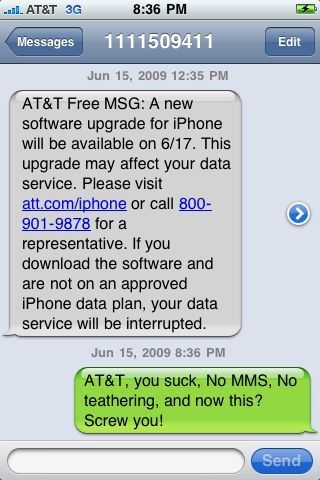
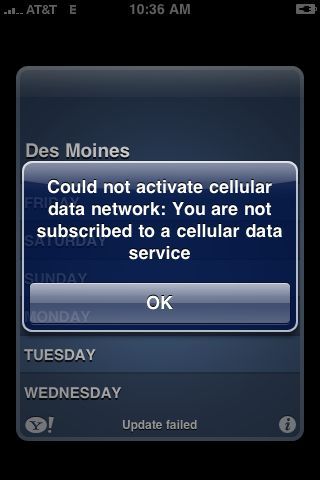
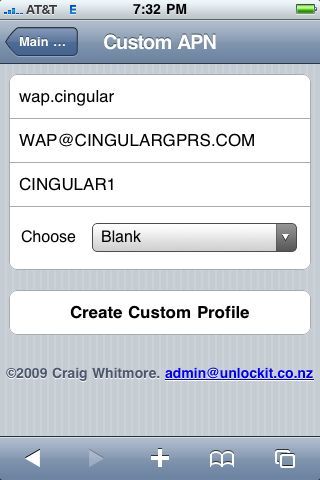
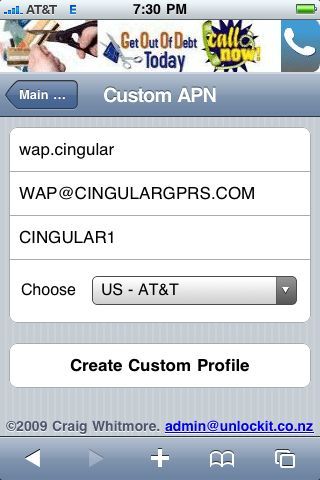
Great Fix! thanks a lot i was freaking out that i lost my data plan! did this in 2 mins, worked perfect! thanks man!
I have an old pick your plan go phone account without data. Now I bought on ebay 2g, 3.0 unlocked jailbroken phone and my sim with a telephone number I want to keep the same. Well it works for phone calls and oddly so does wifi which I don’t understand if I don’t have a data plan? Can they send me a big bill when I don’t have a data plan and have a Pick Your Plan?
Also, I am confused whether I can stay on my current PYP account and just add pre-paid data at $20.mo for 100MB…will that be enough data, can I add more like adding minutes and will that work with their new anti-go phone/iphone initiatives?
Or do I switch to take advantage of a new promo for $60/month by choosing Pay As You Go and can add data at the rate of .01 per KB…is that going to cost much more since I haven’t a clue how much data MB I use and will this plan work w/AT&T’s anti-go phone/iphone efforts?
With this June 17th anti-pre-paid data message from AT&T I am confused which will work for data and am scared to tell AT&T I have the iphone. Last time I called they said I couldn’t put my sim into another phone without providing them info about that phone as the phone needs to match IMEI number (which I don’t have or know how to get).
Please help me sort this out as I am soooo confused. Thanks so much in advance!!!!!!!!!!!
thanks its functional but frustrating to toggle wifi and data settings.
Why wont wifi work if the settings are configured for data as shown & VS Vsa….is it because of 3.0 instead of 3.1?
my 3g is slower than doog shit 150-250 kb download speed with 3g gophone sim in 3g iphone coworker at work is on a contract with same phone and gets over 1mb or over any help would be appreciated
got mms working finnally had to down grade itunes to 8.2.0.1 and used a carrier file with win xp at first went 90% with ! then I put sim in my treo 750 I have listed on go phone account sent a couple of mms switched sim back into iphone got tethering and mms working perfect for now.
I have the $20 unlimited data plan that has pyg 3g but still at around 250kb downoad should i call and complain about my 3g speed or shut my big mouth and leave well enough alone
Eliminator it is obvious that att is throttling pyp accounts for that exact reason. People will get the unlimited data pop in sim card and get 3g speeds for only 20 a month. I only get about 400kbps a little faster than yours but not by much. Do not call att cause they will tell you that the plan will only work on iphone 2g anyways even though that is not true. Also are you using the apn changer, is your apn wap.cingular or does the apn say phone?
Can someone please tell me how to best get data, email on my phone with an old PAYG account that was set up originally without data for a treo 650? I am on 2g, 3.0, jailbroken, unlocked iphone which right now just works fine with that sim but only as a telephone. Anxiously awaiting a reply from anyone who might be able to help.
The program works great with browsing, but I cannot send emails. Why?
This was awsome! I am not very literate with computers, but this was easy to use. I am now running my iphone on my prepaid data plan and it works great. It appears that those using the iphone plan have a faster speed than i do, but I am not complaining, it works!!! Thnx to this I am now running an app that redirects my text messages to the yahoo account that I have set on my phone, thus I do not get charged for text messages. It is kinda tricky, but after a while i got the hang of it. YOU ARE AWSOME, THNX!!!
just an update mms still working on gophone account able to send pi and recieve pic and video mms. If I’m posting in wrong place sorry
Anyone know if the iphone 3.1 OS update breaks this fix? Just want to make sure it doesn’t before I update my phone.
Thanks!
I’m not sure what I’m doing wrong, but I followed the instructions above and I can tether just fine, but it won’t let me send MMS messages without resulting in a failure 🙁
Worked for my iPhone 4 with Pay As You Go $75 plan. You are awesome.
Was so easy to do it. Easy to do article..Thanks for it. Did it in less than 2 minutes. Dint have to go through the hassle of unlock or jailbreak. thanks to u.
I tried this with my iPhone 3G and iOS 4.1, and it worked for a while, then stopped working for Safari and most other applications, except mail.
Mail works perfectly, but Safari never connects, nor does FaceBook. Safari says it can’t connect to the proxy.
Did I goof by using my phone’s real IEMI? Or does the APN configuration need to change from what’s posted above, because AT&T has changed it since?
You are the greatest man, thanks to you I can finally have my iphone and my blackberry without paying extra. THANK YOU.
im not with AT&T im with 3 Three mobile. what did u mean use the external website u provided? where or what is that . thanks
Can someone please recommend a way to back up & restore the current APN information. I would like to understand that process in case it’s necessary.
Also, has anyone tried this with 4.3 (8F190)? If so, what were your results (positive or negative)?
Thank you.
Works perfectly on 4.3!
Excellent! Thanks.
Hey there,
I’ve used this before, but I wiped my phone last night and was planning on re-insalling this immediately after. But it is not working for me now.
I’m using a 3g on 4.2.1 and every time I load the web APN changer it just crashes. Any tips?
Spellchecker on iPhone is just a drama
Follow up info on my experience…
Data / email works fine but Visual Voicemail does not work. The only way to know if you have a voicemail is to dial your own number from your cell to check it. However, you can use the missed call indicator as a surrogate voicemail indicator.
Not really correct. The way you know you have a VM is that little red circle that shows the number of VMs you have.
So I can buy a AT&T prepaid card with data plan, then use this to get on the internet?( iPhone 4, 4.3.3)
Any kinds of prepaid card?
Just wanted to thank you for this info! Works perfectly.
Worked like a charm. My Samsung Captivate is bricked and won’t turn on. This fix allows me to have a perfectly usable backup phone. Thanks!
I have an unlocked/jailbroken iPhone 3g. I just got a prepay card, and would like to use it on the iphone. it works fine, yet due to the “random updates” from the phone, it slowly decreases the amount of money i have left on the prepaid card, without me even using the phone. Can someone help please!!!
Thank you
I have a 3g 4.2.1 and I have tried EVERYTHING including the APN you mentioned and nothing works to get me the internet. I have bought me a prepaid unlimited talk, text and web but I have the 3g and edge signs it just won’t connect! Also, I am jailbroken but not unlocked, can anyone help me. I hope I do not have to wipe my phone and start over to fix this.
Yes it works!!!!
So. I was using this and didn’t have many problems, but it seems that AT&T may have caught on, because they have the new plan that gives you unlimited talk, text, and data for $50 and it wont work on my iphone now. any suggestions??
I have the same problem… bought a prepaid card for my unblocked iphone (not jailbroken, unblocked from Apple Europe) and tried on a 5$ card, worked well.
As I changed my plan to unlimited for 50$ it won’t work any more…
Yes we tried it as well and it works great 🙂
I can’t find advanced settings pls help
Help…I couldn’t open Apple Configuration Utility on iphone from mail.
I mean the .mobileconfig file… I can’t open it on iphone