UPDATE 3: I have fixed the fixed the first link. I will see what is going on with the second, it just re-routes you to one of my posts, don’t use it.
UPDATE 2: Alright everyone, this is important. I have created a signed Mobile Configuration file and have also made a signed .ipcc file for all of you on AT&T. Enjoy!
Carrier Update, download, then apply in iTunes. This is exclusively for AT&T GoPhone customers
Mobile Configuration Profile, just open the Link in Safari by taping here, then install.
If the mobile configuration file I made doesn’t install right away, try my .ipcc. Also, tell me about any issues you may encounter and I will try to see what’s up.
Also, if you have any other carrier that isn’t AT&T, then continue using the external website I provided. Enjoy!
(These downloads are exclusively from Limited Edition iPhone, do not redistribute without permission, and only link to this page or to the file itself.)
UPDATE 1: Hey guys, it seems that our friends at Gizmodo have also found this to be an issue. Well, they have not found a solution, lucky for you, we are freaking monsters up here at Limited Edition iPhone, and I found a workaround in like 60 seconds, so prepaid gophone customers, I’ve got your backs! Oh, and AT&T… F*ck you! Apple, dump them, they are not helping you, but rather dragging you down and giving you a bad name.
Today I recieved a text message from AT&T to tell me about the 3.0 update on Wednesday, well my first reaction was, how the hell do they know that I have an iPhone if I didn’t activate my service on an iPhone (originally), but Mike said that possibly due to my IMEI, they knew I was on an iPhone 3G. Let me tell you a little story.
Well when I updated to 3.0 (7A341) on Tueday morning, everything seemed 100% fine. Activation went through perfectly and sync went great as well.
Well, I went to bed and when I woke up Wednesday morning, I decided that I wanted to check my email and weather. So I tried and it gave me an error that read “Could not activate cellular data network: you are not subscribed to a cellular data service”.
Weird huh? Well I though, oh maybe I should reset all network settings, so I did, but to my surprise, it had no effect! So then I decided that maybe Apple had screwed up and accidentally typed in the wrong APN, since the new bundle was AT&T 4.0, instead of the previous AT&T 3.5. So I decided it was time to correct their issue. Little did I know back then that this was 100% intentional. Which AT&T now confirmed was intentional to get prepaid customers to switch to a post paid plan.
My method does not require a jailbreak. I am not jailbroken right now as there will be no public jailbreak until after 3.0 is released to the masses. I made a mobile configuration file for my iPhone 3G in order to change my APN. It is much safer than a custom .ipcc or a manual change. (due to human error of course, and its easier to apply, no iTunes needed to apply it.)
So what you need to do is download a program called “iPhone Configuration Utility”. Its a free download from Apple.com.
There is a very serious issue though. It seems that Apple has not updated their utility so that you can connect an iPhone 3.0 device to it and apply a configuration file directly via USB. You can however email it to yourself and then tap on it on your iPhone to activate and install the new configuration file.
Set the APN to:
APN: wap.cingular
Username: WAP@CINGULARGPRS.COM
Password: CINGULAR1
Now export the .mobileconfig file via an e-mail and email it to yourself. Now go to your Mail application on your iPhone and open the message you mailed yourself, now, tap on the attachment and install the file!
Or, I guess, if you want… you can go to a website and bypass the long installation/creation process explained by my previous method. Just go to
http://www.unlockit.co.nz/#_Custom
on your iPhone, now just enter the apn data that I provided above where the website indicates. Just copy and paste it in. (or you can tap on the selector, the thing that says “blank”, the thing that is under the APN inputs, and select your carrier.) Now just tap on “create custom profile” and then it will exit Safari, and take you to the settings application. Now just tap on “install” and you are done. (Installing a profile may take up to 30 seconds, do not exit the menu until it is done installing or you will have a very corrupted carrier file.
There you go! Now you have full 3G and EDGE capabilities. This took me about a minute to figure out that it was an issue with the APN information Apple provided in the AT&T 4.0 bundle. So I used a method that I used to use to prevent data usage and just did the opposite and re-enabled data usage.
This is 100% safe! Just make sure you type the APN correctly and you should be fine. Just reboot after you have done this if you still don’t have a connection. I didn’t need to reboot, but you know, just in case. Don’t forget to spread te word and tell everybody you know that has a GoPhone Prepaid iPhone so that they can have uninterrupted service.

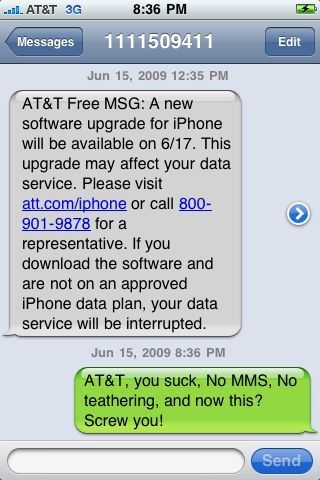
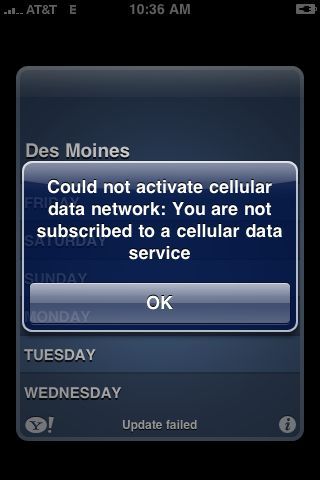
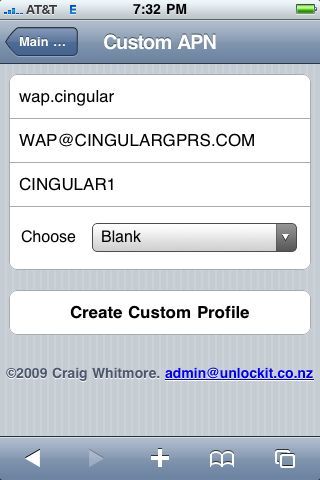
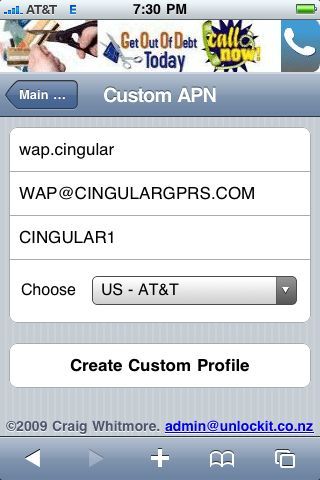
Hey, I read, on another site, someone saying that after installing 3.0 GM, thier GOphone sim no longer worked in his 3g. But, from what I can tell, you seem to be saying that your Gophone sim still works with the 3.0 GM. Is that correct? Can I install the official copy of 3.0 and still use my GOphone sim? Thx in advance!
n8cogs: That’s correct. I’m on an AT&T GoPhone Prepaid Pay As You Go SIM card. Its just a regular old SIM card. I got mine out of the $20 samsung phone a few months back when I got my iPhone 3G.
I’m almost sure you went to Gizmodo or THAW.
Well, its partially true. The iPhone recognized and activated itself via no special hacking whatsoever on my GoPhone SIM.
I could make calls, I could text, but I could not use my data package that I bought for $20. So I started thinking, and it really didn’t take me long to create a solution.
Just follow these steps to make the .mobileconfig file. I would go with my second method. Just go to that website that I linked to in my post and follow my steps to install the right APN onto your iPhone 3G so you can start using the internet again.
If you have any more problems, just post another comment.
Thx for yur help. I think I’m gonna wait to update until the devteam releases the 3.0 unlock with instructions cuz I prefer tmobiles flexpay over the gophone plans. Thx again!
I had the exact problem you had, only I actually HAD a legit iphone 3g account, with the new iphone 3.0 update. This solution worked perfectly, thanks alot!
John: Sweet! I didn’t like Pick your plan because its the exact same as a regular old post paid plan. Its just been rebranded.
Glad it worked for you! Tell everyone with a GoPhone account and on an iPhone 3G about my fix! 🙂
I have an iphone in Japan through Softbank and am planning to visit the US and use a GoCard while I’m there> If I change the settings as you suggest will it mess up my ability to use my phone on my carrier in Japan?
n8cogs: Glad I could help! You can now update to 3.0. We an confirm it safe to do so. Just jailbreak as soon as you do. ultrasn0w (iPhone 3G 3.0 unlock) will be available on Friday on Cydia! 🙂
Justin: if you do what I tell you, a new setting will appear in the Settings application. When you go back to Japan, just go to Settings->General->Profile and then just tap on the little red “remove” icon. Then the mobileconfig would be uninstalled and everything back to normal as it was before you did this.
Its really simple to do my method and to reverse it. Like I said, go to Settings–>General–>Profile and then hit “Remove” and it will return the iPhone to factory APN settings!
This also goes for anyone that accidently installed the wrong mobileconfig file. Just uninstall it from settings and try again! 🙂
I had the same problem on June 13th…before this article was written.
After lots of searching, I took my sim out and replaced it in my original GoPhone and went to the ATT store. Something had completely screwed my account and they couldn’t get the data to work on any phone or with a new sim activated on my account. I came home without having it fixed, tried the unlockit.co.nz fix and presto chango, it works! I’m you took the time to write the exhaustive fix for this.
Cheers!
I have an iPhone 1st Gen on AT&T with a Pre-paid plan, and the 100Mb data plan. For some reason I could not use data anymore since last Saturday.
Today I updated to 3.0 and still not working.
I did everything, twice, 3 times. Restarted and still not able to get it.
Any clue?
Thank you.
Has anyone had trouble getting app store to work after this?
erik: you are very welcome! Glad I could help! 🙂
Thiago Cardoso: Well. Reset all settings. And try it again. Make sure you put in the right APN. Exactly as I put it. Capitalizations and all. Its very case sensitive. This should work 100% of the time. Just trust me. Tap on the “blank” option and scroll down until you see US- AT&T and then hit create profile.
I can assure you this works. I’m on this right now and so are a lot of people by the looks of it. Try it once more.
Matt: Its not my methods fault. Apple is having serious server issues. So many people are updating and activating 3.0 that their servers are down for the time being. They should work now.
I just updated like 5 apps.
Changing the APN has no reason to interfere with the iTunes store unless you put in the wrong APN when you made the mobileconfig file.
so, for the second, easier, method, should that be done before or after 3.0 updat? can you direct the web browser after the updat if data has been locked? or just use wi-fi?
thanks
Worked like a champ my friend…
So I have a brand new in the box 3G. And I have no provider right now at all. Could I get the GoPhone sim and pop it in and also get the data and do as you indicate?
Thanks!
Thanks a million, I have a couple thousand coworkers that would hug you if they could.
Worked like a charm after my 3.0 update today. I use my work’s BlackBerry SIM in my iPhone and this fixed my problem.
Thanks!
Works great.. Many thanks!
Thanks for the excellent info, unfortunately for me, everything works as described, except data access! I have followed both methods and can see the profile show up in the settings menu, but the data access does not work. I am on a pick your plan with AT&T, before the 3.0 update I got what I would call intermittent data access on the 100 MB package.
My situation is that I moved to San Diego from Australia and had a legally unlocked iphone. As I am here for a 1 year work contract I did not wish to sign up to a 2 year contract so opted for the month-to-month plan with a 100 MB data allowance each month. However the data service has always been intermittent and after several arguments with the morons at ATT I was informed it was because I was on a pre-paid plan and the data shouldn’t work at all. I put it to them I shouldn’t have to sign up to a two year contract for a reliable service seeing I didn’t buy the iphone from them at a subsidised price and hence they dont need to get their subsidy back. This didn’t seem to make sense to them.
Anyway, anybody got any ideas? Or do I have to go on a contract and if that’s the case I may as well buy a 3GS! Really don’t want to do that though, have a perfectly good iphone, just a really crap data service from a really crap carrier!
Thank you! Worked like a charm!
Chad, I can confirm that the post’s fix works well with an unlocked Australian 3G iPhone (from Optus originally) using an AT&T GoPhone plan with data add-on.
Maybe your best option is to switch from the monthly plan to a GoPhone pre-paid plan. It’s a hassle keeping it paid up and you get annoying billing update messages any time you do anything, but the data has always worked well for me.
At least, it did until the 3.0 update. Bastards…
Alan, thanks very much for the fix!
This is great! My iPhone’s data network is back!!
Thanks!
you are a hero… I have a completely legit / straight-forward, contract iphone plan with ATT and I still ran into the same problem after updating to 3.0 yesterday. Last thing in the world I wanted to do was spend time on the phone with customer service. Found your post and I was good to go in minutes. Thanks so much for doing this.
Thank you so much. Working 100%
Worked great on my Australia-born iPhone on ATT.
Thanks for the help!
OK, what if you have updated to 3.0, and you are having problems connecting to the cell network, AND Wifi is no longer working? Is there any way to push the APN update via USB?
I have AT&T gophone SIM card which was working perfectly with iPhone 3G with 2.2.1 firware. Today I updated to OS 3.0 after that data plan is not working with the same above message…I don’t see any APN option in my Settings–> General–>Network
Any help would be appreciated.
It seems Apple remove the software,
http://support.apple.com/downloads/iPhone_Configuration_Utility_1_1_for_Mac_OS_X
ALL THAT CELLULAR SHIT FOR NOTHING!
IT DONT WORK MAN!
GIVE THE FRICKEN LINK TO THE DOWNLOAD TO THE CONFIG UTILITY!
I have done everything you said, but for some reason after creating the custom profile there’s no option in the settings that says install. I tried doing the process several times, and there’s still no install option
I did the website custom install profile and it works perfectly. Huge respect for this workaround, man.
I received the exact same error message starting this week and tried everything. I couldn’t go back to 2.2.1 and no ATT reps could help me. I can confirm it works with a gophone data option on an iPhone 16GB 3g that I purchased off of craigslist two weeks ago.
Thanks! I used the website install and it worked great.
I have a corporate account (not prepaid). This was much easier then giving my phone to the office manager and letting them take it to AT&T.
Hey everyone, sorry I couldn’t get to you sooner, I am all wraped up in the Dev Team story. We are getting more info on how ultrasn0w works and the ASR and YouTube activation bugs. (ASR bug fixed, YouTube hacktivation not yet. I think a release of quickpwn 3.0 will be tomorrow morning, with or without YouTube hacktivation)
So now onto you guys and gals!Â
Robert: Just use a wifi connection. Go to a library or something.
Aaron: Yep, just get a GoPhone SIM from any old prepaid phone (just make sure the SIM is already activated and has service) then use my method, enjoy!
Chad: Use my method. It works 100%. You will be on a prepaid, and all the data you need. I agree, AT&T is full of pricks, they told me the iPhone 3G I got from a friend wasn’t compatible on a GoPhone, just to get me on a plan. (Turns out, I needed internet to activate my phone access on AT&T, even on a prepaid. I was an iPod touch user I had no clue you needed internet to fully activate an iPhone, and I don’t have internet at my house anymore, I just use my iPhone) If you want, you could get a 3G S (I know I want one!) I would just stick to prepaid.
Adi: Again, just use my method and you will have data access again.
Izzycafe: Thanks for the update! They must be updating their software.
AmZo: No need to get pissed about it. Just follow the steps exactly as I say. If you are not on AT&T , choose your carrier. Its worked for everyone who takes the time to do this correctly.
Kenneth Chesney: After you choose AT&T as your carrier (after tapping on the “blank” tap on “Create profile” then safari will switch to a new screen, look in the screen, tap on install. Then it should take about 30 secs to do so, then when its 100% done, tap “done” or hit the home button. Now go to settings->General->Profile->”APN Carrier Settings” if you have that. You are done! Now test your connection by going to the weather app.
LL, indebted, Adam, Pete, Olivia, James, SaxMan, rjb, Tech, Jeff C, Bradly Dean: You are welcome! So glad I could help! 😀
Thanks! This worked great and was fairly easy to do. http://www.unlockit.co.nz/#_Custom
I was dreading calling ATT in the morning.
Thanks Alan! If not for people like you, a lot of us would be in mess. When I installed the update, it gave me the same data disconnect message. Just followed your easy steps and my iphone is fully functional again….I was really scared when I saw the message after installing the 3.0 update
Thanks Alan. I felt ‘stupid’ after the download, since the warning was already there. After this, I feel ‘clever’! Best of both worlds. I wanted an Iphone but AT&T wanted a $800 deposit (lost my job last year, bad credit) BTW, I saw the option of tethering and MMS. Should I have enabled that, or should I be content with 3G right now?
Guys, never wonder why someone has bad credit & is using the pick your plan or pay as you go or metro PCS etc. Tested it, works!
Gracias Alan!
Thanks, Alan! I had some trouble between the iPhone Configuration Utility 1.0 & 2.0. The 1.0 keeps crashing, and my OSX10.5.7 keeps not recognizing iPhone. But it works out finally. Does it make sense for ATT verifying the every iphone 3.0 users whether they are on the subscription base or not? ATT, you are such a great big brother.
I would love to get iPhone 3GS and use GoPhone prepaid. Is this possible? I have an active GoPhone. How can I get an iPhone 3GS without a 2-year contract? Thanks
you rock
now
i can rock!
whoot!!
MetaKnight: Yes! (I can’t confirm this though, I say yes, because the iPhone 3G and the iPhone 3G S have the same exact baseband 04.26.08 (the basdband tells the iPhone what carriers its allowed to run on) so if it were up to me, I would say yes due to the evidence. I would of course neee an iPhone 3G S to confirm this. , buy it for $599 (unsubsidized 16GB price) then buy/use a GoPhone SIM to activate your 3G S in iTunes.Â
izzycafe: No, but AT&T is full of pricks. (Not their employees, they are just following orders, my respects to them) but rather the people comming up with prices and crap like that.
Lanis: Glad to be of assistance. I too hate calling AT&T. I called them when I got my iPhone 3G (got it from a friend, stupidest deal ever, but that’s another story, lol) and I was always an iPod touch customer (1G and 2G, got both of them on their launch days) and I always activated them with iTunes (no internet necessary) so I thought I could do that with an iPhone, big mistake. So I called and was all like (it won’t activate, WTF do I do?, does it work with GoPhone as I had heard it did?) they said (6 different reps) “NO, the iPhone 3G is contract only”. So I started messing around (not believing them, and it occured to me that I may need internet, so I borrowed my friend’s iPhone 3G, jailbroke it, and used PDANet to teather. And I activated my iPhone 3G! I spent 3 hours talkong to AT&T reps and got nowhere. (well, I guess I did reregister the iPhone to my name and stuff if you can call that going somewhere). Point is, AT&T sucks, but I want to update/use my iPhone without worrying about baseband updates and unlocks.
james: you are welcome! Glad you have data up and running again!
AllanVasquezrocks!: De Nada. LOL, don’t worry, its cool. Glad I could be of assistance! 😀 I’m just glad I updated to all the beatas. I did it to (1st of all) hand out fixes if needed for final release as I have known my way around 3.0 for months now, so I know a lot there. And 2, (selfish) I wanted the features, lol.Â
P.S. – you misspelled my name, lol. Its Alan Vazquez, not Allan Vasquez. (its cool, common mistake)Â
P.S.S- People, don’t frown upon people with prepaid iPhone’s, sometimes its that you may have bad credit and others may just be that they aren’t old or rich enough to get a post paid plan yet (also, prepaid is way cheaper in the long run). (like me, 16 doesn’t qualify as old enough in AT&T’s eyes).
P.S.S.S- I wouldn’t recommend the MMS or teathering, in 3.0 betas I tried, but never had any sucess. Also, your iPhone may display those annoying ass messages every 2 mins. (the thing with the big green dismiss button on the bottom that appears after a call, text or data usage). Happened to me in 3.0 beta 3 (7A280f) and it took me 2 days to figure out how to return it back to normal as not even restoring to original carrier .ipcc worked.
Nix: Hey, no problem! I was scared tuesday morning (day after 3.0 release to devs) when I couldn’t get any data. Then on like thursday I got a TXT from AT&T an saw it was intentional, I was like WTF?! (Good thing I had already found a fix though)
You are the ATT slayer!
But would there be any reason in the future for ATT to disable this APN? or is this a permanent APN ATT uses for gophones?
I have an iphone 8gig 2G. haha. I got onto the gophone the first day I got my iphone. I just thought it was unconscionable they would make us pay full price and a 2 year contract! unglorious basterds.
But I was on the Pick Your Plan (only good thing is your not on contract cause the rate is just as expensive!). It has been a few months since I changed to Pay as you Go. That and Skype (+caller ID) makes my monthly fees almost touch the floor. muhahahah.
Anyways I was about to abandon my iphone and join my wife’s family plan on verizon when I heard about this ATT GoPhone extortion plot. I even ordered a phone the day before! But the next day I read this article and canceled my order before it shipped! sheesh. so….uh… thank you! Once you iphone you can’t go back.
patiently, very patiently waiting for iPhone 4G[v] (v=verizon)
I used the url to the APN changer and that worked great. But I was wondering if there was a tutorial to show me how to configure using the Apple Configuration tool. So I can have it reside on my phone and I can enable and disable with ease. Instead of having to re-enter the settings through the website. I just found out my phone was inadvertently burning through data usage.
thanks again!
red: Thanks for the cool title! 😀
No, there is no reason for AT&T to change their APN considering that there are so many phones out and (most of them) can’t update their firmware. This APN is used by all of AT&T’s non iPhones.
The iPhone now has a dedicated APN (due to its “swesomeness”.
You’re welcome! My entire family (people in my house and extended family, when I say everyone, I mean it!) is on Verizon. I’m the only person on a different network (AT&T) so I can understand the Verizon thing.
Yes, we have been getting some iPhone 4G “tips” our way these past few months for a 2010 or 2011 release. AT&T’ exclusivity is almost over, they are desperately trying to extend it till 2010, but Apple should listen to their customers and drop them flat on their faces.
Well, I could make a demo and upload it to YouTube.
Although, right now Apple has pulled their iPhone Configuration Utility from their site (probably to update it for 3.0 compatability, hopefully)
I could however, give you a .mobileconfig file and email it to you so you can keep it on your desktop, you can email it to your iPhone. Then just tap on the attachment, and it will install like from the site.
I’ll make a demo once they fix their software. I’ll figure something out for you.
I haven’t been on our YouTube channel since I temporarly left LEI for a short 1.5 month “leave of absence” in Feb. [(not a vacation, far from it) more like a month to get my life back on track, health and personal, I’m happy have been back for a long time now with no critical heath issues!] Well, enough of that, I don’t want to bore you guys with my issues.
dude, you deserve the title. There is no love for iphone gophone users from ATT. By you posting this info has really helped the handful of iPhone GoPhone users from being unfairly forced into a 2 year contract! After our iPhones have been fully paid for and they made all their subsidies back and then some.
The reason they want to lock us in is because they know their exclusivity will run out before 2 years. I didn’t want to be stuck with ATT when the new Verizon iPhone came out. That’s for sure. And you’re right, everyone I know is on Verizon too! I wouldn’t have to use any minutes just based on M2M.
That would be rad if you could email me the config file. Can you see my email address or do I need to post it?
So I have a iphone 3g and a gophone sim from a regular $20 nokia i bought… doing pay as you go but i’m not concerned with data as I have wifi at work and home – that being said, if i update to 3.0 will my iphone still work as a phone for text and phone calls?? If not, will your system work to fix that as well??
Red: Nah. I can see it on my admin page Mr redsnow77. 🙂 I agree, AT&T is not fair at all. They are making so much profit. Apple doesn’t really care since they are still making iPhones and making a killing on those people still on an AT&T iPhone plan.
Yeah, 2011 will be one of their worst years! 🙂 If if AT&T hadn’t bought Cingular we would all be happy. Cingular was the shiz. Damn them! The only reason I don’t wish bankruptcy is because it would get people out of a job.
I’ll e-mail you the mobileconfig file after this whole Dev Team fiasco is over. I’m a bit busy and haven’t been on my PC for like 2 weeks now.
ryan: Yep. I’m on an iPhone 3G (I bought the same crappy nokia phone! Lol) yes, texting and calling will work just fine. It worked for me this entire 3.0 testing period even despite the 3 baseband updates throughout the 3.0 beta periods.
So yeah, feel free to update and activate normally. But, if you want to use data then you will need my method.
If not, like you say, then you don’t need my article.
If I get my iphone 3g 3.0 jailbroken, am i going to get my gophone data plan working again? I am having the same exact problem u had.
The data plan isn’t working for go phone customers so how are we going to install certain things on our iphone if we don’t have internet access??