UPDATE 3: I have fixed the fixed the first link. I will see what is going on with the second, it just re-routes you to one of my posts, don’t use it.
UPDATE 2: Alright everyone, this is important. I have created a signed Mobile Configuration file and have also made a signed .ipcc file for all of you on AT&T. Enjoy!
Carrier Update, download, then apply in iTunes. This is exclusively for AT&T GoPhone customers
Mobile Configuration Profile, just open the Link in Safari by taping here, then install.
If the mobile configuration file I made doesn’t install right away, try my .ipcc. Also, tell me about any issues you may encounter and I will try to see what’s up.
Also, if you have any other carrier that isn’t AT&T, then continue using the external website I provided. Enjoy!
(These downloads are exclusively from Limited Edition iPhone, do not redistribute without permission, and only link to this page or to the file itself.)
UPDATE 1: Hey guys, it seems that our friends at Gizmodo have also found this to be an issue. Well, they have not found a solution, lucky for you, we are freaking monsters up here at Limited Edition iPhone, and I found a workaround in like 60 seconds, so prepaid gophone customers, I’ve got your backs! Oh, and AT&T… F*ck you! Apple, dump them, they are not helping you, but rather dragging you down and giving you a bad name.
Today I recieved a text message from AT&T to tell me about the 3.0 update on Wednesday, well my first reaction was, how the hell do they know that I have an iPhone if I didn’t activate my service on an iPhone (originally), but Mike said that possibly due to my IMEI, they knew I was on an iPhone 3G. Let me tell you a little story.
Well when I updated to 3.0 (7A341) on Tueday morning, everything seemed 100% fine. Activation went through perfectly and sync went great as well.
Well, I went to bed and when I woke up Wednesday morning, I decided that I wanted to check my email and weather. So I tried and it gave me an error that read “Could not activate cellular data network: you are not subscribed to a cellular data service”.
Weird huh? Well I though, oh maybe I should reset all network settings, so I did, but to my surprise, it had no effect! So then I decided that maybe Apple had screwed up and accidentally typed in the wrong APN, since the new bundle was AT&T 4.0, instead of the previous AT&T 3.5. So I decided it was time to correct their issue. Little did I know back then that this was 100% intentional. Which AT&T now confirmed was intentional to get prepaid customers to switch to a post paid plan.
My method does not require a jailbreak. I am not jailbroken right now as there will be no public jailbreak until after 3.0 is released to the masses. I made a mobile configuration file for my iPhone 3G in order to change my APN. It is much safer than a custom .ipcc or a manual change. (due to human error of course, and its easier to apply, no iTunes needed to apply it.)
So what you need to do is download a program called “iPhone Configuration Utility”. Its a free download from Apple.com.
There is a very serious issue though. It seems that Apple has not updated their utility so that you can connect an iPhone 3.0 device to it and apply a configuration file directly via USB. You can however email it to yourself and then tap on it on your iPhone to activate and install the new configuration file.
Set the APN to:
APN: wap.cingular
Username: WAP@CINGULARGPRS.COM
Password: CINGULAR1
Now export the .mobileconfig file via an e-mail and email it to yourself. Now go to your Mail application on your iPhone and open the message you mailed yourself, now, tap on the attachment and install the file!
Or, I guess, if you want… you can go to a website and bypass the long installation/creation process explained by my previous method. Just go to
http://www.unlockit.co.nz/#_Custom
on your iPhone, now just enter the apn data that I provided above where the website indicates. Just copy and paste it in. (or you can tap on the selector, the thing that says “blank”, the thing that is under the APN inputs, and select your carrier.) Now just tap on “create custom profile” and then it will exit Safari, and take you to the settings application. Now just tap on “install” and you are done. (Installing a profile may take up to 30 seconds, do not exit the menu until it is done installing or you will have a very corrupted carrier file.
There you go! Now you have full 3G and EDGE capabilities. This took me about a minute to figure out that it was an issue with the APN information Apple provided in the AT&T 4.0 bundle. So I used a method that I used to use to prevent data usage and just did the opposite and re-enabled data usage.
This is 100% safe! Just make sure you type the APN correctly and you should be fine. Just reboot after you have done this if you still don’t have a connection. I didn’t need to reboot, but you know, just in case. Don’t forget to spread te word and tell everybody you know that has a GoPhone Prepaid iPhone so that they can have uninterrupted service.

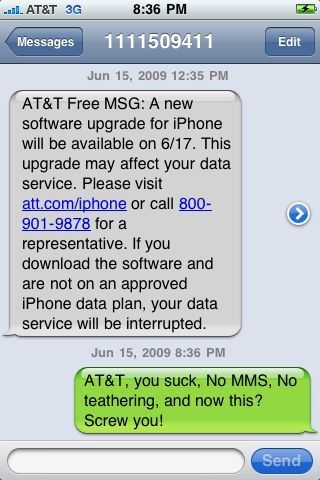
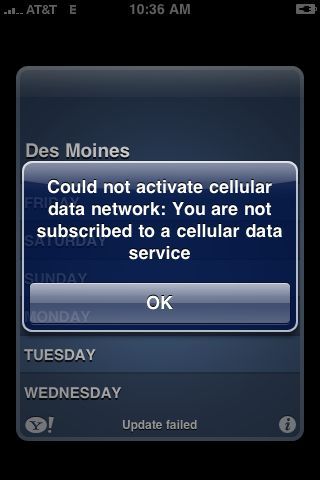
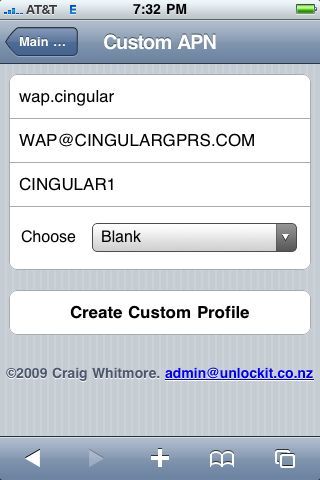
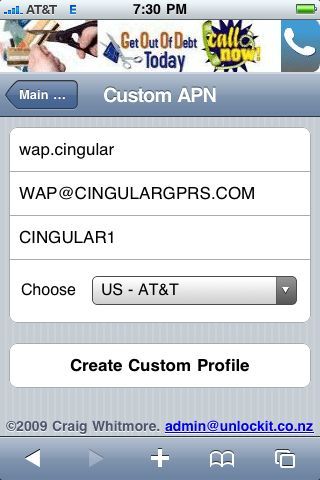
oheney duodu: Well of course not. That’s why I wrote this. You need to get on a Wi-Fi network. Go to a library or mall or Apple store/AT&T store or something and use their wifi. It takes all of about 2 seconds to do. It takes more time to load the page and than to reenable your data.
Jailbreaking will have no effect until you do my method and fix your iPhone’s APNs. You can do my method jailbroken on not. I’m not jailbroken yet as QuickPwn for Windows hasn’t been released yet.
Hello Allan,
Thanks for your info. Lots of people have told me of calling AT&T and getting nowhere, or being made to sign up for a 2 year contract. Now, if only they didn’t ask for a $800-1,000 deposit, more people could sign for the 2 year contract. I am on the pick your plan with 100mb of data, and AT&T has the best service in my area!
Tell all your pay as you go/pick your plan friends to use this setting, & thanks for all your replies and being our ‘genius’!
I am sending this using my Iphone using the 3g network!!!
Lol: No problem, that’s why I do what I do! I love helping people (especially on stuff I’m very fluent in, iPhone, iPhone OS, iPod touch, and Mac OS X!
Same here. I’m about to jailbreak my iPhone 3G. Since I have no internet at home, my iPhone is my only means of communication, lol. (for now)
Im a sim swapper between my blackbery for work and iphone for play. ATT would not help me work out the data issue after the 3.0 update. I used you instructinos on the website method and my data is running faster than it ever did before!
Thanks for the help!
Just what I was looking for. Thanks a lot!
MG48: You’re welcome!
P.S. – The reason its faster than ever is because it is. AT&T upgraded their 3G network. From 3.5 mb/s to 7.2 mb/s. Twice as fast. That’s another reason why they cut our data off.
12iceman: Sweet! You’re welcome!
Hi Alan, that’s me again.
I really don’t know what’s happening here but I really cannot make this thing work. (Was working perfectly when I got the pre-paid SIM card from AT&T one month ago, and 4 days before they release 3.0, boooom, no more data).
I updated to 3.0…. Did everything… many times. Some restores, everything… and NOTHING!!!
Any clue?
Please, I am pissed with this….
Thank you very much.
You are the man! BRILLIANT!!!
haha….Alan, you’re leading the GoPhone iPhone ATT revolt. Vive Le Revolution!!!
It seems at one point or another ALL the GoPhone iPhone users will be stumbling onto this site. I’m still looking at news results for “GoPhone and iPhone” and there is nothing else out there highlighting this resolution. This is the only site that has the solution.
GoPhone iPhoner users Unite! Probably, 79 of us left…to the fallen…we lost them to the the indentured 2 year contract.
;-P
77: Thanks man. I appreciate it!
red: Really? Sweet! I hope so! Once people come to our site, I hope they choose to stick around! Spread the word! 😀
WHOO! GoPhone!!!
worked great.. have the first Gen. iphone with edge. Updated to 3.0 and after that had no more data.
Thx again guys
Hey Allan, sorry for being a bother but, once you have the 3.0 update & the iPhone getting data after changing the APN setting, is there a way of setting the iPhone to have push data fetching to manual? Without this option, the phone goes through all the data (I am on the pick your plan, with 100mb)
Allan, never mind, you go to settings, go to mail-contacts etc (it used to be under general before, I think ) and then go to fetch new data. Push has to be off and fetch has to be on manual, otherwise, you shall burn through your data. Hope this helps someone!
Thank you for this! I have a 2g iphone on a pick your plan setup. I actually went thru all the proper channels and was able to upgrade my account from 100mb/month to the proper iphone unlimited data plan at no additional charge. But after upgrading to 3.0, my data did not work at all. I used the Unlockit website and had to use the US-cingular setting, as the at&t setting didnt work for me. But now its working great!
So am i to understand i could use my payg sim and not have data just txt and calls. Iwould use my 3g over wifi for net.
Thanks a ton! I was freakin out about this after updating my 2G to 3.0! which is of course jailbroken and unlocked.
Awesome! i did it in no time. Im an actual post pay customer, just don’t have the rediculous expensive iphone plan. Just a simple phone plan with the unlimited data and text for 30$. I dind’t even remove the SIM card. It’s BS that when you call ATT they imidiately tell you that the iphone isn’t compatible with their regular data plans. Total BS! Yeah, how’s that possible? it’s been working fine for the last 6 months. In my world, unlimited data is unlimited no matter what phone it’s going to.
carlos: sweet, glad I could be of assistance! 😀
AllanVasquezRocks: Sorry I didn’t get to you in time. I’ve been busy, LEI stuff and fathers day stuff. Glad you figured that out. Even though having Push email doesn’t really chew up too much data if u have it set to the highest setting. 60KB per time you check ur mail.
Shawn: Sweet. May I ask something from you? How did you get the unlimited iPhone data plan on a regular GoPhone account? This would be awesone for me because I have like 10mb to use until like July 14! Lol.
Daniel: Yep. Exactly. You can get the sim and (without doing amything in my method) still send/recoeve calls and texts. Hope that helps!
Fyta: No problem! (it seems stupid that the iPhone 2G needs an unlock to use AT&T’s own network, lol. They got the idea when they launched the 3G and built in support.
Gustav: I know exactly what you mean. Its to get you to get atleast a $70 a month plan. No thanks. I like my GoPhone account. They said it had no chances of working at all. Bull crap. AT&T has some very stupid policies and ways of doing buisiness that will always come back to bite them in the ass when people catch on.
this fix worked!!! Thanks!!
Hey Alan, just wanted to say thanks, after my last post, i played around a bit more and just cleared the cache and its worked like a charm ever since…thanks again, you are a legend
worked perfect for go-phone pick-your plan thanks. Has option for MMS and tethering anybody know how to use??? Thanks again
Alan,
I really appreciate this post, it fixed the issue I had with an iPhone 2g. I have a few questions. I have been a ATT/Bellsouth/Cingular user for about 15 years but I haven’t signed a contract in a long time. So I have been using unlocked Jailbroken 2G iPhones for almost 2 years now.
I have a 8 gig iPhone 3G thats firmware is about a year old [last time it was used] I haven’t jailbroken or unlocked it yet. I used Redsnow on my 2G and with your help it works great.
If I do all of this to my 3G phone will ATT be able to charge me extra? I am on a standard Data plan not a Iphone plan and Ive been nervous that they would start charging me. Any advice on the initial 3g phones or the 3Gs?
Thanks again your great Ray
Alan- Its not the regular gophone account where you buy prepaid cards or whatever, i have pick your plan which is basically the same thing as a post paid, but i didnt sign a contract. So i get billed $77 right out of my checking account each month for it.
But i got a text very similar to the one you got above, They gave me This number to call: 866-499-7888. I called them and told them about the text i had gotten and asked to be upgraded to the iphone plan, they put it into the system and had to bill me a full payment before the changes took effect.. I actually wasnt wanting to do this because i thought they were gonna charge me more, But somehow they didnt charge me any extra to go from 100mb/month to unlimited., And they said i was a grandfathered pick yo ur plan user.. Which was strange because my phone is jailbroken and unlocked, And i never activated thru itunes. Plus i have only been a gophone customer for 4 or 5 months.. At&t stoped accepting new iphone prepaid accounts in 2008 i think. So it was kinda strange. I bought the iphone on ebay, and bought a cheap motorola gophone kit on ebay for $12 shipped, activated the motorola, Unlocked the iphone, and put the sim card in it. and had been using it ever since. Somehow they found out i had an iphone on it tho. and sent me that text.
so im not sure if thats like a loophole i found for people who want an iphone but cant afford the rediculous deposits for a postpaid account.. But it worked for me. They even changed the registered imei # of the motorola to my iphone’s imei, so now i am a 100% legitamate gophone iphone user.
Alan,
Like one of the posters above, I use a blackberry SIM from work in the iPhone. Your post helped me find my internet, which I lost it 5 days ago, after installing 3.0, using QuickPawn. Everything else was fine, but I had the data access error. I tried Redsn0w, multiple QuickPawn rebuilds, restores, etc. All failed to help. Using the post resolved my issue in less than 30 seconds. It also may indicate that the DevTeam guys may be working on this as part of UltraSnow. Once it comes out, I am going to start from scratch to see if they have integrated this fix into their package. Thanks again for the hard work!
hey all,
I used this method to make my regular unlimited data plan working on Friday. In suddenly, i got a txt message from At&t “you data plan is ineligible for iphone 3 g. contact At&t to prevent excess charge”
do anyone have idea, will at&t charge extra on iphone data using??
can64444: Sweet! Glad it worked!
Chad: Glad you figured out the issue, and again, you are welcome! 🙂
elimin8tor: MMS isn’t worth getting right now as AT&T diables it after 1 hour if u manage to get it. To get teathering uninstall the profile you had made from that site, and go back and do everything, except tap on that “off” button on “V3 Teathering ans MMS”. The install the profile! That’s how I have teathering.
Shawn: Oh I see. Thanks for the info. I called AT&T (when I tried activating my iPhone, first time ever, and they have my IMEI) I’ll see if I can get it. Its worth a shot.
ClandestineiPhoneUser: Glad I could help. I doubt the dev team is doing anything to solve this issue. I would just stick with what you have. It works right? They are injecting the same exact yellowsn0w so there will not be a built in fix for this.
loopbe: yeah, if you are on a plan, theywill switch you to the iPhone data plan. Use my method to use data again. Or if u want the unlimited iPhone plan its only $20 I believe.
i went on http://www.unlockit.co.nz/#_Custom on my iphone, and it said loading with the spinning “loading” animation at the side of it. i waited here for an hour but it kept at “loading.” i am using a pay as you go plan and i NEED my data back! please help… thanks!!
Is it just me..did anyone notice?
On Pay As You Go before 3.0 there were no Voice Mail notifications. Now on 3.0 the voice mail icon will show me if I have a voice mail with a number. And when you press the voice mail icon it will call voice mail. That didn’t happen before 3.0 right? or am I trippin…either way I like it. Even though you can’t have visual voice mail on Pay as You Go… just a small price to pay.
would this work on my concession line that I get from selling AT&T phones??
would this work on my concession line that I get from selling AT&T phones?? I have data included in the plan but in their system it is listed as a free feature and if I process it as an upgrade to the iPhone it conflicts, makes me remove the existing feature and add the iphone data package
This worked perfectly. It didn’t work the first time, even after a reboot, so I did the method again, and it worked! I am so glad to finally have 3g back for my pay as you go iPhone.
I have an iphone 3g, with 2.2.1 software and 4.26 baseband. I had just bought it after at&t made the prepaid change, and have tried activating the sim in a blackberry and then putting it in my iphone but that does not work. I called at&t to ask if I could use the pik-your-plan with an unlimited data, and they said no, because hey only allow it for iphone activated before june 17th. Now i have an iphone with a pay as you go plan on it, but does not work, i tried that apn settings change but that does not allow me to use it yet. Any advice on how to get any sort of pay as you go on my phone, with these conditions. PLease please, anything will be greatly appreciated.
Alan thanks a bunch! I would be paying a lot more here in India for usi4hrs 16th night
11:00am 7:30pm wed 17th
2:00pm 1:00amng the iPhone as an Internet device.
I updated to version 3.0 and had a broken Edge so could not browse. Upon calling Vodafone I was informed that I need to upgrade my monthly
rental service, to 4 times the current.
Remember that my country does not have 3g
yet.
These days Apple is taking on a sort of, evilish turn. If Apple knew the update broke the Internet settings it also knew what that would entail in the end, a situation where the provider can blackmail the subscriber.
I was able to quickly fix my 2G No Data Plan error with the advice from this site but I have a question.
I have been using a 2G type unlocked and jailbroken phone for a long time. I have a 3G that I haven’t used yet. I am a ATT User but I am not using a ATT iPhone Data Plan I’m using an unlimited smart phone data plan.
If I put Firmware 3.0 on the 3G adn use the proceedures outlined herein will ATT Know I’m using 3G and will they want to charge more?
Has anyone else expierenced this yet?
Thanks
Tommy
YOU RULE!! Browsing to the web page, is extremely easy and works just great! Exactly as advertised! If you were a girl, I’d kiss you!
Screw you back, AT&T! 🙂
just want to say YOU ARE AWESOME
thanks for everthing!
moe: Reset all settings and try it again. If that doesn’t work, restore. Sometimes the iPhone OS has bugs.
red: No, its always done that. (well at least since 2.2, that’s what my iPhone 3G came with)
wes: yes it would. No iPhone data plan needed. Just pop the SIM into it like any other phone.
danny: sweet! Yeah, sometimes the iPhone OS has bugs. Glad it worked
brandon: I don’t have pick your plan, I have pay as you go. Just buy a $20 samsung phone from walmart, activate the SIM in that phone, then when its done activating, pop the SIM into the iPhone and enjoy! Restore your iPhone’s firmware and have the SIM in the iPhone to activate it. Then do my method.
Girl:Yes, they are. I’m glad it worked! Enjoy!
tommyluis: just restore to 3.0, activate the iPhone with the gophone SIM and use my method. AT&T can’t make you do anything. I’m on an iPhone 3G (not unlocked) with my IMEI on their servers using data. No issues.
raj: lol. That’s halarious! You’re welcome. 🙂
bonslone: Thanks! So are all of you guys! Without you guys, me and Mike wouldn’t be here. 🙂 Have fun on the web over 3G!
I installed the SIM of my normal phone into my iphone 3gs, and received that silly message. After using your web insallation method everything works well. Your a genius. Now to change my IMEI on my 3.0 phone.
I see a few people changing the IMEI on their phones, is this something I need to be concerned with?
I have many phones mX220’s that are smart phones [the data plan that I have with ATT now] HP PDA Phones, Nokia Gate Phones and the mini Motorola go phone [19.95]
from what I understand I can use the Simm I have been using on my 2g phone with a standard 14.95 data plan and move it to my 3g phone right?
Thanks again
Great work, did it on TWO phones! Will try to donate soon, keep up the work man!
got tethering thanks Alan. Att is lame even my 2 year old treo 750 has mms
YFR man! You Freakin’ Rock!
Alan Vazquez, you are my hero. I opened a GO Phone account 3 days before the policy change. No one told me the policy would change. I followed your procedure after activiating my SIM card with a friends Samsung phone before sticking it into my iPhone. Sure enough, I was able to use my prepaid plan.
I do have a slight problem however. I turned off all the automation (3G, Data Roaming, Fetch email, Location Service, Wi-Fi, and the app store) but for some reason I keep getting billed 1~10 cents every 5-10 minutes. I switched my phone on Airplane mode for an hour and no charges came up. But once I turned my antenna on again, the phone continued to charge me again.
The phone is always on the EDGE network, so I thought the phone was going on the internet without my knowledge, but safari won’t work without WI-FI.
Can you give me any advice?
Does using this charge extra to my plan? I have a data plan with att for 10$ a month. no iphone plan. i used the plan fine on version 2.2 os
Hey steve,
I have same question as you have. anyone know about it?
Alan,
Thanks for this great post, but I’m having trouble getting it to work.
I’ve got an original iPhone that is unlocked and I’m using my AT&T blackberry sim card in it (my work account with BES). Ever since the 3.0 upgrade I’m getting those data plan errors. The iPhone is unlocked and I’ve tired this fix about 10 times. I’ve also reset network settings and tried again. I’ve used the website with us-AT&T and the us-Cingular and I’ve tried using blank and adding in the content that you said to use (wap.cingular…) but nothing seems to work. Any suggestions?
SuperMan: Really glad it worked for you!
tommylouis: Yep. Exactly. Just use my method to get data working. That’s it! 🙂
Jay: Well if you want to donate to me directly (the donate button is Mike’s paypal, I don’t have one, you can email me the code to either a prepaid AT&T card or an iTunes card. 🙂 I prefer that over paypal as my paypal got hacked in 2008 and I haven’t used them since. Doesn’t have to be much (a $5 AT&T card would work fine just as long as it has a coin scratch thing so I can get the codes from it or a $10 iTunes card as well.) alan@limitededitioniphone.com
elimin8tor: Yeah. I agree. Mike’s lucky, he has T-Mobile and he has MMS, I’m kinda jealous of him and his 3G, lol. 🙂
2zero6: 😀 Glad I could be of assistance
Dsuzuki: Glad it worked! Yes, I have had that issue as well. It happens on occasion. Just stay on wifi for a few min with the Settings app open. Its a 3.0 issue. This never happened in the betas. It uses cellular data instead of wifi. It wears off after a while though. (make sure you kill the mail app, get the cydia app SysInfo, I use that all the time, oh and Push notifications as well turn those off in settings)
Steve: Nope, it just changes the built in AT&T APN from “iphone” to “wap.cingular” and also chamges a couple more things, won’t get changed any more or less.
loopbe: hope my answer helped.
John: Restore your iPhone, don’t unlock. That might be yoyr issue. Activate your iPhone in iTunes with ur AT&T SIM in the phone (the one ur gonna use), then use my method. Give it a shot. You can jailbreak after that’s done, just don’t unlock.
Hi Alan,
from your post to ->Steve: Nope, it just changes the built in AT&T APN from “iphone†to “wap.cingular†and also chamges a couple more things, won’t get changed any more or less.
i just just change the APN from iphone to wap.cingular only…what should i do for changing…
thanks for the answer. i was wondering if why the internet tethering isnt working anymore.. it was working last night but today it isnt anymore
does it require itunes to work?