If you have never used LogMeIn before, today is the day to start. Even though I only use the free version of LogMeIn, I find myself using it everyday. With the release of LogMeIn Ignition for the iPhone it makes logging into my computers on the go simple.
I have been involved in the computer business since I could walk. I am always the one my friends and family goto when they have a computer problem. LogMeIn lets me remotely log into their computer and see everything they see on the screen and gives me the ability to take control of their machine.
With your iPhone or iPod Touch, you now have the ability to work from anywhere in the world. You can remotely log into your work computer and attach that file or photo you forgot about and send off an email. You can log into your family computer and show photos you have saved. With LogMeIn ignition you have full control of your computers from the palm of your hand.
LogMeIn lets you access your computers from Safari but you have way more features with the application. One thing that I need most is the keyboard. Through safari the only way to type is to use a virtual keyboard application on that computer. With LogMeIn Ignition for the iPhone you press one button and the keyboard pops up on your iPhone or iPod Touch.
Some other really great features include:
* Ability to change the color quality, resolution, and the ability to to blank the screen and lock the keyboard so if others are in the room they can not see or stop what you are doing.
* You can also send Cmd-Tab and Cmd-` commands.
* quickly zoom in and out with a touch of a button.
* zoom in and out with pinching the screen.
* single tap, double tap, right click, and drag objects.
Although this is one of the more expensive apps on the App Store, it is well worth the money if you use LogMeIn on a day to day basis. For $29.99 you can download it at the App Store.
Check out the official LogMeIn for iPhone video:
[youtube:http://www.youtube.com/watch?v=acYcjpyzODI&fmt=22 425 350]


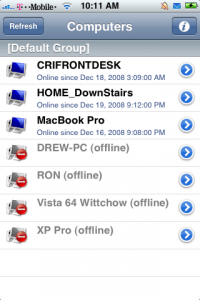

I tested it out yesterday. $29.99 is pretty steep, but when you think about LogMeIn service is free as it is, its really not that bad. I have been using LogMeIn Free and Pro a few times on many PCs and Macs for over a year now and I was super stoked to see this coming out. Unfortunately I didn’t get selected for the beta, but LogMeIn sent me a free shirt as a consolation.
The app itself is pretty good. The design and ease of use is amazing. I have never before found any client for remote desktop on a mobile device to be very easy to use. I think mainly due to the fact you are trying to access a device with a fullsize screen on a tiny handheld device. But Ignition gave me even more than I was expecting. Moving about the screen is very fast and easy using the pinch zooming method. Single taps, double taps, two finger taps for right clicks are all great. I especially like the ability to switch between the two different cursor modes (1 allowing you to move a cursor around the screen with your finger, the other allowing you to move the screen around a stationary cursor, this when you tap for a click, you can tap anywhere on the screen as long as whatever you are attempting to click is under the cursor)
There are a few bugs which I imagine LogMeIn will nip in the bud rather quickly. It seems connecting to systems with very high resolutions does not work to well. I run dual monitors at 1680×1050 on my home mac and it seems to crash while rendering the display every time. Also I get random low memory errors when using the software. But other than these two issues the app works pretty well.
Hats of to LogMeIn for a great app. 🙂
Pyrofallout you pretty much finished my review for me. I was running out of time and thought I would update the post later but you talk about the issues that we have all seen like the issues with the high resolutions. I run 1920×1080 and get the message: Warning The device is running out of free memory. To reduce memory usage, try switching to a different screen resolution on the remote computer. I just hit dismiss and it seems to run fine for me.
Ya, when I get the memory error messages I just dismiss them and go on about my business. When I connect to my 1680×1050 dual screen system though it will get maybe a third of the way into rendering the screen and then the application will completely crash and return me to the home screen. From some of the reviews others are experiencing the same. Of course there are so many variables as well though, jailbroken iPhone, possible unofficial apps running in the background, ect. I have a feeling though LogMeIn will pull through and make this app great. Was pretty impressed overall.
I have not had it crash on me yet and I run at a high resolution. I just get the message, dismiss and go about what I was doing. It also still works great on an EDGE connection!