Hey guys, wow! Was I surprised to find something awesome! I was in Google’s application and I was going to change some setting on the app and my iPod lagged (I had music + app installing + push enabled) and I kept on scrolling to get the screen to react, and guess what I found?! A “bells and whistles” menu! It was hidden. I think that perhaps Google’s developers forgot to take the menu out, (or were lazy and just hid it).
Either way, it was a surprise to me. I’m not sure if anyone has already found this (or if someone has posted on this at all) but yeah. I took some screen shots of this for you guys.
Now inside this hidden menu you can change the theme of the application, change the sounds from “Default” to “Chicken” or “Monkey”. You can so opt to open links to applications inside the application. It’s really cool having the hidden menu.
Now after I got to the hidden menu, it stayed there. So I guess that Google might have just been having a little fun (I have a hard time believing that though) but either way, it’s pretty cool. Now, after I found the menu, the lag on the “settings” tab went away.
So how did I do this? Well just flick your finger upwards in the “settings” tab, until “About” is the last thing you see, then keep flicking upwards really fast. Now you should have it!



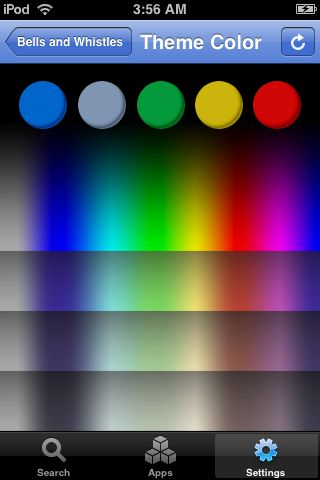
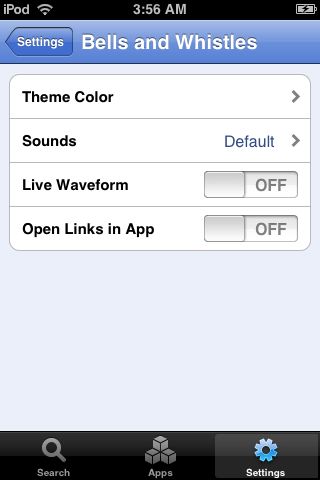
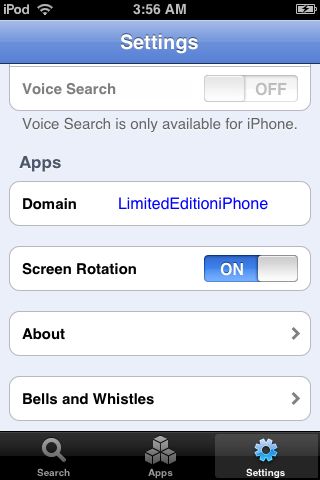
No Comments so far ↓
There are no comments yet...Kick things off by filling out the form below.