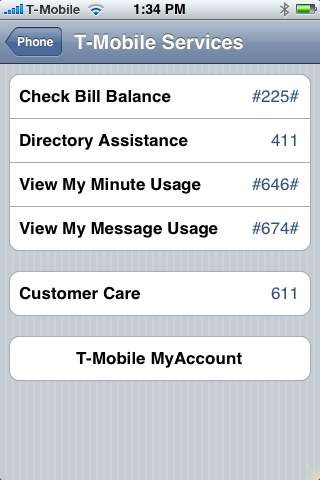
If you got to Settings>Phone>AT&T Services you will have the options to Check Bill Balance, Directory Assistance, Pay My Bill, View My Minutes, Voice Connect, and AT&T MyAccount. These features are all useless if you have an unlocked iPhone and are using a different carrier.
The tutorial below will help you change the settings to match your carrier’s options.
1.) Download the Carrier Settings Pack.
2.) Extract the files to a folder on your computer. These files are already edited for T-Mobile. If you are with a different carrier you will have to edit the files (See Step 5).
3.) Place Service.plist and Phone.plist in /System/Library/PreferenceBundles/MobilePhoneSettings.bundle/
4.) Place Services.strings and Phone.strings in /System/Library/PreferenceBundles/MobilePhoneSettings.bundle/English.lproj/
5.) If you have a carrier other than T-Mobile you will have to edit some files:
Phone.strings
The only thing you need to change in this file is line 6, the one that says <string>T-Mobile Services</string>. Change the T-Mobile Services to whatever you want it to say on the Settings>Phone page on your iPhone. You could change it to Vodafone Settings, O2 Settings, Rogers Settings, etc.
Phone.plist
The only thing you need to change in this is line 201, the one that says <string>T-Mobile Services</string>. Change it to say the same thing you put for Phone.strings display.
Services.strings
This is the actual text that will show up on your Settings>Phone>T-Mobile (or whatever you have) Settings page.
You can change it to whatever you’d like it to say, or add things by simply copying the part and writing new ones as you would like them.
<key>View My Minute Usage</key> <string>View My Minute Usage</string>
Services.plist
This file controls the info you see on the Settings>Phone>T-Mobile (or whatever you have) Settings page. Inside it, you will notice various bits of code, structured like this:
<dict> <key>action</key> <string>dialNumber:</string> <key>cell</key> <string>PSTitleValueCell</string> <key>label</key> <string>Check Bill Balance</string> <key>value</key> <string>#225#</string> </dict> dict> <key>action</key> <string>dialNumber:</string> <key>cell</key> <string>PSTitleValueCell</string> <key>label</key> <string>Check Bill Balance</string> <key>value</key> <string>#225#</string> </dict>To change this to how you’d like it, change the string that says Check Bill Balance to match the text you put in Services.strings, and change the number to what you need it to dial. For instance, if you wanted this to pay your bill, and you normally dial *08 to do that, you’d change the Check Bill Balance string to Pay My Bill and the #225 to *08.
Repeat this for each piece of info. Each button you see on the iPhone screen is controlled by what is within each of those <dict></dict> bits, like I showed above. You can delete or add buttons by copying/deleting the info from this file.
You will see at the end there is a URL for the T-Mobile account login. Change this to whatever URL you would like it to launch to access your account.
6.) Place Service.plist and Phone.plist in /System/Library/PreferenceBundles/MobilePhoneSettings.bundle/
7.) Place Services.strings and Phone.strings in /System/Library/PreferenceBundles/MobilePhoneSettings.bundle/English.lproj/
8.) Reboot
credit via modmyiphone

I treied following the steps on my 1.11 but nithing shows up correct like the my account doesnt say t-mobile my account and at the top it says carrier services when it shoul;d say tmobile services.what can i do to fix it?
This is not tested on 1.1.1. I will try an update the guide for 1.1.1
it works on 1.1.1, it doesn’t should up correct though
in 1.1.1 you don’t need to replace phone.plist, phone.strings or services.strings. You only need to replace services.plist.
I will try and only replace the services.plist and see what happens
I tried it and it still doesnt show everything like the picture above,it was fine before going to 1.11 ,what else can i try to get it to work
what doesnt work for you? It all works on my T-mobile
look at the picture at the top of this guide,Mine doesnt look like that,it did when i had 1.02 but with 1.11 it is different and not everything works.I want mine to look exactly like the picture.What is the besty way to do that?Should i try to revirginized my iphone?
if you want it to look exactly like that you should downgrade your phone to 1.02
Thanks,I thought thats what i would have to do
ok i got it all to work except i need help with one thing.at the very top of the picture it says T-Mobile Services,on my phone it only says CARRIER_SERVICES.How do i go about changing it?
Is there any way that you can email me a copy of your services.plist,phone.plist ,services.strings,phone.strings
Mine no longer looks like the picture at top. The picture on top is 1.02 firmware. I have firmware 1.1.1
could you put a guide for 1.1.1 firmware ?
I figured out how to change everything except the top that says t-mobile services where mine says carrier services