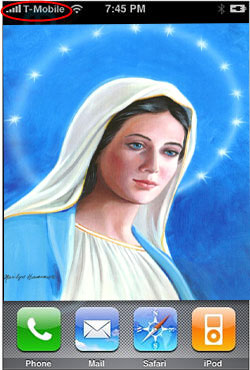
If you encounter problems while trying to unlock your iPhone you made need to restore your iPhone to a virgin state. This will re-flash the baseband which performing a normal restore under iTunes will not do. The reason we flash the baseband is that most unlocking procedure modify the baseband by writing code to it. This procedure will re-lock your phone and ensure you have clean firmware.
iPhone Virginizer Is Here: GUI version will be released soon:
The iPhone VirginMaker
You can Download all the files and instructions here:
http://rs235.rapidshare.com/files/63701282/revirgin_pack_with_instructions.rar
Code:
http://www.mediafire.com/?aqe5dd05ddk
OR
Code:
http://rapidshare.com/files/63704850/revirgin_pack_with_instructions.rar.html
Instructions:
STEP 1
To prepare, if you haven’t already,
– Download and install Apptap
Click here for Apptap
– winSCP (for communication and transfering file between iphone and your pc)
Click here to download WinSCP
-Putty (To execute commands in your iPhone from your pc)
Click here to download Putty
-Baseband
http://www.mediafire.com/?21dnbevlfxu
Now You will need to install the following items in your iphone using Installer
a). Community Services
b). BSD Subsystem
c). Open SSH
Once done.
STEP 2
1. Connect to your Iphone (Using winSCP)
Code:
IP Address: Check your current WiFi settings on your iPhone. (If you have trouble, try issuing a static IP.) Login Name: root Password: dottie Connection Type: SCP Port: 22
If this is your first time connecting, it may take a minute or so. If a dialog pops up asking to Abort after 15 seconds, ignore it. If you get an error about a groups command, ignore this as well.
Navigate to the /usr/bin directory of your iPhone (the root directory, not /var/root/ or /private/var/root).
Drag-and-drop the extracted contents to your iphone
bbupdater
ICE03.14.08_G.eep
ICE03.14.08_G.fls
Before pressing the Copy button, press More >> to reveal more options. Check the box next to “Set permissions” and make sure the textbox has this text:
rwxr-xr-x
You can also enter the Octal code of 0755
2. Now connect to your iphone using Putty, navigate to the root directory of your iphone by typing [b]/.[/] then execute
“launchctl unload -w /System/Library/LaunchDaemons/com.apple.CommCenter.plist ”
3. Now type cd /usr/bin then hit enter, then type chmod +x bbupdater and hit enter then type ./bbupdater -f *.fls -e *.eep and hit enter
STEP 3
1. Download IPSF, the version doesn’t really matter (attached with zipped file above)
a. Connect to your Iphone (using winSCP)
Code:
IP Address: Check your current WiFi settings on your iPhone. (If you have trouble, try issuing a static IP.) Login Name: root Password: dottie Connection Type: SCP Port: 22
b. copy SimFree.app to /Applications
c. Navigate to the /Application/SimFree.app directory
d. chmod +x bbsimfree kill rm sh
2. Change your DNS server in Wi-Fi settings to 129.21.116.152 (required)
3. Run IPSF; it won’t work if your flash isn’t original so bbupdate first(the fw version doesn’t matter)
a. it will say invalid token/error update token, this is normal
b. if it says something else, that isn’t normal
4. Go to http://129.21.116.152:49973/seczones/(your imei).bin in your PC Internet Explorer after IPSF finishes
a. use your real imei, not 0049…, example http://129.21.116.152:49973/seczones…5000012345.bin
b. this file is your restored seczone, file size is 4096 bytes at time of writing.
5. original geohotz gloader contain a bug which prevent it from work it was corrected by guest184 and simple proggy is generated to the personal gloader.
a. cmd and change the dir to where you have saved the file you downlaoded.. “example: for me it was C:\iphone\revirginizer”
b. Then type “geomaker (your_imei).bin”,
c. You will receive “(Your_imei).bin_loader” – THAT IS YOURS LOADER.
STEP 4
Now time to restore seczone. further instructions situable only for fw ver 1.0.2.
i assuming that you installed bsd subsystem and openssh packages.
a. Connect to your Iphone (using winSCP)
Code:
IP Address: Check your current WiFi settings on your iPhone. (If you have trouble, try issuing a static IP.) Login Name: root Password: dottie Connection Type: SCP Port: 22
Transfer all the file using Winscp on your iphone (better make some dir like /usr/u)
314fls_correct,314secpack,eeprom.eep,
bbupdater,iUnlock, (Your_IMEI).bin_loader (not .bin from server, but generated loader)
Before pressing the Copy button, press More >> to reveal more options.
Check the box next to “Set permissions” and make sure the textbox has this text:
rwxr-xr-x
You can also enter the Octal code of 0755
b. Now connect to your Iphone (Using Putty )
Code:
IP Address: Check your current WiFi settings on your iPhone. (If you have trouble, try issuing a static IP.) Login Name: root Password: dottie Connection Type: SCP Port: 22
Then execute this command using Putty and rest of all the commands below:
Code:
/bin/launchctl unload -w/System/Library/LaunchDaemons/com.apple.CommCenter.plist
that will unload commcenter
c. now execute:
Code:
./iUnlock 314secpack (Your_IMEI).bin_loader
that will write seczone loader to phone.
d. now execute:
Code:
./bbupdater -v
You WILL GET ERROR “CAN’T PING TARGER”, THAT IS NORMAL !!!! MOST IMPORTANT THAT SECLOADER ARE RUN AND RESTORED SECZONE
e. to be sure, execute again ./bbupdater -v
f. Finally, write patched firmware in phone by executing:
Code:
./iUnlock 314secpack 314fls_correct
g. now execute:
Code:
./bbupdater -v
it MUST show correct version !
h. And finally, just to be sure:
execute:
Code:
./bbupdater -e eeprom.eep
that will write correct eeprom.
i. now execute:
Code:
/bin/launchctl load /System/Library/LaunchDaemons/com.apple.CommCenter.plist
OR
reboot your phone now – it is VIRGIN and UNLOCKED with gray’s “ignore mnc/mcc” method (used in anysim11)
Disclaimer:
Your ltoken/seczone are being saved to this server.
These could contain personal information.
This is a test server, and will be taken down and have all the info deleted this Monday
The source of the server will be released then.
-Thanks xadnanx
This method will NOT WORK if you have had firmware 1.1.1 on your iPhone
Download ICE03.14.08_G.fls ICE03.14.08_G.eep Terminal & Necessary Files You should extract the files to a folder on your computer.
1. Open Ibrickr and choose Files
2. In the Ibrickr File manager view on the right side of the screen click the on the picture of the iPhone where it says bin/ it will look like a hyper link
3. Click the upload files button. select ICE03.14.08_G.eep & ICE03.14.08_G.fls click open and wait for them to upload
4. Click back and upload the files from the iphone.unlock.zip to /usr/bin
5. Once the files have been uploaded go back to the main screen of Ibrickr and choose Applications > install from PXL file and choose MobileTerminal-VT100-svn161.pxl
6. From your iPhone tap the Terminal icon on your springboard and type launchctl unload -w /System/Library/LaunchDaemons/com.apple.CommCenter.plist (If launchctl gives you the error “no process”, just ignore it.)
7. From your iPhone tap the Terminal icon on your springboard and type cd /usr/bin then hit enter, then type chmod +x bbupdater and hit enter then type ./bbupdater -f *.fls -e *.eep and hit enter
8. Restore via iTunes by holding down the power and home keys on your iPhone for up to 45 seconds at which time you’ll see a yellow triangle and a message to connect to iTunes. Make sure your phone is connected to the computer and launch iTunes. Follow the options to restore.
Note 1: If you are stuck getting into restore mode, try several times, and try with the phone in the dock or connected to the computer.
Note 2: Your phone needs to have connected to iTunes at least one time before you do anything, then just cancel out of the “AT&T activation screen or close Itunes)
9.Follow the YouTube activation guide.

hi, i cant flash the baseband everytime i try it with different methods i cant run this command “./bbupdater -f *.fls -e *.eep” it just doesnt recognize bbupdater, i have double checked it is on the correct folder i know there is a /usr/bin folder and a /bin folder and i have
succesfully unlocked iphones before and after i got stuck with this one, any ideas? im desperate
are you sure you have bbupdater installed?
also make sure you are typing everything correct
thanks for the response, yes i have done everything correct im a unix guy…..
there a bunch of people with this problem, we are trying to get the dev team attention, if you can help us that will be great, here is the link to the thread…
http://www.hackint0sh.org/forum/showthread.php?t=7609&page=3
please take a look a it, is very interesting
launchctl unload -w /System/Library/LaunchDaemons/com.apple.CommCenter.plist
I cant type this in…when i get to library…it all disappears
when im typing “launchctl unload -w /System/Library/LaunchDaemons/com.apple.CommCenter.plist”
…and i get as far as “launchctl unload -w /System/Librar”
…it disapears and the screen goes to
“Last login: Mon Sep 24 13:37:45 on ttyp0
whats the deal this doeant work at all
I am having same problem as DR. Terrel. Is there some space in there, or tab, or enter, or something that is not clearly spelled out in the instructions??? I don’t doubt that this works, the terminal is just not cooperating with what I type from these instructions… HELP PLEASE 🙁
Thanks!
I´m having the same problem as Nurburgring198 and Dr.Terrel.
What we can do????
Thanks!!
I had a terminal problem once. Try to restore the iPhone with itunes and then try it again
Ok, so i’ve made some progress but still not there. In terminal on the iPhone, when at the “/Lidrary/” part of the comand I just typed “/System/Lib” and at that point held my finger down on the screen (a little selection tool thingy pops up and u slide your finger to what you would like to select and then release) and slid it over the “TAB” function… this seemed to help with the fitting everything in there problem. I think however that even when our text was dissapearing before it wasn’t acctually canceling out it was just dissapearing off screen , so if you keep typing the comand and make suree your accurate every step of the way than it should end up correct, however I AM still having issue with the comand actually working.
Hope this help someone…
If you make any progress or can help me out please email me at nurburgring198@gmail.com
THANKS!
I should clarify, this is what I typed; “launchctl unload -w /System/Lib” then used my finger on mid screen and used the “TAB” function that pops up… That should give you some space to work with 🙂 But as I said, I believe that even when your text dissapears that it is still all there and continuing, just off screen……
Cheers
you do not have to use the iPhone terminal. You can also use terminal on your mac or putty on the pc
Wait now I’m just confused. How would I commence to executing this in Terminal on my mac?
(Would use putty but it was a little above my head and it seams that using Terminal would be much easier)
I have; OSX 10.4.10 and iTunes 7.4.2 (4)
Any help is greatly appreciated, thanks!
U are saying I do not have to use mobile terminal at all for this? I can do it in Terminal on OSX? Any other details I should know to accomplish this? 🙂 Thanks!
you have to make sure you install ssh on your iPhone and possibly bsd subsystem. Then you just log into your phone and carry out the commands
instead of mobile terminal I used “putty” and everything worked great!
Open the Terminal, and log into the iPhone via SSH. Type: ssh -l root (Your iPhone’s IP address) Then press enter/return. You will be asked for your password. The default is dottie. It will not display when you enter it. Type: cd /usr/bin.
then type launchctl unload -w /System/Library/LaunchDaemons/com.apple.CommCenter.plist
Then follow steps 7 and 8
skip all this.
This worked for me.
First restore you phone in itunes.
power down, then power up, when grey apple shows up , press and hold the home & power till yellow triangle shows up.
—————————-
If you are using a pc, and like the AppTapp/PAYCAY/iBrickr – .pxl method this is the guide to use.
Files:
Download: http://sendspace.com/file/7phdz9
Download: http://ibrickr.com/downloads/ibrickr_v0.8.zip
Download: http://www.nullriver.com/~adam/AppTappInstaller.exe
Download: http://www.linkhider.com/Txc5
First off, I am doing this as a “From Box to Unlock” method. If you’ve f’ed up your iphone using some other method, i may be able to help, but this is what i have done, now 14 times, without a single issue.
Rule #1 – READ ALL INSTRUCTION STEPS BEFORE DOING THEM.
Rule #2 – have fun with your unlocked iphone.
1) Open Box. take out iphone… it should turn on…Turn it off (red slide).
2) Check to make sure itunes is ver 7.4.1.2. If not download it.
3) Close itunes. make sure ituneshelper is terminated in processes under the task
manager.
4) Plug usb cable into PC. plug other end in iphone, and as soon as the gray apple appears, hold power button and home button down at same time. Keep holding the buttons down. your iphone will reset itself 2-3 times before you get a yellow triangle.
5) Open itunes. It will say it needs to restore your iphone. hit restore iphone in itunes. this should take about 5 minutes(depending on pc i guess)
6) Wait for everything to finish, and it is back on the activation screen.
7) Close itunes. open up AppTapp. Click continue. Select 1.0.2. Hit continue.
****this is very important… i have seen were AppTapp hangs…it will say that it is copying files, but never does, or it will go thru it very fast…3 seconds or so, and says it is done…IT IS NOT. The way you can tell it actually works is if your iphone restarts and goes to the yellow triangle screen, then back to the activation screen.***(Also… AppTapp will complete, but the status bar won’t be all the way over to the right. This is fine, just a bit of bad coding.)
8) Close AppTapp. Open PAYCAY, run the (CLICK HERE) activate.bat. it will start to copy files to your iphone. it will also activate your itunes. Follow the instructions on the screen…when it tells you to restart your phone turn your phone off(red slide). Leave it off for about 15 seconds, turn it on. you should now see the springboard(not the Waiting for activation screen). ( I have had some questions about the Lockdown file being replaced… if you wacth the script run, you will see it do it for you.)
9) Open iBrickr. Click applications. Install the installer.pxl. follow these instructions on screen very carefully…you will have to completely restart your iphone twice during this process.
10) Go back to main screen on iBrickr, and press applications. Click file, select the Unlock-fast.pxl. Install it, and it will soft boot your phone when done.
11) keep phone connected to pc, move slide to get back to springboard. press the unlock icon near the bottom of the screen. press start ONCE!..wait… when it says complete at the top, press home button. Turn off iphone. take out ATT sim, hold it in the air and say ” This sim has been freed by The Liberator! AKA CarlosValdosta!!!”
12) Put in your sim, make sure that the slanted edge is in the right way.
13) Turn on your unlocked iphone.
14) Use iBrickr to remove the unlock.app. ( go to applications. look at fake iphone on right…click on little red circle next to unlock.app
17) Take the plastic off of the phone if you havent already.
16) Be the envy of all your friends.
Signing off… “The Liberator”…CarlosValdosta
After putting the installer.app on my iPhone, it stops the sound, just with the phone plug that works. I don´t know what to do. Do you have some idea??
Thanks!!
Dr Terrel, thats a good guide, and is exactly the steps I have followed to unlock many phones as well, my issue is that I’ve effed one up somehow and I’ve determined through others experiences on the forums that I really do need to restore the actual baseband and firmware back to a factory state… So, until I can do that (aka “Virginize”) than any unlock seems absolutely ineffective.
@ L.E.iPhone, thanks you for the info in using ssh. Just to be clear, I can ssh into the iPhone from Terminal on my iBookG4?
Also, When entering the ssh command into Terminal and I get to the iPhone’s ip address are the (parentheses) required?
You are getting me SO d*mn close to having my head off of the chopping block! Thanks!
OK, I used terminal to ssh into my iPhone but now when I go to type “cd /usr/bin” it only lets me type 3 characters (“cd “, cd and one space) and it says “Connection to (i.p.add.ress) closed.” and I suppose it has loged me out of ssh :/ This is getting to be frustrating…
Anyone know why this is happening? Did I miss I vital prerequisite for running ssh in Terminal on my mac?
Please help 🙂 Thanks!
Nurburgring198 I had the same problem. I did a restore, activated, jailbroke, installed open ssh and bsd subsystem and then tried again and it worked.
Open the Terminal, and log into the iPhone via SSH. Type: ssh -l root 192.xxx.xxx Then press enter/return. OR whatever your IP is. You do not need parentheses
Ok thanks i’ll try restoring and doing it over again…. I haven’t slept in 36hrs 🙁
What method are you using to restore, activate, jailbrake, install BSD and SSH just so I’m sure that’s not what’s killing my process here…
I’m first restoring to 1.0.2 in iTunes
then using AppTapp installer to jailbreak. Then PACAY for activation.
Then I’ve been using iNdependence to install Dropbear SSH,SFTP, and SCP on iPhone. (maybe thats the wrong thing to use???)
Please let me know if something in there is f-ing me up or if there is a better way to get to the point of ssh’ing into the phone.
Thanksfor all you help! Is there a way to donate to you guys?
Also, just throwing this out there, saw on another forum someone claiming that on a mac in iTunes “alt+click” on restore will give you the option to choose version to restore to (1.0.1 or the others) and allegedly, if you are restoring/rolling back to another version of firmware than is currently on the iPhone, this should actually flash the baseband and modem firmware so that it is like “Virgin Restore”
Can any one confirm this or maybe have any feed back?
Sorry I see that instead of the Dropbear ssh that was with iNdependence I should have used the OpenSSH that you referenced. When ur this tired it’s easy to make mistakes. Hopefully correcting this along with redoing the other steps will help. This time I used ibrickr to jailbreak as well so… crossed fingers 🙂
after i type “chmod +x bbupdater” and hit enter, do I type “./bbupdater -f *.fls -e *.eep” exactly and hit enter? Or are there other characters that I need to substitute in for the *’s ???
Almost there! 🙂
As always thanks!
You Type the *
I have done all of my moding on a PC. But will continue to try and help you do it on a mac.
I follow these instructions to activate and jailbreak: https://limitededitioniphone.com/anysim-gui-iphone-unlock-instructions/
Also there is a donate button on the left if you really want to 🙂
Nurburgring198 what is it your are actually trying to do? Unlock your phone?
Do you have to use iBrickr to put the eep, fls files on the phone? Do you need ibrickr for anything that any winscp or terminal can´t do?
MobileTerminal-VT100-svn161.pxl, can use putty or terminal as well?
you can use winscp or terminal and you can also use putty!!
Have you any idea what can case a scenario like this;
When iphone is docked, the signal is just fine. But when I grab it in my hand the signal is lost, and “NO SERVICE” is displayed.
Strange…
Yeah, I’ll steal someones CC soon…. Haha jk, I’ll definitely see what I can do in the next week 🙂
No I’m not really trying to Unlock this phone anymore. I really would just like to get it back working like factory so that the guy can use with his already existing At&t service…
When I used anySim (like I’ve done on all of my other unlocks with no problems!!) It gave me a message “Unable to locate bytes to patch” and now wont even work with att…
So basically, yes, I would like to be able to unlock it. However, within the hour I really just have to at least have it back to working with his already active att sim…
Or else…. I’ll feel like poop for making a paper weight outta his phone.
Succefuly ssh’ed into phone. Botched something toward the end. Trying the whole process again and this time terminal is telling me “Warning: Remote Host Identification Has Changed!”
Host Key verification failed. Basically it’s saying that the DSA Host Key for my ip has changed and to Add correct host key in “/Users/me/.ssh/known_hosts” to get rid of this message.
I don’t even see that directory available on my mac?
Maybe if ssh on a different network I can get around actually having to fix this for the time being? Or perhaps someone knows the proper way to correct this?
Anyone know what I can do?
Ok, I just change the ip the iphone was using and made it static, but still on same network. That got me ssh’ed back into phone. Trying bbupdater and all again.
Ok, I swear, soon I will have no more questions.
Once you type “./bbupdater -f *.fls -e *.eep and hit enter (step 7) how long should it take to complete before I restore with iTunes? It just seems like it is hanging at
“ProcessOutlineUpdate: Start downloading from file *.eep”
Nothing after that… Is that the end?Can I continue to step 8?
yeah I think that is what I did.
once you restore with itunes you should be good and can follow the unlocking guide
If you are still having trouble. I could try logging into your iPhone and run the commands.
After I thought it was frozen I went ahead and restored through iTunes. The phone seems to be back to factory/virgin…
The guy is bring over his At&t SIM to see if he can get his service back on it. We both still want to get this stubborn phone unlocked so he can use on tmobile, but I don’t want to try the anysim on this one anymore since EVERY time I run it it says “Could not locate bytes to patch” when it’s done. Then to restore everything and try AGAIN takes almost 2 hours…
Any other unlock method that would make a difference? OR do you thing that the reason it’s giving the “couldn’t find bytes error” every time is because something is going wrong in the Virgin/restore process??
Perhaps this all has something to do with what Antony Chavez had going on earlier in the posts?
Some phones unhackable? Or a limit on number of attempts???
how can you terminal in without wifi and not using that terminal app on ibrickr?
I had the problem with the bytes error too. U did the virgin restore and then folloed the unlocking guide again and everything worked like a charm. You could do the manual unlicking process where you type commands in putty
Dr. You cannot do it without wifi. If you do not have wifi, you have to use mobile terminal
do we type this also
“-w”
or does that separate the before and after lines.???
type “launchctl unload -w /System/Library/LaunchDaemons/com.apple.CommCenter.plist” then hit enter
“launchctl unload -w /System/Library/LaunchDaemons/com.apple.CommCenter.plist” is all one long line. there is a space after -w
Installing Software Voids Your iPhone Warranty // Sep 25, 2007 at 8:00 AM
[…] have modified your iPhone and need to have it serviced under warranty all you have to do is do a virgin restore and nobody will be able to tell that it has been […]
Confirming that virginizing worked for me. Put the guys att SIM back in phone and hooked it up to HIS iTunes and it had the option to restore from his backup so his data would be back on it and all went smoothly.
He’s decided to bring it back to me in a couple of days and I’ll try to unlock again and now that I have the virginizing figured out, should anything go wrong with the unlock, no biggie! 🙂 I’m gonna try manual method now, since I get errors every time with anySim (has the manual method been confirmed more successful by others in this situation?) and will I ssh into the phone again through terminal or is putty required?
You rock! Thanks a ton!
I think you can use terminal too. I used putty to manually unlock my phone the second we figured out a software method. The only problem is that it takes about 20 minutes compared to the anysim method that take only a few minutes. There may be a faster way to do it manually now though. But I have not had any problems with the anysim versions yet except for 1 which I just did a virgin restore and ran anysim again and that worked.
There is “Unlock_Reloaded” which is done using manual method i believe and since the “reloded” update to the original “Unlock” it claims to only take a few mins (I think 5…)
AnySim has had a lot of similar situations to mine come from its use…. I’m seeing it all over…. However some ppl seem to have no pronlems.