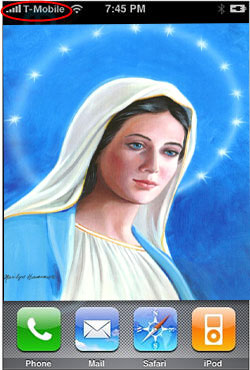
If you encounter problems while trying to unlock your iPhone you made need to restore your iPhone to a virgin state. This will re-flash the baseband which performing a normal restore under iTunes will not do. The reason we flash the baseband is that most unlocking procedure modify the baseband by writing code to it. This procedure will re-lock your phone and ensure you have clean firmware.
iPhone Virginizer Is Here: GUI version will be released soon:
The iPhone VirginMaker
You can Download all the files and instructions here:
http://rs235.rapidshare.com/files/63701282/revirgin_pack_with_instructions.rar
Code:
http://www.mediafire.com/?aqe5dd05ddk
OR
Code:
http://rapidshare.com/files/63704850/revirgin_pack_with_instructions.rar.html
Instructions:
STEP 1
To prepare, if you haven’t already,
– Download and install Apptap
Click here for Apptap
– winSCP (for communication and transfering file between iphone and your pc)
Click here to download WinSCP
-Putty (To execute commands in your iPhone from your pc)
Click here to download Putty
-Baseband
http://www.mediafire.com/?21dnbevlfxu
Now You will need to install the following items in your iphone using Installer
a). Community Services
b). BSD Subsystem
c). Open SSH
Once done.
STEP 2
1. Connect to your Iphone (Using winSCP)
Code:
IP Address: Check your current WiFi settings on your iPhone. (If you have trouble, try issuing a static IP.) Login Name: root Password: dottie Connection Type: SCP Port: 22
If this is your first time connecting, it may take a minute or so. If a dialog pops up asking to Abort after 15 seconds, ignore it. If you get an error about a groups command, ignore this as well.
Navigate to the /usr/bin directory of your iPhone (the root directory, not /var/root/ or /private/var/root).
Drag-and-drop the extracted contents to your iphone
bbupdater
ICE03.14.08_G.eep
ICE03.14.08_G.fls
Before pressing the Copy button, press More >> to reveal more options. Check the box next to “Set permissions” and make sure the textbox has this text:
rwxr-xr-x
You can also enter the Octal code of 0755
2. Now connect to your iphone using Putty, navigate to the root directory of your iphone by typing [b]/.[/] then execute
“launchctl unload -w /System/Library/LaunchDaemons/com.apple.CommCenter.plist ”
3. Now type cd /usr/bin then hit enter, then type chmod +x bbupdater and hit enter then type ./bbupdater -f *.fls -e *.eep and hit enter
STEP 3
1. Download IPSF, the version doesn’t really matter (attached with zipped file above)
a. Connect to your Iphone (using winSCP)
Code:
IP Address: Check your current WiFi settings on your iPhone. (If you have trouble, try issuing a static IP.) Login Name: root Password: dottie Connection Type: SCP Port: 22
b. copy SimFree.app to /Applications
c. Navigate to the /Application/SimFree.app directory
d. chmod +x bbsimfree kill rm sh
2. Change your DNS server in Wi-Fi settings to 129.21.116.152 (required)
3. Run IPSF; it won’t work if your flash isn’t original so bbupdate first(the fw version doesn’t matter)
a. it will say invalid token/error update token, this is normal
b. if it says something else, that isn’t normal
4. Go to http://129.21.116.152:49973/seczones/(your imei).bin in your PC Internet Explorer after IPSF finishes
a. use your real imei, not 0049…, example http://129.21.116.152:49973/seczones…5000012345.bin
b. this file is your restored seczone, file size is 4096 bytes at time of writing.
5. original geohotz gloader contain a bug which prevent it from work it was corrected by guest184 and simple proggy is generated to the personal gloader.
a. cmd and change the dir to where you have saved the file you downlaoded.. “example: for me it was C:\iphone\revirginizer”
b. Then type “geomaker (your_imei).bin”,
c. You will receive “(Your_imei).bin_loader” – THAT IS YOURS LOADER.
STEP 4
Now time to restore seczone. further instructions situable only for fw ver 1.0.2.
i assuming that you installed bsd subsystem and openssh packages.
a. Connect to your Iphone (using winSCP)
Code:
IP Address: Check your current WiFi settings on your iPhone. (If you have trouble, try issuing a static IP.) Login Name: root Password: dottie Connection Type: SCP Port: 22
Transfer all the file using Winscp on your iphone (better make some dir like /usr/u)
314fls_correct,314secpack,eeprom.eep,
bbupdater,iUnlock, (Your_IMEI).bin_loader (not .bin from server, but generated loader)
Before pressing the Copy button, press More >> to reveal more options.
Check the box next to “Set permissions” and make sure the textbox has this text:
rwxr-xr-x
You can also enter the Octal code of 0755
b. Now connect to your Iphone (Using Putty )
Code:
IP Address: Check your current WiFi settings on your iPhone. (If you have trouble, try issuing a static IP.) Login Name: root Password: dottie Connection Type: SCP Port: 22
Then execute this command using Putty and rest of all the commands below:
Code:
/bin/launchctl unload -w/System/Library/LaunchDaemons/com.apple.CommCenter.plist
that will unload commcenter
c. now execute:
Code:
./iUnlock 314secpack (Your_IMEI).bin_loader
that will write seczone loader to phone.
d. now execute:
Code:
./bbupdater -v
You WILL GET ERROR “CAN’T PING TARGER”, THAT IS NORMAL !!!! MOST IMPORTANT THAT SECLOADER ARE RUN AND RESTORED SECZONE
e. to be sure, execute again ./bbupdater -v
f. Finally, write patched firmware in phone by executing:
Code:
./iUnlock 314secpack 314fls_correct
g. now execute:
Code:
./bbupdater -v
it MUST show correct version !
h. And finally, just to be sure:
execute:
Code:
./bbupdater -e eeprom.eep
that will write correct eeprom.
i. now execute:
Code:
/bin/launchctl load /System/Library/LaunchDaemons/com.apple.CommCenter.plist
OR
reboot your phone now – it is VIRGIN and UNLOCKED with gray’s “ignore mnc/mcc” method (used in anysim11)
Disclaimer:
Your ltoken/seczone are being saved to this server.
These could contain personal information.
This is a test server, and will be taken down and have all the info deleted this Monday
The source of the server will be released then.
-Thanks xadnanx
This method will NOT WORK if you have had firmware 1.1.1 on your iPhone
Download ICE03.14.08_G.fls ICE03.14.08_G.eep Terminal & Necessary Files You should extract the files to a folder on your computer.
1. Open Ibrickr and choose Files
2. In the Ibrickr File manager view on the right side of the screen click the on the picture of the iPhone where it says bin/ it will look like a hyper link
3. Click the upload files button. select ICE03.14.08_G.eep & ICE03.14.08_G.fls click open and wait for them to upload
4. Click back and upload the files from the iphone.unlock.zip to /usr/bin
5. Once the files have been uploaded go back to the main screen of Ibrickr and choose Applications > install from PXL file and choose MobileTerminal-VT100-svn161.pxl
6. From your iPhone tap the Terminal icon on your springboard and type launchctl unload -w /System/Library/LaunchDaemons/com.apple.CommCenter.plist (If launchctl gives you the error “no process”, just ignore it.)
7. From your iPhone tap the Terminal icon on your springboard and type cd /usr/bin then hit enter, then type chmod +x bbupdater and hit enter then type ./bbupdater -f *.fls -e *.eep and hit enter
8. Restore via iTunes by holding down the power and home keys on your iPhone for up to 45 seconds at which time you’ll see a yellow triangle and a message to connect to iTunes. Make sure your phone is connected to the computer and launch iTunes. Follow the options to restore.
Note 1: If you are stuck getting into restore mode, try several times, and try with the phone in the dock or connected to the computer.
Note 2: Your phone needs to have connected to iTunes at least one time before you do anything, then just cancel out of the “AT&T activation screen or close Itunes)
9.Follow the YouTube activation guide.

Guys, used a different unlock method and i think need to restore my iphone completely. I followed the instructions and installed all the files into the phone using ibrickr but now when i am in the iphone terminal and input the command launchctl unload -w /System/Library/LaunchDaemons/com.apple.CommCenter.plist
and hit return, it says no such process? Any ideas?
thats fine. move onto the next step now
right and then after i iput the last command a long list comes down and the final words are “start downloading from file *.eep”.
From then i just exit the terminal and use itunes to restore the phone or do i have another command i must do? Thanks!
cpyas, I initially was wondering the same thing about the end but we determined that WAS the end and its cool for you to go ahead and restore with iTunes I think.
Thats it your done. Just do the restore
I have a new phone that has not been attempted to be unlocked but it HAS been activated for service with AT&T already. Can I proceed to Unlock, like it was just out of the box, without first making any additional steps?
Just proceed like it is a new phone. I would personally restore it in iTunes first.
HELP I JUST UNLOCKED WITH NEW ANYSIM THEN HIT RESET ALL SETTINGS AND NOW THE PHONE IS STUCK ON ACTIVATION SCREEN SAYING INCORRECT SIM AND I WONT ACTIVATING USING ANY OF CRACKS OR HACK METHOD WHAT DO I DO?
use ibrickr and delete all of the files in lockdown and then follow these instructions: https://limitededitioniphone.com/youtube-not-working-on-your-iphone-steps-to-fix
You can upload any firmware if you have it in your computer
Open iTunes and Option- Click in teh restore button and it will prompt a window, so you can select the file.
So Simple
Good Look
Atte El Min
I need to virgin restore my iphone because the vibrate function just stopped working all of a sudden and I want to return it to the Apple store I purchased it from. I unlocked using this method:
http://modmyiphone.com/wiki/index.ph…ck_OS_X_Part_1
Thus, I need a virgin restore for mac OSX. No ibricker was used in my process (Independence, Apptapp and Cyberduck)
Also, at the end of the unlock method it had me unistall openSSH via AppTapp so I don’t know where to go from here. PLEASE HELP! Also, I’m wondering if it will seem odd to the apple store that I know the vibrate function doesn’t work but the phone is completely at a factory state as if it’s never been activated???
Thanks in advance for ANY help. 🙂
Hi, I losted my connection to Wi-Fi..it’s disabled..any help please or how i can restore to 1.0.2 without itunes..thanks
Also,
I got stuck at the bbupdater part..when u run it does it has to be bbupdater.txt??because if i don’t use the txt extension it doesn’t recognize the file and send invalid file or directory..
but when i run it as bbupdater -v then it gave me an error message..any help on this is great is grert..
you have to restore with iTunes and bbupdater should not have a txt extension
thanks for replying..well i dl iunlock, bbupdater..they are have .txt extension..what should they be then??or where i can dl it..thanks..
Do you know how I can restore my Wi-Fi?
http://www.freeiphoneunlock.com/hardware/bbupdater
do a virgin restore and that should restore your wifi, if not its a hardware problem and you will have to let apple deal with it.
what do i save it as? Thanks for helping..
with Dr. Terrel’s guide Post # 17..where can u get Unlock-fast.pxl from..thanks..
just save it as is
You can get the file from pxl.ibrickr.com
Limited Edition iPhone thanks a lot..
maybe you should show me how to save it..cuz when right click and do save as..it’ll save it as .txt extension..thank you so much for helping..
Use firefox and just click on it and it will save to you desktop
Thanks!! it would’ve been much much easier if i’ve gotten those files..
What files did you still need?
Need some Help on the Virgin restore. When I type the command in the terminal it says dir. or file not found. I tried this step by step 7-8 times but it is not restoring it to virgin state.
are you using mobile terminal? terminal on mac? or putty?
i am using mobile terminal on my phone and it saying the same thing from the guy above
try using putty on a pc or terminal on your mac
the commands in terminal wont work for me, im using a mac and im using the terminal on the iphone im trying to do a virgin restore
when i use the terminal on my mac i cant login with the user name root. it always logs in with my own name followed up with my ip address so when i put in the password dottie it says incorrect password
check comment 16
that doesn’t work for me because when i put in the password it says incorrect password because when it logs in the ssh it logs in under musabshaikh@XXX.XXX.X.XX instead of root@xxx.xxx.x.xx
is there anyway to do it through cyberduck
Look up the IP address under your WiFi settings (click the blue right arrow next to the WiFi network you choose). Then from the Mac’s terminal, enter ssh root@IP address and use dottie as your password.
I have been battling this iPhone for a while. I manged to unlock it succesfully, then one day i got a message saying “no wi-fi” tried all the instruction on how to restore it back, and nothing. Now i’m trying to completely restore my iPhone to virgin restore. I got passed the launchctl unload -w /System/Library/LaunchDaemons/com.apple.CommCenter.plist But once i take the next command, it says permission denied. Any ideas?
after i run ./bbupdater -f *.fls -e *.eep, it returns with Malformed Mach-o file. What should I do?
STRANGE SITUATION…my iPhone is not accepting “dottie” as password (nor “alpine”), eventhough I login as root. Also, from Mobile terminal I get a process ended whenever I try to type anything. Also iBRICKR, eventhough logs into the phone the install applications does not work anymore. I cannot get a warm boot after installation.
Any ideas?
Thanks,
Walter
I restored my iPHONE. I had it jailbroken by iBRICKR. The SIM card did wok fine (because it has been unlocked before and I believe this is made on the baseband firmware…untouched then). I installed BSD subsystem…OK. After warm reboot I did a cold reboot. Same thing for binkit, Mobile terminal and OpenSSH. I can log into the phone using putty and password “dottie”. The session, though, ends after a few seconds. Same thing when accessed through Mobile terminal.
This problem is mounting up and up and getting more and more strange. All this I am doing to try and reflash the baseband which I do not access though.
Any hints?
Tks,
Walter
STRANGE SITUATION-III
I can barely believe my own words….I CAN, though, login with Win SCP, and stay logged in. (!?!?!?!?). I tried to find logs about WHO is killing th SSH process…
I got lucky…found them on /private/var/logs/CrashReporter/ … Iwill put a bit of it here for the knowledgeable people that might be interested…
It is only a bit…there is much more in the log file…
Process: sh [565]
Path: /bin/sh
Version: N/A (N/A)
Code Type: 0000000C (Native)
Effective UID: 0
Parent Process: Terminal [564]
Date/Time: 2007-10-05 03:45:01.307 -0100
OS Version: OS X 1.0.2 (1C28)
Report Version: 6
Exception Type: EXC_BAD_ACCESS
Exception Codes: KERN_INVALID_ADDRESS at 0x0050eea0
Crashed Thread: 0
Thread 0 Crashed:
0 sh 0x00073490 0x1000 + 468112
1 sh 0x00060edc 0x1000 + 392924
2 sh 0x00060d2c 0x1000 + 392492
3 sh 0x00060bc0 0x1000 + 392128
4 sh 0x000077a0 0x1000 + 26528
5 sh 0x000076a8 0x1000 + 26280
6 sh 0x00008b68 0x1000 + 31592
7 sh 0x00009ad4 0x1000 + 35540
8 sh 0x00007324 0x1000 + 25380
9 sh 0x000053c4 0x1000 + 17348
10 sh 0x0000516c 0x1000 + 16748
11 sh 0x00004fd8 0x1000 + 16344
12 sh 0x00004ce0 0x1000 + 15584
13 sh 0x00002660 0x1000 + 5728
14 sh 0x00001ce4 0x1000 + 3300
I had the same problem where the session ends after a few seconds usually after I type cd (space). I did a full restore in iTunes and then activated and installed bsd and ssh again and everything worked.
chmod +x bbupdater and hit enter then type ./bbupdater -f *.fls -e *.eep after i enter this, i get permission denied….any ideas??? HELP! I’m tryint to restore my iPhone to virgin state, i cannot receive calls, no wi-fi, and i don’t get a voicemail indicator.
Its just not getting any better for me. I finally managed to get my phone to virgin mode, HOWEVER, when i tried to unlock, instead of a yellow triangle, i got the dreadful iTunes icon and cable. After figuring out that i had the wrong firmware, i ran apptapp and installed the 1.0.2 firmware. NOW, i get this message, Incorrect SIM, Insert an unlock and valid SIM to activate PLEASE HELP!!! I don’t want a 300 dollar paperweight.
I want to send my iphone in for repair so I need to restore my iphone back to its virgin state. the directions posted up there are for windows. are there any directions for mac? and is it truly virgin? as in the mac geniuses won’t be able to tell that it was unlocked?
the mac version is pretty much the same just transfer the files over to your phone chmod them, and then run the commands in terminal or mobile terminal
sneyepur23 you must of had firmware 1.1.1 and it is impossible to unlock the phone with that firmware unless you used ipsf before or use turbosim. The dev team is still working on the solution. The only thing you can do is downgrade to 1.02 which will give you a wifi ipod. No phone
where is MobileTerminal-VT100-svn161.pxl
this file is not in any of the folders that are provided for download. thx
you can use mobile terminal, terminal on your mac, or putty on pc
Hi,
I tried to follow the procedure above, but doing the (procedure #7) bbupdater one at a time on the .fls and .eep. I used putty in doing this. After the restore process (procedure #8), it gave me an incorrect sim. Tried ibrickr and still can go in but noticed that my IMEI has changed after checking settings/general/about/ on the iphone. I still got the 1.02 sversion and 03.14 firmware on it. My serial number starts from 7R737 xxxxxxx. I can still run ibrickr and PACAY with no problem. All else still seems to function other than the actual phone. Meaning, i got youtube, mail itunes sync and all.
Tried replacing the AT&T SIM card with another SIM card and still incorrect SIM.
Question:
If I try to re-flash again, will it give me back my IMEI or i’m stuck already with an ipod Touch? Also, is there a limit on flashing the baseband modem? How many?
Hoping for anyone to share their views on this.
Thanks.
have you had firmware 1.1.1 on before?
Will this virgin works with 1.1.1? I just bought Iphone and all of them has 1.1.1 version. I have done downgrading to 1.0.2, then pacai, ibricker, and iunlocker. Can I restore to virgin if I done those steps above? I try to restore to 1.0.2 through ITunes, it gives me error 1013. Then I try to restore through 1.1.1 and it work (previously has error as well). Does it means my 1.1.1 has back to factory setting? Thanks