UPDATE 3: I have fixed the fixed the first link. I will see what is going on with the second, it just re-routes you to one of my posts, don’t use it.
UPDATE 2: Alright everyone, this is important. I have created a signed Mobile Configuration file and have also made a signed .ipcc file for all of you on AT&T. Enjoy!
Carrier Update, download, then apply in iTunes. This is exclusively for AT&T GoPhone customers
Mobile Configuration Profile, just open the Link in Safari by taping here, then install.
If the mobile configuration file I made doesn’t install right away, try my .ipcc. Also, tell me about any issues you may encounter and I will try to see what’s up.
Also, if you have any other carrier that isn’t AT&T, then continue using the external website I provided. Enjoy!
(These downloads are exclusively from Limited Edition iPhone, do not redistribute without permission, and only link to this page or to the file itself.)
UPDATE 1: Hey guys, it seems that our friends at Gizmodo have also found this to be an issue. Well, they have not found a solution, lucky for you, we are freaking monsters up here at Limited Edition iPhone, and I found a workaround in like 60 seconds, so prepaid gophone customers, I’ve got your backs! Oh, and AT&T… F*ck you! Apple, dump them, they are not helping you, but rather dragging you down and giving you a bad name.
Today I recieved a text message from AT&T to tell me about the 3.0 update on Wednesday, well my first reaction was, how the hell do they know that I have an iPhone if I didn’t activate my service on an iPhone (originally), but Mike said that possibly due to my IMEI, they knew I was on an iPhone 3G. Let me tell you a little story.
Well when I updated to 3.0 (7A341) on Tueday morning, everything seemed 100% fine. Activation went through perfectly and sync went great as well.
Well, I went to bed and when I woke up Wednesday morning, I decided that I wanted to check my email and weather. So I tried and it gave me an error that read “Could not activate cellular data network: you are not subscribed to a cellular data service”.
Weird huh? Well I though, oh maybe I should reset all network settings, so I did, but to my surprise, it had no effect! So then I decided that maybe Apple had screwed up and accidentally typed in the wrong APN, since the new bundle was AT&T 4.0, instead of the previous AT&T 3.5. So I decided it was time to correct their issue. Little did I know back then that this was 100% intentional. Which AT&T now confirmed was intentional to get prepaid customers to switch to a post paid plan.
My method does not require a jailbreak. I am not jailbroken right now as there will be no public jailbreak until after 3.0 is released to the masses. I made a mobile configuration file for my iPhone 3G in order to change my APN. It is much safer than a custom .ipcc or a manual change. (due to human error of course, and its easier to apply, no iTunes needed to apply it.)
So what you need to do is download a program called “iPhone Configuration Utility”. Its a free download from Apple.com.
There is a very serious issue though. It seems that Apple has not updated their utility so that you can connect an iPhone 3.0 device to it and apply a configuration file directly via USB. You can however email it to yourself and then tap on it on your iPhone to activate and install the new configuration file.
Set the APN to:
APN: wap.cingular
Username: WAP@CINGULARGPRS.COM
Password: CINGULAR1
Now export the .mobileconfig file via an e-mail and email it to yourself. Now go to your Mail application on your iPhone and open the message you mailed yourself, now, tap on the attachment and install the file!
Or, I guess, if you want… you can go to a website and bypass the long installation/creation process explained by my previous method. Just go to
http://www.unlockit.co.nz/#_Custom
on your iPhone, now just enter the apn data that I provided above where the website indicates. Just copy and paste it in. (or you can tap on the selector, the thing that says “blank”, the thing that is under the APN inputs, and select your carrier.) Now just tap on “create custom profile” and then it will exit Safari, and take you to the settings application. Now just tap on “install” and you are done. (Installing a profile may take up to 30 seconds, do not exit the menu until it is done installing or you will have a very corrupted carrier file.
There you go! Now you have full 3G and EDGE capabilities. This took me about a minute to figure out that it was an issue with the APN information Apple provided in the AT&T 4.0 bundle. So I used a method that I used to use to prevent data usage and just did the opposite and re-enabled data usage.
This is 100% safe! Just make sure you type the APN correctly and you should be fine. Just reboot after you have done this if you still don’t have a connection. I didn’t need to reboot, but you know, just in case. Don’t forget to spread te word and tell everybody you know that has a GoPhone Prepaid iPhone so that they can have uninterrupted service.

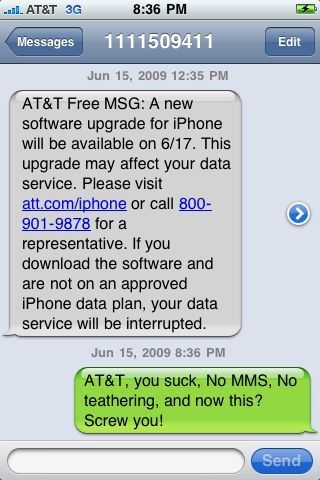
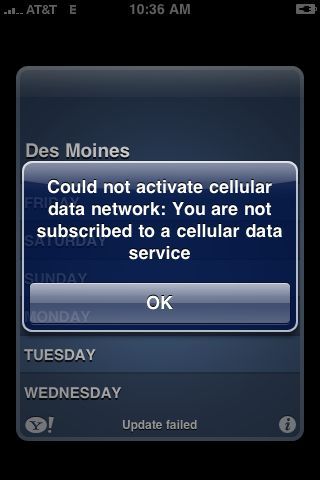
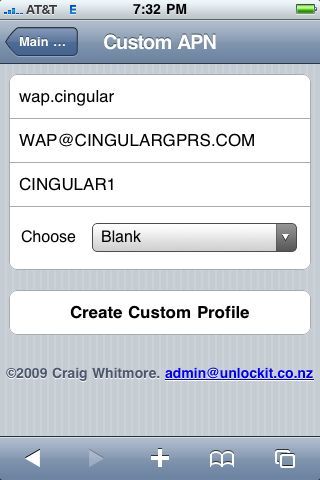
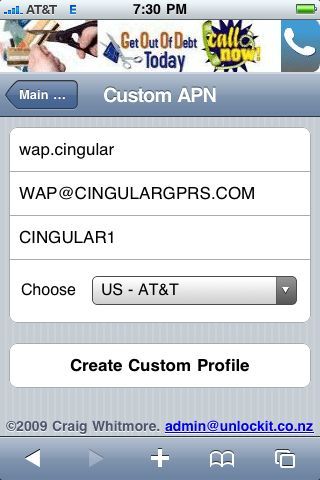
Hi Alan,
Thanks for the great info. I’m afraid I must be missing a step. I just got a used 3g (for real cheap because of a small crack at the top that doesn’t affect the functionality). I’m not an ATT customer so I bought a cheap GoPhone Nokia, activated the sim in the Nokia then put it into the iPhone. I get “No Service”. I’m just looking to make sure the voice calling works first and then I’ll use your method to enable data (after I’ve added it to my Pay as you Go plan).
Am I missing something. Do I need to restore before this will work?
Thanks again so much!
loopbe: Go to that site I specified and do what I said to create the mobile configuration file to change your APN without having to do a long process in iTunes.
Steve: Well, I don’t teather (not at all) but I keep the setting just in case. I would say that AT&T has caught on and killed your teathering. Just take the SIM out of your iPhone and put it in a different AT&T phone (non-iPhone), make a few calls on it, text, then take the SIM out of that replacement phone and pop it back into the iPhoe. Now teather once more!
This should temporarly work as AT&T will think you are not on an iPhone and once again allow teathering. (for a while). It doesn’t necessarly need iTunes to work, it does need the AppleMobileDevice to be installed, so yes, install iTunes.
Possibly, the iPhone you got had a broken GSM radio as well, or they hacktivated. I would restore to 3.0 (7A341) and have the AT&T SIM in the phone, then let iTunes activate it. You will need internet on your computer to activate your iPhone. (if you are on AT&T, if you are on T-Mobile, then no internet or iTunes needed)
steve: that last paragraph wasn’t meant for you. Your iPhone should be fine. I accidently forgot to type in zorbarob’s name before I typed that response. Sorry, so ignore just that last block of text.
zorbarob: Possibly, the iPhone you got bought had a broken GSM radio as well, or they hacktivated. I would restore to 3.0 (7A341) and have the AT&T SIM in the phone, then let iTunes activate it. You will need internet on your computer to activate your iPhone. (if you are on AT&T, if you are on T-Mobile, then no internet or iTunes needed), or you can try taking the SIM out and putting it back in. Or turn on/off airplane mode in settings 3 times really fast. (Apple customer service told me to do that if I ever had an issue connecting to AT&T’s network.)
Hi Alan,
When I check Settings –> Carrier, both ATT and T-Mobile show up. Would that indicate that the GSM radio works fine?Could the fact that the GoPhone sim doesn’t work in the iPhone have something to do with the IMEI number being different? Thanks again, I really don’t mean to be using you for tech support 🙂 I’m also scouring Google for an answer to this. I’ll post back here for the benefit of others if I manage to crack this.
Well, I figured it out and it’s not good news. Apparently the GoPhone I got had a 15 dollar bonus that came with it. Once that credit got applied, ATT locked that sim to the Nokia for some unspecified period of time. If I had just gotten a GoPhone without any credit, I would not have this problem.
Posting this as a warning to others who want to use this method. Don’t get a GoPhone with 15 dollars of credit.
I’ll probably go to an ATT store and just buy another GoPhone plan with only a sim and no phone.
Thanks again for the help.
zorbarob: I think that’s your issue. That little settings->carrier info you just gave me told me something. That iPhone is unlocked and was hacktivated. You must restore.
You see, when people unlock the have to (whats called) hacktivate the iPhone in order to bypass AT&T activation and then use T-Mobile. Hacktivation is great, but not for AT&T users. Hacktivation kills the connection to AT&T’s network.
The fix: you must restore in iTunes 8.2 (with a computer with an internet connection) and with the AT&T sim in the iPhone, then restore (like normal, plug it in, open iTunes, click restore in the iPhone’s panel that shows up) then just leve it alone for about 15 to let itrestore and activate.
(you will not get charged or ever asked to get an iPhone plan, ever.)
you don’t have to put your IMEI on your AT&T account. You can if you want (I did, nothing is better or worse).
No problem, I’m here to be tech support for you guys, anytime you guys have an issue, seriously guys, feel free to ask and we will answer as soon as we get notification of a comment.:)
so there you go.
*Plug in iPhone (with the AT&T SIM in the iPhone)
*click “Restore”
*Let iTunes restore/activate it
*then after a panel shows up saying “new phone” or “backup” click “new phone” and name your iPhone.
*click OK.
*sync everything you want on the iPhone
*after everything is synced, jailbreak with the new redsn0w
*enjoy!
Alan,
You’re like the iPhone Saint 🙂
You don’t think that the GoPhone sim card being locked to the Nokia because of the 15 dollar credit will make a difference? I’m afraid to restore because I’m afraid I’ll lose the iPhone functionality if the the sim card refuses to be activated.
I guess I could always jailbreak in that case…
zorbarob: If you trust me, if you really believe that I am the “iPhone Saint”, you should do this. I’m 100% positive. I am 100% sure that what I told you will result in working AT&. Pay as you go GoPhone service for your newly purchased iPhone 3G.
Don’t be afraid of that. I am 100% sure of what I am telling you.
Trust me and do what I said. Don’t think twice. 🙂 I’m here to help, not sabotage. 😀
I have a question. Will this only work for people who are on the prepaid plan, or can it work if I have a cheaper unlimited non iphone data plan from ATT. Thanks
yea thanks on the computers that it worked on it had itunes.. the one that didnt work didnt have itunes on it
SpeedRacer: This works with any non-iPhone specific data plan, so yes. AT&T changed the APN for the official iPhone data plan to “iphone” while all other non-iphone APNs are still at “wap.cingular”, and since the iPhone was only meant to have an iPhone data plan only with AT&T, the AT&T 4.0 bundle only had support for the iPhone data plan, my solution patches the bundle in order to allow data access to non-iPhone data plan users, Pre-Paid and Post Paid.
Steve: Yep. No prob. It only worked because it had the necessary AppleMobileDevice process.
I too had the network issue once I downloaded the new 3.0 software. For the last couple of days I put up with the problem and proceeded to look for a result without having to wait at the store or stay on hold. I quickly found this information and emailed the link directly to myself and connected to my internal WIFI here at home to get the email. Once I got it, I followed your steps and FINALLY!! Worked right away! Just wanted to take the time to say thank you!! Worked great with little effort.
Thank you soooooo much
This is great! I wish I would have found your solution before slaving over this for the last 4 hours! Thanks a million!
JERRY LAMMONS: Nice, really glad it worked! You’re welcome! Enjoy! 🙂
W: Yeah, no problem. 😀
Mario: You’re welcome. 🙂 Next time you have an issue, come back. If we don’t have anything posted, you can always e-mail me at:
alan@limitededitioniphone.com
WOOHOO!!!
I got my 2G working on PAYG with 100M data plan.
I HATE AT&T SOOOO MUCH!
I’m going to tether my 3GS just to spite them.
im having the same no service problem and also have the crappy nokia with the 15 dollar credit and i did the restore and jailbreak with redsnow and still shows no service
Fearless Leader: Sweet! Glad I could help! (Nice, have fun) 🙂
Venom: Check your e-mail. I gave you a specific step by step solution.
Thank You! those people at ATT are crazy. trying to get me to buy an IPhone plan that is not worth it. I love the IPhone but ATT is on a power trip. Apple should make themselves a “free agent” maybe then ATT will straighten up there act
I checked this out the first day of the 3.0 update. I didn’t really get it but after weeks of missing the 3g and the money lost I checked it one more time. Only took a couple of minutes. Thanks!!!
Kandra: I know, AT&T is so annoying and frustrating, glad it worked!
Jay_harlem: Oh, glad it worked!
omg, this seems to work. I have an ATT BB sim from my new job but I decided to use my unlocked/jailbroken iphone 2g. it didnt work at first and all was lost (i thought) and i was about to sell it on ebay. then i found your trick. Now I can use my BB sim on my iphone 2g!!!!!!! so can you clarify something for me? is the “nasty” txt msg that att send out for 3g users or for all iphone devices running 3.0?
So I bought an Iphone on ebay unlocked and jailbroked (whatever that means). My intent is to use the GO PHONE trick. Do I want the Pay as you Go or the Pick your plan? Any idea roughly how much this will run me a month? And do I need to buy the add on data plan to get the web service? Lastly, I’m currently using a Prepaid Tracfone with double minutes. Any chance I can use that SIM?
ehyo: Sweet! Glad I could be of assistance. You won’t get that text message. This was to inform people of 3.0’s release. And I was on 3.0 GM (developer GM seed) when I recieved that message. People on all firmwares (iPhone 3G and iPhone 2G customers) on any sort of plan, as long as they were on AT&T, they got the message. I had already foud a workaround by the time I got this text message. I founs a workaround right when I woke up to find my data not working on June 9, 2009. (1 day after WWDC keynote, 8 days before official public release)
Andie: Okay, first of all, great choice of phone. 🙂 Go with pay as you go. Go to walmart and get a $20 nokia phone, activate the SIM in the nokia, and then restore your iPhone to 3.0, while having the activated AT&T GoPhone pay-as-you-go SIM in it, and let iTunes activate it (so it shows a “slide to unlock” screen with bars and an AT&T text on the top) then, jailbreak if you need to.
Pick Your Plan, is the same as a contract basically, you pay $70 a month (you have to) but you don’t technically have a contract.
Well, I buy a data package to save money. Normally 1 kb, KB NOT MB, KB!!!! is 1 cent. I buy a $19.99 package for 100MB of data.
If you use the internet a lot (no self control whatsoever) it will cost quite a bit. But if you have self control, use only the 100MB then it would be $20 a month. If u text, 200txts= $4.99, 1,000txts= $9.99 and unlimited texts cost $20.
I use the 1,000 text plan for $9.99 and the 100mb a month package, (plus its rollover, so if you don’t use your package completely, buy another on and it will be transfered). Calls are $0.25 a min. (there are packages, but I don’t call much, I text and use te internet, that’s it. I call once ina while).
Unfortunately, despite your iPhone being unlocked, tracfone will not work. Tracfone SIMs don’t work with anyother phone, except tracfone phones. And no other SIM works on tracfone phones. Its an issue on their end. They won’t allow any other phone on their network that isn’t theirs.
Bull crap, because tracfone is actually pretty good. (crappy internet service, EDGE and GRPS only). AT&T has GRPS, EDGE, and their newly 2x as fast 3G network. All included.
There you go! 🙂 Depends on who you are, you will pay different amounts of money.
Holy crap! I didn’t expect that kind of detail! thanks a million!! Sounds like it will be a bit higher than i’m used to, but worth it. I’m getting away with like $10 a month but no data access. The phone is supposed to be here Friday, so I’ll let you know if I have any issues. (I have no idea what I’m doing) 🙂 Thanks again!! You are awesome!!
TX for your help to the iphone community. I appreciate that.
I did as described and it worked out fine with my ATT pay as you go card. just a few days ago it stopped working and I do not know why. I reinstalled it with the ATT presettings on unlockit.com. Not working. Reinstalled it with Blank and putting it in manually. Not working.
HELP!!!!!!!!
TX for your help to the iphone community. I appreciate that.
I did as described and it worked out fine with my ATT pay as you go card and the 1st gen iphone.. just a few days ago it stopped working and I do not know why. I reinstalled it with the ATT presettings on unlockit.com. Not working. Reinstalled it with Blank and putting it in manually. Not working.
HELP!!!!!!!!
ok so to clarify, im running 3.0 on my 2g phone, with your “workaround,” this shouldnt be a problem for me? i have a BB plan w/ unlimited data from my employer.
ehyo / Alan: It didn’t work for me. I’ve got a BB from my employer that is on ATT with unlimited data and I’ve tried about everything I can think of but I can’t get it to work. I’ve changed the APN settings, added the ATT mobile conf. I’ve downgraded it to 2.2 (where is used to work) and then I upgraded it and activated it without unlocking or jailbreaking and it still didn’t work. I’m not sure what else to try… everything works except data. I still get “Could not activate…”
Any suggestions?
John: I had issues in the beginning but here’s what I did and finally got it to work. I’m not sure if any of these steps fixed it but it worked after going through the restore and jailbroken part.
– Restore iphone using itunes 8.2 (it downloaded 3.0 automatically i believe).
– using redsn0w, i unlocked and jailbroke the phone.
– then I used Alan’s suggestion and viola, it works!
my phone was unlock on the 2.2.1 firmware, I tried using redsn0w to unlock and tried the APN “hack” but it didn’t work (something about my cell data wasn’t available – the one we all got). I said f it and decided to restore it to original form using itunes. Then did the whole unlocking procedure again and it worked for me.
Anyone done this with an unlimited Blackberry Data plan on their acct yet? I used an upgrade on my mothers phone which already had a blackberry data plan then swapped sims.
I currently have a blackberry data plan also, once I made the switch I ended up with the no data plan error until running this fix.
However anyone know if ATT would bill me differently? Don’t want to get hit with a giant data bill!
shananies: i too would like to know the answer to this. I used to use a BB data plan from T-Mobile and I saw no changes to my bill. Then again, this is my first time dealing w/ ATT so I’ll be anxious to find out.
@ehyo my billing cycle doesn’t end until the 24th so I’ve got a long time to wait. In the meantime I’ve emailed AT&T requesting the iPhone data plan, I can’t see them not doing it especially since it would be the same price point as the iPhone.
I’ve been trying to make this work for the past two days and my results seem to be different than anyone else’s here. Could I please ask for some advice?
Alan’s procedure worked for me, but only temporarily. Data will work beautifully, but then, without warning, after a minute or two, it will stop working. There is no visible indication that data has stopped: no warning popup, no change in the 3G/E data indicator, and plenty of signal.
The data request will go out, but no data will ever return. Safari will say the server won’t respond, Weather & Stocks will just show “update failed”, and Maps will spin indefinitely. Despite data not returning, I still get the “last transaction” popup that tells me that my transfer cost me $0.00.
If I wait long enough, I can connect again, but only briefly, before the data will stop again.
I have tested this over the course of the last two days in dozens of locations, many miles apart, using both an iPhone 3G and 2G, running 3.0 on the 3G, and 3.0 and (downgraded to) 2.2.1 on the 2G; always with the same GoPhone SIM. The results are always the same.
Could anyone offer any advice?
P.S. Alan, The new 2.0 version of the iPhone Configuration Utility does not allow a blank/space for the port in the APN configuration. Should we put a zero? I used the unlockit.co.nz site for my devices since I wasn’t sure.
Andie: lol. Yeah, cell carriers are crazy. 🙂
Carsten: Weird. Mines still working. I havent done anything more to it since June 9th. Restore network settings/restore all settings. Then try again.
ehyo: yep. You got it. Dont worry about your bill.
Con: weird. Mines working fine. Restore all settings. If that doesn’t work restore. Or take your SIM out and put it back in.
To All of you having issues, reset all settings. If not, do what i just told Con.
Thanks Alan,
I’ve done all those things probably dozens of times in the course of trying to remedy the problem, but I tried all three remedies again just in case. The problem persists in the same form.
Is it possible that AT&T is blocking my SIM in some way?
Con: Not likely. Mabe your SIM is damaged, or you are out of funds. Uninstall the profile. Reboot, reset all settings, reboot, turn airplane mode on and off really fast 3 times. Then, reinstall the profile. I’ll try and upload a profile I made that I know for a fact works. Let me do that tonight or tomorrow. I’ll email you a link to my profile that I made.
Have you guys been experiencing super lag on the new Skype update? Or is it cause i have iphone 2g? Or is it cause i have a ton of voicemails?
I downgraded the skype app it was just running too slow.
Thanks for help Alan, I’m really grateful for it – I depend on the iPhone as a MID.
I’ve inspected the SIM, and it’s clean and undamaged as far as I can tell. My account has over 96MB still available, and I can place calls to 611 without any trouble. However, the problem persists.
The profile creator tool on unlockit.co.nz has an option for “V3 Tethering + MMS” I have tried both with it set to “On” as well as “Off” with the same results.
This situation really has the feeling of a “flagged” account to me. The fact the data is available initially then stops, and becomes available again briefly after a time-out, and seems to work one-way (requests go out, but don’t come back) feels like it’s a security countermeasure catching the SIM or IMEI. The fact the problem occurs on several phones with the same SIM only seems to further support that suspicion.
I’d love to try out your profile if I might. I think your blog should have a record of my email address.
ehyo/Alan: I restored my iPhone, with iTunes 8.2 and got the 3.0 OS directly from there. I then unlocked and jailbroke it with redsn0w. I then connected via unlockit.co.nz and created the profile for US-AT&T and installed it successfully. I then turned off wifi and got the same error (Could not activate cellular… ) so I took my SIM out and put in a co-worker who has an AT&T phone with data plan, but no BB service and it worked just fine. My Sim has a BES plan attached to the sim and will not work. I took my Sim out and put it back in my BB (BlackBerry) and connected to the Internet just fine.
So I decided to check out the IP address that I was getting when I connected to the Internet from my BB and compare that to the one from the Sim that doesn’t have a BES account attached to it. The IP from my BB shows as my corporate BES server’s IP address and the one from the iPhone with the other Sim shows a standard AT&T IP address.
Can anyone help me make sense of this?
Wow, you are a life saver! that problem gave me a headache…
Thanks brother!!!!
3GS is $300 with 2 year contract.
A “no-commitment” 3GS is $700.
Probably just cheaper to get the $300 3GS, terminate the contract and pay the ETF ($175) + activation + first month.
Do you think this method would get data working on a 3GS GoPhone? If a 3GS is GoPhone-able? Anyone slip in a GoPhone sim in a 3GS yet? Haven’t seen any reports.
THAK YOU SO SO SO MUCH! You have saved my beloved iPhone. I was almost ready to give up on it and put it p for sale. Thank you for doing this for all of us.
Thank you so much. Worked like a charm. Keep up the good work.
If you’re jailbroken “Supreme Preferences” can enable cellular data editing (APN) if it’s disanled, permitting direct entry of the CINGULAR info above. Worked for me on 2.1 and GoPhone PAYG.
I think att has changed the apn I can’t get it to stick no matter how many times I set the apn.
@Alan, @zorbarob
Alan, you are incorrect. I followed your instructions but was unable to active my iPhone with the GoPhone sim card via iTunes. After further research it appears any GoPhone with a $15 credit is locked to a specific IMEI for a period of 160 days. Thus resulting in No Service when inserted into the iPhone. Their seems to be no way around this. Following your instructions just resulted in needing to re jailbreak/unlock my phone. After further research I’ve determined T-Mobile prepaid is the way to go. $1/day for unlimited data & text messaging on the Sidekick Prepaid plan. Check it out: http://3.ly/SfV (I’ll I needed to do was steps 0-2)
I get “no service” no matter what I do. I activated go phone, I put the sim card in the iphone, activated through itunes. I’ve tried restoring it. I can’t use the wi-fi with my wireless router or even make calls on the iphone. Help!!!
Hi Alan,
Thanks it worked like charm. I have one question, does using gps on 3G phone uses data, cause I was using it last weekend and it used att deducted almost $30 from my account although I had 1mb data plan. Could you tell me if using gps uses data and if there is a way I can use gps on iphone with out paying.
Thanks
AT&T sucks. I give. I’m going T-Mobile. Alan-have paypal account, will pay for your assistance with this. You have my email address.