UPDATE 3: I have fixed the fixed the first link. I will see what is going on with the second, it just re-routes you to one of my posts, don’t use it.
UPDATE 2: Alright everyone, this is important. I have created a signed Mobile Configuration file and have also made a signed .ipcc file for all of you on AT&T. Enjoy!
Carrier Update, download, then apply in iTunes. This is exclusively for AT&T GoPhone customers
Mobile Configuration Profile, just open the Link in Safari by taping here, then install.
If the mobile configuration file I made doesn’t install right away, try my .ipcc. Also, tell me about any issues you may encounter and I will try to see what’s up.
Also, if you have any other carrier that isn’t AT&T, then continue using the external website I provided. Enjoy!
(These downloads are exclusively from Limited Edition iPhone, do not redistribute without permission, and only link to this page or to the file itself.)
UPDATE 1: Hey guys, it seems that our friends at Gizmodo have also found this to be an issue. Well, they have not found a solution, lucky for you, we are freaking monsters up here at Limited Edition iPhone, and I found a workaround in like 60 seconds, so prepaid gophone customers, I’ve got your backs! Oh, and AT&T… F*ck you! Apple, dump them, they are not helping you, but rather dragging you down and giving you a bad name.
Today I recieved a text message from AT&T to tell me about the 3.0 update on Wednesday, well my first reaction was, how the hell do they know that I have an iPhone if I didn’t activate my service on an iPhone (originally), but Mike said that possibly due to my IMEI, they knew I was on an iPhone 3G. Let me tell you a little story.
Well when I updated to 3.0 (7A341) on Tueday morning, everything seemed 100% fine. Activation went through perfectly and sync went great as well.
Well, I went to bed and when I woke up Wednesday morning, I decided that I wanted to check my email and weather. So I tried and it gave me an error that read “Could not activate cellular data network: you are not subscribed to a cellular data service”.
Weird huh? Well I though, oh maybe I should reset all network settings, so I did, but to my surprise, it had no effect! So then I decided that maybe Apple had screwed up and accidentally typed in the wrong APN, since the new bundle was AT&T 4.0, instead of the previous AT&T 3.5. So I decided it was time to correct their issue. Little did I know back then that this was 100% intentional. Which AT&T now confirmed was intentional to get prepaid customers to switch to a post paid plan.
My method does not require a jailbreak. I am not jailbroken right now as there will be no public jailbreak until after 3.0 is released to the masses. I made a mobile configuration file for my iPhone 3G in order to change my APN. It is much safer than a custom .ipcc or a manual change. (due to human error of course, and its easier to apply, no iTunes needed to apply it.)
So what you need to do is download a program called “iPhone Configuration Utility”. Its a free download from Apple.com.
There is a very serious issue though. It seems that Apple has not updated their utility so that you can connect an iPhone 3.0 device to it and apply a configuration file directly via USB. You can however email it to yourself and then tap on it on your iPhone to activate and install the new configuration file.
Set the APN to:
APN: wap.cingular
Username: WAP@CINGULARGPRS.COM
Password: CINGULAR1
Now export the .mobileconfig file via an e-mail and email it to yourself. Now go to your Mail application on your iPhone and open the message you mailed yourself, now, tap on the attachment and install the file!
Or, I guess, if you want… you can go to a website and bypass the long installation/creation process explained by my previous method. Just go to
http://www.unlockit.co.nz/#_Custom
on your iPhone, now just enter the apn data that I provided above where the website indicates. Just copy and paste it in. (or you can tap on the selector, the thing that says “blank”, the thing that is under the APN inputs, and select your carrier.) Now just tap on “create custom profile” and then it will exit Safari, and take you to the settings application. Now just tap on “install” and you are done. (Installing a profile may take up to 30 seconds, do not exit the menu until it is done installing or you will have a very corrupted carrier file.
There you go! Now you have full 3G and EDGE capabilities. This took me about a minute to figure out that it was an issue with the APN information Apple provided in the AT&T 4.0 bundle. So I used a method that I used to use to prevent data usage and just did the opposite and re-enabled data usage.
This is 100% safe! Just make sure you type the APN correctly and you should be fine. Just reboot after you have done this if you still don’t have a connection. I didn’t need to reboot, but you know, just in case. Don’t forget to spread te word and tell everybody you know that has a GoPhone Prepaid iPhone so that they can have uninterrupted service.

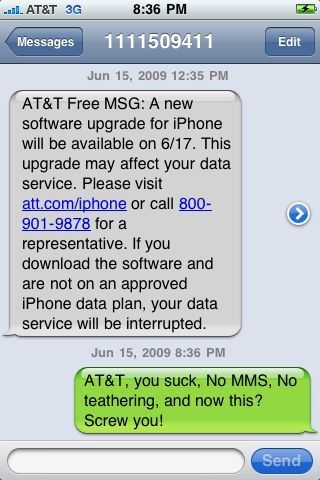
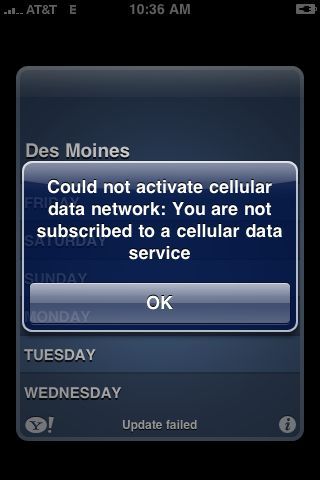
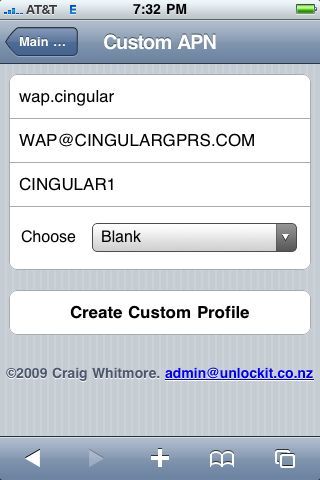
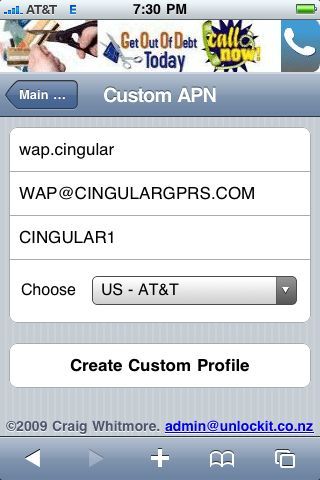
This was spinning like a top until 7/8/09 and now my phone cannot locate websites. Has AT$T figured out a way to block the imei number now????????????????????
I am having the same problem as Con. Sometimes it works on 3G, but most of the time it doesn’t. I wish I could get it working better…
This is not the perfect soltion, but I have found that if you turn off 3G and just use Edge that my internet connection works 100% of the time. Perhaps that will help someone.
red: nope. No slowdown. Reinstall the app or reboot. You probably have too much crap running on the iPhone.
As for the 3G S, I see no reason for it not to work. It has the same baseband. It should work. Plus it cam be unlocked (for a limited time, because after Apple releases the 3.1 update, you can say bye bye to the 3G S unlock for a long time.
Con: Just resent you the files. Good luck!
John: Let iTunes activate with AT&T. Don’t unlock. Wait until after it activates, then jailbreak. No unlock is necessary.
Leo: No problem man. 🙂
JB: It won’t work. I edited the carrier.plist in the AT&T bundle in the iPhone and adde the string (at the top of the plist) AllowEDGEEditing and set it to true. I’ll post my mobile config and custom ipcc I made and signed for you guys soon.
tricex2: you may need to wait until your 160 days are up.
dtufano: Yeah, weird. It must be a new thing. I first got GoPhone in February, used my Samsung phone for 2 months, then got an iPhone, an it worked right away.
I am probably going to switch to T-Mobile’s Sidekick plan. $1 a day. I might try it out this week once I can pick up a SIM at the T-Mobile store.
Andie: wait your 160 days or make a new account, but use your iPhone’s IMEI. Or switch to T-Mobile.
Wild Cats: Not GPS itself, but maps does. Maps is a data hog. So yes, it takes about 6MB to even load.
Steve: No. Mine is still active. That’s what I’m using right now. Reset all settings and reboot.
Macoland: Really, mine still works. I’m using 3G right now. If anyone’s service should be affected, it should have been mine, I’m the one telling people about this.
I tried the website but keep getting an error stating restricted URL and the I downloaded the file but outlook would not allow me to e-mail it to myself. Can you help me get this resolved?
i had to install it 3 times before it would work (from the website) and now i have 3g data on my gophone iPhone!
DUDE! I was ready to switch to Tmobile on my unlocked (Italy) phone when my pre-paid data stream died. You just saved me at least $20 per month…thanks!
Note: I too got stuck on the “loading profile” page from the co.nz site, canceled and it worked fine second time. Awesome.
Sweeet!! Thanx, this helped a bunch…I have an Iphone 3g, but I am not on an Iphone data plan (called ATT and told them I switched back to my RAZR, but kept the SIM in my Iphone, just added on the basic $15 all access internet plan) and as soon as I updated to 3.0, I couldn’t access the internet. I thought I was going to have to downgrade the firmware! You’re a lifesaver! Would this APN still hold through if I jailbreak, or would I have to create a new APN setting afterwards?
@red I am on a 3gs with the $15 plan, this worked like a charm!!!
Andre: Look at my UPDATE 2. Re read the post. I put an update so you AT&T users can download the file directly from us.
mike: yeah, sometimes it takes a while. It took me 2 times to uninstall the profile yesterday (July 11)
Kari: Sweet! I would switch to T-Mobile if I were you. I did! I just switched yesterday (July 11) and it has WAY better service than AT&T. Get the sidekick plan.
1hotmama: yep! It will. The only thing it won’t hold is a restore. 🙂
Jay: Hey, could you help me with a big project I am doing? If you care about all of your iPhone 2G and 3G homies, email me at
alan@limitededitioniphone.com
as soon as you can. Its important.
Alan, I need help I opened the first link and there wasn’t anything to download and I opened the second link and it sent me to another website where you guys were talking about the 3GS.
Alan: Can you explain what those new files are and what they do. I downloaded the IPCC file but would like to know what it changes and how to uninstall it if I need to.
I also had the same problem as Andre with the second link. If you need help with hosting these files I am willing to host them.
Andre & Macoland: Look at “Update 3”
Hello, If i have current at&t sim without dataplan..can i use it in iphone 3g without data access and just use the wifi..did someone try like this,,,, i dont want any extra charge for using data
i just put my att sim card on an iphone and it saids activation complete what does it mean that att is going to charge me now a data package or what???
Susy: What you are doing is fine. You can easily use the iphone with wifi and no data plan.
Alan: Thanks for the new update. Do I need to backup my original IPCC file before I load this one? If so, what is the best way to do that?
Macoland: Thanks for the reply. Nah, nothing should go wrong. If you do need it, I can make you another one.
I have downloded the updated link on my phone but nothing happens.
Thank you so much!
I’m worried though about the new 3.1 update that breaks the ipcc hacks to enable mms and tethering- will it also break our progress with gophone/non-iPhone plans??
Andre: The first link is the .ipcc, only to be used in iTunes.
T3heford: Nope! î„ You’re covered! (So far in iPhone OS 3.1 (beta 2) you are good!) î„
I opened I-Tunes but it doesn’t show up there. What are the steps to load it?
It didn’t work for me. I think dtufano is right. How do I reset my phone to default setting after applying the ipcc change?
hey guys, I have a 2G goiphone. I’m moving to LA in a couple weeks. The last couple times I’ve been through there I could not get any EDGE signal. It was pathetic. I couldn’t access mail, maps or anything. Whether I was in downtown or around LA. From what I’ve read they’re converting the EDGE towers to 3G towers (this seems to be a controversial topic).
Do you guys have any ideas of what I should do? Would Tmobile be a solution? From what I’ve seen though there is no data for prepaid plans. And I saw the side kick deal but does that come with a voice number?
btw. a google voice app w/push would kill att’s texting plans. haha. that would be tight.
Alan, I saw you were looking for some help. Do you want to email me some info? I don’t know what you’re looking for but maybe I can help.
Andre, hit update and choose the ipcc, lol. You have to run some code first. Goggle “how to enable ipcc updates on iTunes 8.2”.
David: Restore in iTunes
red: I would go T-Mobile. I went T-Mobile last Saturday. I reccomend it. I haven’t heard of them swapping their EDGE network for 3G.
I don’t need help with my iPhone (except I can’t get MMS to work on the sidekick $1 a day plan)
My computer just died with a “disk read erro, press ctrl alt del to restart”. Its a new HD, yet it breaks down! I’ve had a very rough 24 hours so my iPhone is not a priority right now, seeing how I’m gonna pay for a new HD is.
thanks alan,
are you on a tmobile prepaid or sidekick plan?
is there voice with the sidekick plan?
just for clarification I meant ATT was converting their EDGE towers to 3G.
sorry to hear about your HD. that sucker should be under warranty.
it took me a while to get it to work, after doing it about a dozen times the wrong way i finally uninstalled it, reboot the phone, installed it CORRECTLY with the settings you stated above. then i rebooted the phone and it works. I AM THE MAN
I finally got it to work here are the steps that I used.
1. Restored the phone
2. Used the IPhone Configuration Utility
3. Jailbreaked the phone
It works perfect now
Thanks
Hey, for all of those having an issue with “Restricted URL”, if you have catagories, SBSettings or any such device installed, and you have hidden your settings icon from your springboard, you will get this error.
To fix it, simply unhide your settings from the springboard, and try again. If you still get the error, put all the Apple created apps on the springboard and try again. It works, I did it this morning!
So that was my problem Categories and SB Settings.
Hi Alan, I noticed that you went to T-Mobile. What APN Settings did you use?
red: Yes, that’s what I mean. I am on the $1 a day sidekick prepaid plan on T-Mobile. yes, lol. Its 10 cents a minute, AT&T’s crappy service is 25 cents a minute. Its not. Turns out it is my motherboard and processor that died of old age.
joe: lol. Yeah you are the man, lolz. î„…
Andre: Yep. Great thing it worked!
Kairubyte: Thanks for the tip.
Allen: Yep. I used hiptop.tmobile.com. I’ll email you a screenshot. I can teather and get the unlimited SMS text messages, unlimited GRPS and EDGE, and call just fine. The only thing I haven’t gotten to work is MMS.
It fails, and when I get a MMS, it tells me to go to the MyT-Mobile page toretrieve it.
that is a sick deal. 10 cents with no voice connection fee? that’s like back in the day payphones. haha. man that is a fat deal.
I’m about to switch over to tmobile. But tell me if and how you port your old number. is it possible? could you email the screen shot of the hiptop.tmobile.com too.
man that must be an old computer.
thanks alan
-red
red: Nope, no connection charge. T-Mobile is the only “$1 a day” prepaid carrier that doesn’t charge for connection.
Yes, I ported my old AT&T GoPhone prepaid number to T-Mobile.
Yes, I will email you with that information.
You know what? I’ll write an article on how to get the $1 a day plan without a sidekick based on my experiences.
hey Alan,
I have enabled t-mobile SIM prepaid sidekick for iphone 3.0 3g. how do I tether?
Hey i was wonderin since i have an AT&T plan using the $15 data plan with a Samsung phone can i use this trick to use my cousins old iphone 3g
Hey Alan when will you have the guide for the Sidekick plan for the iPhone up?
Thanks thething working like a charm I have os3 on locked iphone any way to enable mms my treo 750 i took sim out of had it.
Thanks for all your time and help
Sorry was knocking back beer. Anyways tethering is working on 3g anybody know were option is for mms. Thanks
Hi, Allen can you please put a guide on here about how to use a sidekick plan on the iphone, and also does anyone know if it is still possible to set up an iphone pick your plan account. I was thinking about buying an unactivated sim on ebay for 5 bucks calling up att and set up a pick your plan for iphone but if I take that sim and pop it into my iphone 3g s will the data still work or can they tell that the imei is different than on the account and disable it I would like to know cause the unlimited data on iphone plan is what i really need, 100mb is not enough thanks for any input on this.
Sorry I misspelled your name I meant Alan,
Sorry I misspelled your name I meant Alan. 🙂
Spencer: look at my new article I posted a half hour ago.
SmooV: yep.
Mike: I posted it about 30 minutes ago.
elimin8tor: lol. I noticed, lolz î•
nastynate69: I posted it a half hour ago, enjoy!
Hi everybody
i have iphone 2g jailbroken +unlocked just update to firmware 3.0 using ITUNES 8.2 & REDSNOW , everthing works expt
internet it shows Error message says ‘could not activate cellular data network, you are not subscribed to a cellular data service’.
PLEASE HELP ME I havenot subscribed to any Postpaid plans in india using vodafone SIM
THanks in advance
VIK
Hey. I have a first gen 8g jailbroke iphone with a gophone sim chip. I updated to 3.0 and found out my wifi, email, or anything else cannot be checked. Then, I found this website (thank God) and Im hoping I can fix it. Heres my problem, unlockit is used through wifi but how can I use it when my data isnt working therefore I cant use wifi! And I cant do it through email either because that requires a connection too! So please help im in a crisis without it right now and I need help. Thanks
Mr jonathan
What i have seen , Is that there is some issue with baseband Even we downgrade the firmware we’ll face the problem. I have a video on youtube But its said I need to uninstall my itunes8.2 & reinstall to 7.7
But If i do that Then i wouldn’t be able to backup my phone data becoz it will delete all the backup files along with software.
TC
Vik
Well yesterday just for curiosity I went to my local McDonalds which offers wifi, and joined the network. They require you to recieve a conformation code via text message. Well the first few attempts were unsuccesful… It did finally somehow connect after a few attempts of them sending a link via text. I imeadiately went to unlockit and followed the instructions. Everything went smoothly. Well when I got home, and tried connecting to my home network it doesnt work. It shows up and I’ll connect to it, but the “E” in the top left corner never goes away, therefore not giving me a connection. I finally gave up on it last night, but I hope theres something that can be done. Thanks
How do I get this to work with Rogers in Canada ?
Mr Jonathan
I understand what are trying to say . The E your are talk ing about is the Called EDGE . I will try your method of being using wifi someother place.
yesterday night i tried to upgrade tp beta 2
but due to my window vista shit it close the quickpwn “WINDOWS ERROR CLOSE & SEND REPORT ” SOMETHING CALLED DATE EXECUTION . Soon i will try on XP let see hows its will go ?
Have you tried tATT to fix this issue?
which state you are from ?
TC
vik
Mr Jonathan
I understand what are trying to say . The E your are talk ing about is the Called EDGE . I will try your method of being using wifi someother place.
yesterday night i tried to upgrade tp beta 2
but due to my window vista shit it close the quickpwn “WINDOWS ERROR CLOSE & SEND REPORT ” SOMETHING CALLED DATA EXECUTION . Soon i will try on XP let see hows its will go ?
Have you tried tATT to fix this issue?
which state you are from ?
TC
vik
Im from Georgia. I was doing some research last night and came across some forums of people with contract iPhones were having a major issue with connecting via wifi after the upgrade to 3.0 as well. And many more than that were having a signal strength issue. They would be 10ft away from their wireless router and the phone either not pick up a signal, or one bar tops. However, I went back to McDonalds again yesterday to connect and it did the same thing of where I had to try and connect to a link sent via text message. After a few attempts of my browser window turning gray and reading “connecting”, it finally connected. So that made me think its a problem with my router. Well I as I continued research, some said they contacted AT&T and that the upgrade caused them a hardware failure in the device. They went to AT&T and exchanged the phone for another free of charge. After hearing this, I was prettyt ticked seeing as mine is jailbroken and I dont have a contract. However, when I got home I was surprised to see that my wifi picked up a great signal and was able to connect easily. This ofcourse after the APN change with unlockit yesterday. Im not sure what the issue is, but I hope this helps in some way. Thanks
JONATHAN THATS GOOD NEWS
I WILL ALSO THIS NMETHOD
U MENTION OF APN
I CANT THIS SETTING IN GENERAL
HOW DID YOU UPGRADE / WHICH SOFTWARE
THANKS
JONATHAN THATS GOOD NEWS
I WILL ALSO THIS NMETHOD
U MENTION OF APN
I CANT THIS SETTING IN GENERAL
also i was looking at this link but im confused?
http://support.apple.com/kb/TS1398
HOW DID YOU UPGRADE / WHICH SOFTWARE
THANKS