Well, due to popular demand, I have been asked to provide a tutorial, based on my experiences, on how to get a T-Mobile Sidekick prepaid plan onto the iPhone. I will cover, getting the SIM, payment, porting your old number, and setting it all up on the iPhone in this tutorial. So let’s get started!
The first step is to get a T-Mobile SIM card. Well, if you don’t have a T-Mobile SIM that came from an actual Sidekick phone already, read this carefully. Well, I went to one of my local T-Mobile stores in order to obtain my T-Mobile SIM card.
Well, as you may have know, I had AT&T GoPhone before I had T-Mobile on my iPhone, so obviously I didn’t have a T-Mobile SIM. Well, like I said, go to the T-Mobile store, and ask for a SIM kit for the prepaid sidekick plan. (Its a special SIM, so make sure you tell them what you want, with a straight face.
Now, also make sure to tell them, “I bought a Sidekick on eBay, and I haven’t gotten it yet, but I need the SIM so I can use it when it gets here”. Just make sure you tell them you “have a Sidekick, but its not with you”. If you have a non-caring T-Mobile employee, you’re golden. If they tell you no, say “alright, thank you” and go to another T-Mobile store or go back on a different time and day. It worked on my first attempt, they really shouldn’t care.
So now, that the T-Mobile person has the SIM (Make sure on the package that he/she brings back has a “$30″ in a big pink square”. Also, make sure you have $35 with you to buy the SIM kit and pay the tax (it depends on where you live, there are different taxes everywhere, its 6% here, very cheap).
Cool! You now have everything you need from the T-Mobile store!
Before they do anything, if you want to keep your number (doesn’t matter what carrier you have, they made a pact with all the major companies to port numbers) tell them. They will tell you that they will give you a new number, then they will call T-Mobile customer service for you to get it changed.
VERY IMPORTANT: I had huge issues here. If you have AT&T call their asses at customer service and get your account number!!! Prepaid customers have an account number as well, I didn’t know prepaid customers had account numbers so I had to spend 3 days (I did it on Friday, and. i had to wait to call them on Monday morning, because I had a b-day party on Sunday and they said wait 24 hours so Saturday wasn’t a good day to do it.) waiting to get ported until i called and the issue was AT&T didn’t want me to port my number because I didn’t give them my account number, because I didn’t know.
SO GET THAT NUMBER! Then tell them your name, bring some ID, bring the money, write down the number you want to get ported, get your account number, and most of all, stay cool.
So let them set your new T-Mobile prepaid (sidekick) service up. Make sure its not regular T-Mobile prepaid or else you will not be able to get the full internet, as some of you have found out by me emailing you.
Now, after you’ve paid and gotten your SIM, take out your iPhone, and go into Cydia, and add the repo http://repo666.ultrasn0w.com/ and refresh. this is your unlock solution. This is where you unlock with ultrasn0w. Install ultrasn0w and reboot.
Now, before poping in the SIM, go back into Cydia, and go into the Modmyi repo, or search for “T-Mobile”, now look for the “T-Mobile -US Prepaid Sidekick Support” package, install it.
(This will enable you to use the full unrestricted internet (not just the 5 wap sites you get with the regular T-Mobile prepaid (non-sidekick), teathering, and MMS (well, I have not gotten MMS to work, I called the creator of the package, and he said he called T-Mobile and none of the MMS APNs they gave him worked, so don’t be surprised that MMS doesn’t work.)
Now, MMS does work with the T-Mobile Flexpay Sidekick plan with this same package.
Alright, turn your iPhone off (slide the red slider by holding the power button), now take out the old AT&T SIM you had in it, and pop in your new T-Mobile SIM. Now, turn the iPhone back on.
You should see a delay, or it saying “…” in the status bar, let ultrasn0w kick in and recognize you now unlocking, and you should see an “E” symbol for EDGE after a few seconds, and then T-Mobile, then more bars pop up.
I had huge issues when I did this. I was scared out of my mind, thinking I had canceled my AT&T service for a non-working T-Mobile sidekick service, I rebooted and still “Searching…” and it would hang….
Turns out, I had “3G” on. Lol. Make sure you turn 3G off. If you forgot to turn 3G off before turning your phone off to take the SIM out, turn 3G off in the Settings app, and reboot again, this time, you should finally see a T-Mobile carrier with bars! So don’t be stupid like me and leave 3G on. ?
So, now go into Settings->Phone->My Number, now it will say “unknown” like mine did, change it to (country code first, then area code, then number)
Example:
1 (800) 444-4444
Cool, so there you go! You should now have T-Mobile Prepaid on the $1 a day Sidekick plan on your iPhone 3G or iPhone 3G S running (and only running) iPhone OS 3.0 (7A341).
Now, if you didn’t receive an SMS text message saying that your number had been ported in the 24 hours they told you it would (and I mean 24 hours), call 1(877)789-3106 to see what’s going on. This is T-Mobile’s number porting hotline. Call that number to begin porting your number or to see what’s taking so long.
Once you get everything done and straightened out here and you have your number, go to Settings->Phone->My Number and delete the old number, and type in your new number. Now, go ahead and reboot one last time.
Now, on to payment, you will get a month of “free” (you pay $30 bucks at the T-Mobile store to get the SIM kit so its not exactly free) T-Mobile service.
So what happens when you run out of money the next month? Well, just pick up a T-Mobile refil card at your local Walmart, Target, Best Buy, convenience store, or T-Mobile store. They come in denominations from $10-$100.
To add funds to your account, dial *223 on your iPhone.
Or go to Settings->Phone->T-Mobile Services and tap on the service that you need.
The T-Mobile Prepaid Sidekick plan includes: Unlimited SMS text messaging, unlimited internet (EDGE & GRPS, 3G doesn’t work due to hardware differences), unlimited teathering, possible MMS for 25 cents sent 10 cents received (if someone can get this going), and 10 cents a minute!
Now compare that to AT&T’s Prepaid GoPhone plan: $20 for 100MB of data, $20 for unlimited texting, teathering block, MMS block, and 25 cents a minute.
Now you see why I switched! ?

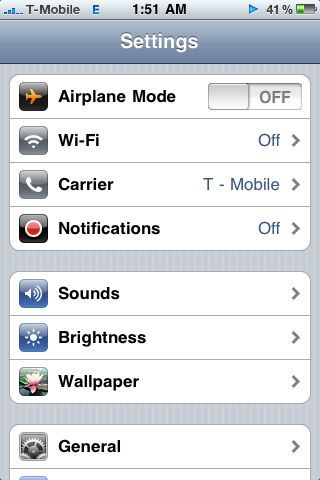

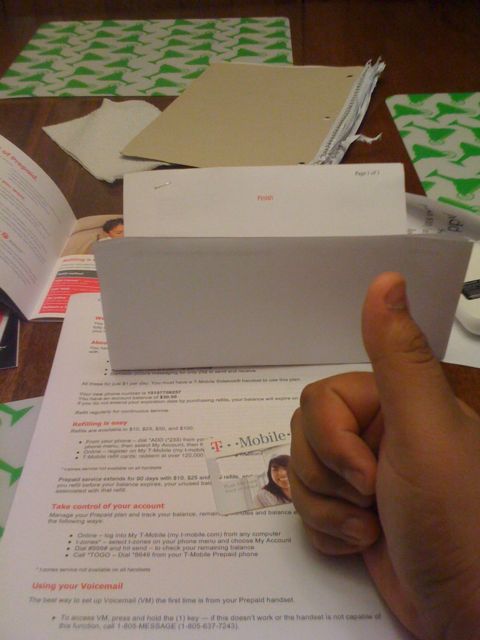


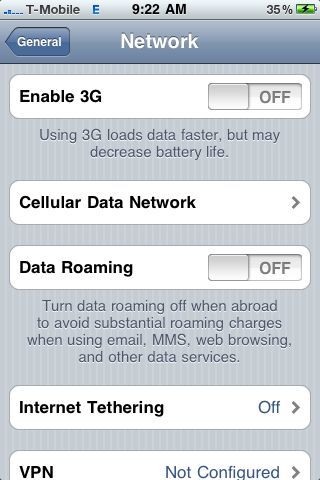
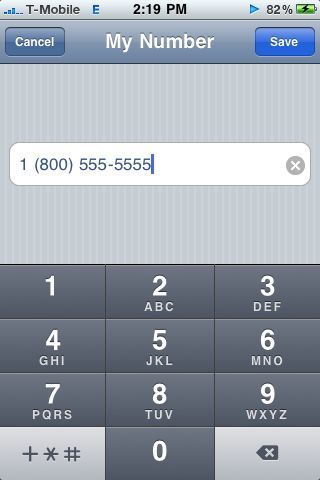
Right now i have the sidekick prepaid plan in my lx, i really want to buy a iphone now. Will the 2g iphone work or is this only for the 3g? What are the flaws, i heard youtube doesn’t work? Does the iphone have to be jailbroken with ultra snow only? Im so excited the iphone has a 2.0 mp camera, because the sidekick lx camera sucks.
Hey it works on any iPhone 3gs, 3g, an 2g, I have used it on a 2g and 3g and everything works even YouTube, all the features work flawlessly, and it has to be jailbroken and unlocked to work on tmobile.
Alan,
Your AT&T gophone solution worked like a charm with my Italian-purchased, born unlocked iphone 3G.
Now I am tempted to switch to T-Mobile like you have. Since my phone has never been locked to AT&T (or any other carrier), do I need to perform this step as written,
“Now, before poping in the SIM, go back into Cydia, and go into the Modmyi repo, or search for “T-Mobileâ€, now look for the “T-Mobile -US Prepaid Sidekick Support†package, install it.”
or do I need to modify it?
Would you please let me know if you have a chance?
With warm thanks!
Marina
Hey i was wondering if anybody started having problems with the sidekick plan i have been using it fine since march and the data stopped working this moring, i did a fresh restore and jailbreak and installed the package and it still doesnt connect, and i have money on my account, but the email still works, just wondering if anybody else has problems, DC
DC Alan is having the same problems… Must be an outage.
Hey just to let everyone know me and Alan are having problems with using data, only email, texting, and calling works, i guess tmobile somehow blocked data some how, but they did early this morning, but if some one has a fix please let me know, thanks
oh i get what your saying limted edition iphone it could be a network issue?, idk i guess only time will tell
Im having problems with the network I have been using the sidekick pay as you go for 2 weeks now and this morning the data wasnt working, i uninstalled ultrasnow and the sidekick package and reinstalled them and still doesnt work. Any solution to this? (they probably found out or something)- THANKS
dam, now im not sure if i should buy a iphone or not, i guess they blocked the data now..
Yup, I’ve been down today too.
I guess we could know if it was only a network issue if $1 day Sidekicks were down too.
If Sidekicks are still up then it could be an iPhone only issue.
anybody have a work around for t-mobile blocking the data?
I just freaking bought a prepaid phone to try this out and they block it on the day i do. figures
The gig is up fella’s. They found us. I don’t know how…but they found us.
-quote off another site-
“so i just got off the phone with t mobile.
their systems can now tell if you are using an i phone and have disabled the internet services.
they are however offering an internet data plan specifically for the iphone that is supposedly faster than the sidekick plan we all have been using.
the plan is 24.99, however it does not have the unlimited texting.
so i just threw on the 300 texts a month (i never go over a hundred a month) for 4.99.
so for 29.99 my internet is back and substantially faster.”
yeah sidekick internet is good, dam i was suppose to buy a iphone tomorrow too.
i put my sim card in a sidekick today and it worked perfectly so I’m guessing they figured out that we were using iPhones
LOL T-Mobile looks like they disabled all phones except sidekick from using data services just go to modmyi forums it is official, there is no data outtage. Alan you said give ATT the middle finger they deserve and cannot ignore well guess what T-Mobile just gave all the prepaid users using iphones and other smartphones the middle finger!!!!!!!!!!!
Does any one have a way around the tmibile data block?
I have been able to connect through a proxy server–seems like they only disabled port 80
Question for red: is the $24.99 plan referred to a prepaid plan? I like only paying for the minutes I use…
how do you change your proxy servers so I can get back on the data network
this appears to be an add-on with a voice plan. I’m unsure whether the person was able to add it without a voice plan.
I called t-mobile last night and if you tell them you have an iphone they will transfer you to a the “non t-mobile” phone support, the unofficial iphone tech support. They call it “third-tier”. It was kind of strange actually. Like I was in the backroom of T-mobile, where it’s all hush hush and you need to know the secret password to get in.
The dude was actually really nice. Warren was his name. But he didn’t mention any iphone/sidekick blockage. So I didn’t bring it up. His explanation was that the system probably went through maintenance and probably purged any non-sidekick phones. (most likely).
The solution was to transfer prepaid to flexpay. Because Prepaid does not have a data plan. I was all set to agree to flexpay $25 data + $30(300 minutes) + $5 (300 txts). what they couldn’t do was transfer my number to flexpay. They would have to close my prepaid account, in the process losing my number and open a flexpay.
Damn, couldn’t lose my number so….
Since I was on a 2g iphone I’ve decided to pay $50 for a 3g 8gig from AT&T! hahaha. sorry fellas. Anyways this is win-win. Because if I ever cancel my plan it is only $175 ETF. for a total of $225 for a 3G iphone. Anyways $50 for an iphone is too phat a deal. and i would only be paying $15 more for a 150 more minutes and 3g speed compared to t-mobile.
How does the proxy work to get data to work, can you explain in detail. And do you have to do it everytime u want to use data? I still want to buy a iphone and figure out, how to get data.
Actually, I won’t be able to explain in detail because I got it to work on a Nokia E71 rather than the iphone. But I imaging the iphone can be configured in a similar manner. When configuring the connection, the access point is still hiptop.t-mobile.com, blank user name, blank password. Values for proxy server address and proxy port number (under advanced settings on the E71) were taken from a proxy4free.com listing. These proxies should probably be used with caution…
any one have, any solutions yet? I really want to make a iphone work with this plan.
im gonna try this tomorrow http://www.youtube.com/watch?v=MaY6k0CxxHY&feature=related
@ritcheor let me know if it works..i really want to make my prepaid sidekick plan work with a iphone
it doesn’t work, kinda disappointing. but my guess for all of this would be the amount of data user were using, especially with tethering
damn, i guess there is no way to make the data work, unless we contact the dev team..
Greg,
I am still using the sidekick plan on my unlocked iPhone 3G/3.0. I ended up manually adding the HTTP proxy server keys and dicts to the preferences.plist. It was certainly not a hack for the faint of heart, but it seems to work pretty well.
I setup a private HTTP/HTTPS proxy server on a VPS I have; then I installed OpenSSH on my iPhone and just used WinSCP to add the appropriate values near the cell modem settings.
@mat, could you write up a little tut, and could i do this myself too?
@Greg, I’ll try to do a write up and post it some where over the next couple of days. The hardest part is really finding either an open proxy server or setting your own server up. Everything else is just connecting to your iPhone and changing a single XML configuration file which is pretty well documented.
I would love to get a hold of a normal Sidekick and figure out what proxy server they are using for their users. I highly doubt they are actually detecting what phone we are using and are just blocking TCP port 80 and 443 outbound. So Sidekicks must be using a proxy server as well. This config change could be built into the T-Mobile Sidekick Prepaid tweak that is in Cydia.
Eagerly awaiting your results and write up. Major kudos. Hotspot Shield in conjunction with the T-Mobile Prepaid Sidekick Tweak in Cydia have been working flawlessly for me.
what do you mean by that