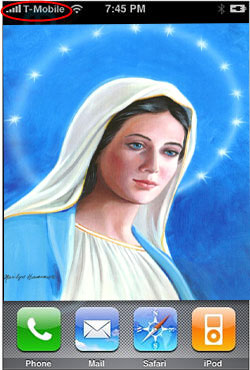
If you encounter problems while trying to unlock your iPhone you made need to restore your iPhone to a virgin state. This will re-flash the baseband which performing a normal restore under iTunes will not do. The reason we flash the baseband is that most unlocking procedure modify the baseband by writing code to it. This procedure will re-lock your phone and ensure you have clean firmware.
iPhone Virginizer Is Here: GUI version will be released soon:
The iPhone VirginMaker
You can Download all the files and instructions here:
http://rs235.rapidshare.com/files/63701282/revirgin_pack_with_instructions.rar
Code:
http://www.mediafire.com/?aqe5dd05ddk
OR
Code:
http://rapidshare.com/files/63704850/revirgin_pack_with_instructions.rar.html
Instructions:
STEP 1
To prepare, if you haven’t already,
– Download and install Apptap
Click here for Apptap
– winSCP (for communication and transfering file between iphone and your pc)
Click here to download WinSCP
-Putty (To execute commands in your iPhone from your pc)
Click here to download Putty
-Baseband
http://www.mediafire.com/?21dnbevlfxu
Now You will need to install the following items in your iphone using Installer
a). Community Services
b). BSD Subsystem
c). Open SSH
Once done.
STEP 2
1. Connect to your Iphone (Using winSCP)
Code:
IP Address: Check your current WiFi settings on your iPhone. (If you have trouble, try issuing a static IP.) Login Name: root Password: dottie Connection Type: SCP Port: 22
If this is your first time connecting, it may take a minute or so. If a dialog pops up asking to Abort after 15 seconds, ignore it. If you get an error about a groups command, ignore this as well.
Navigate to the /usr/bin directory of your iPhone (the root directory, not /var/root/ or /private/var/root).
Drag-and-drop the extracted contents to your iphone
bbupdater
ICE03.14.08_G.eep
ICE03.14.08_G.fls
Before pressing the Copy button, press More >> to reveal more options. Check the box next to “Set permissions” and make sure the textbox has this text:
rwxr-xr-x
You can also enter the Octal code of 0755
2. Now connect to your iphone using Putty, navigate to the root directory of your iphone by typing [b]/.[/] then execute
“launchctl unload -w /System/Library/LaunchDaemons/com.apple.CommCenter.plist ”
3. Now type cd /usr/bin then hit enter, then type chmod +x bbupdater and hit enter then type ./bbupdater -f *.fls -e *.eep and hit enter
STEP 3
1. Download IPSF, the version doesn’t really matter (attached with zipped file above)
a. Connect to your Iphone (using winSCP)
Code:
IP Address: Check your current WiFi settings on your iPhone. (If you have trouble, try issuing a static IP.) Login Name: root Password: dottie Connection Type: SCP Port: 22
b. copy SimFree.app to /Applications
c. Navigate to the /Application/SimFree.app directory
d. chmod +x bbsimfree kill rm sh
2. Change your DNS server in Wi-Fi settings to 129.21.116.152 (required)
3. Run IPSF; it won’t work if your flash isn’t original so bbupdate first(the fw version doesn’t matter)
a. it will say invalid token/error update token, this is normal
b. if it says something else, that isn’t normal
4. Go to http://129.21.116.152:49973/seczones/(your imei).bin in your PC Internet Explorer after IPSF finishes
a. use your real imei, not 0049…, example http://129.21.116.152:49973/seczones…5000012345.bin
b. this file is your restored seczone, file size is 4096 bytes at time of writing.
5. original geohotz gloader contain a bug which prevent it from work it was corrected by guest184 and simple proggy is generated to the personal gloader.
a. cmd and change the dir to where you have saved the file you downlaoded.. “example: for me it was C:\iphone\revirginizer”
b. Then type “geomaker (your_imei).bin”,
c. You will receive “(Your_imei).bin_loader” – THAT IS YOURS LOADER.
STEP 4
Now time to restore seczone. further instructions situable only for fw ver 1.0.2.
i assuming that you installed bsd subsystem and openssh packages.
a. Connect to your Iphone (using winSCP)
Code:
IP Address: Check your current WiFi settings on your iPhone. (If you have trouble, try issuing a static IP.) Login Name: root Password: dottie Connection Type: SCP Port: 22
Transfer all the file using Winscp on your iphone (better make some dir like /usr/u)
314fls_correct,314secpack,eeprom.eep,
bbupdater,iUnlock, (Your_IMEI).bin_loader (not .bin from server, but generated loader)
Before pressing the Copy button, press More >> to reveal more options.
Check the box next to “Set permissions” and make sure the textbox has this text:
rwxr-xr-x
You can also enter the Octal code of 0755
b. Now connect to your Iphone (Using Putty )
Code:
IP Address: Check your current WiFi settings on your iPhone. (If you have trouble, try issuing a static IP.) Login Name: root Password: dottie Connection Type: SCP Port: 22
Then execute this command using Putty and rest of all the commands below:
Code:
/bin/launchctl unload -w/System/Library/LaunchDaemons/com.apple.CommCenter.plist
that will unload commcenter
c. now execute:
Code:
./iUnlock 314secpack (Your_IMEI).bin_loader
that will write seczone loader to phone.
d. now execute:
Code:
./bbupdater -v
You WILL GET ERROR “CAN’T PING TARGER”, THAT IS NORMAL !!!! MOST IMPORTANT THAT SECLOADER ARE RUN AND RESTORED SECZONE
e. to be sure, execute again ./bbupdater -v
f. Finally, write patched firmware in phone by executing:
Code:
./iUnlock 314secpack 314fls_correct
g. now execute:
Code:
./bbupdater -v
it MUST show correct version !
h. And finally, just to be sure:
execute:
Code:
./bbupdater -e eeprom.eep
that will write correct eeprom.
i. now execute:
Code:
/bin/launchctl load /System/Library/LaunchDaemons/com.apple.CommCenter.plist
OR
reboot your phone now – it is VIRGIN and UNLOCKED with gray’s “ignore mnc/mcc” method (used in anysim11)
Disclaimer:
Your ltoken/seczone are being saved to this server.
These could contain personal information.
This is a test server, and will be taken down and have all the info deleted this Monday
The source of the server will be released then.
-Thanks xadnanx
This method will NOT WORK if you have had firmware 1.1.1 on your iPhone
Download ICE03.14.08_G.fls ICE03.14.08_G.eep Terminal & Necessary Files You should extract the files to a folder on your computer.
1. Open Ibrickr and choose Files
2. In the Ibrickr File manager view on the right side of the screen click the on the picture of the iPhone where it says bin/ it will look like a hyper link
3. Click the upload files button. select ICE03.14.08_G.eep & ICE03.14.08_G.fls click open and wait for them to upload
4. Click back and upload the files from the iphone.unlock.zip to /usr/bin
5. Once the files have been uploaded go back to the main screen of Ibrickr and choose Applications > install from PXL file and choose MobileTerminal-VT100-svn161.pxl
6. From your iPhone tap the Terminal icon on your springboard and type launchctl unload -w /System/Library/LaunchDaemons/com.apple.CommCenter.plist (If launchctl gives you the error “no process”, just ignore it.)
7. From your iPhone tap the Terminal icon on your springboard and type cd /usr/bin then hit enter, then type chmod +x bbupdater and hit enter then type ./bbupdater -f *.fls -e *.eep and hit enter
8. Restore via iTunes by holding down the power and home keys on your iPhone for up to 45 seconds at which time you’ll see a yellow triangle and a message to connect to iTunes. Make sure your phone is connected to the computer and launch iTunes. Follow the options to restore.
Note 1: If you are stuck getting into restore mode, try several times, and try with the phone in the dock or connected to the computer.
Note 2: Your phone needs to have connected to iTunes at least one time before you do anything, then just cancel out of the “AT&T activation screen or close Itunes)
9.Follow the YouTube activation guide.

I am having the same problems as you Outsing.
PLEASE! Let us know when their is a fix for the actual phone. I have everything else working again except for the phone. I am with ATT.
Thanks
AnySim 1.1 For Firmware 1.1.1 And 1.02 Released! // Oct 16, 2007 at 1:09 PM
[…] Not Working On Your iPhone?: Steps To FixHow Do I Restore My iPhone To Factory “Virgin” State?Bricked iPhone After Firmware 1.1.1?: Steps To FixWhere Can I Get An Old iPhone Firmware?How To […]
This flash does NOT put your phone into TRUE factory state. Its does not attack the NVRAM, where the real issue is situated…
Wait for a solution from the anySIM team.
This will work if you have a 1.02 iPhone and have never upgraded to 1.1.1
Hi there I am following this very keenly. Can confirm that this method of virginizing will bring my phone to its original factory settings, so that I can upgrade to 1.1.1 and use the dev teams method to unlock and jailbreak 1.1.1.
I am not a master at command line interfaces, but I do try to get by. So I am not very comfortable at trying this cos I spent a fortune to get my iphone. at least $650 for everything including shipping at customs duty. Thats kinda cheap comparing to what others at my country (Maldives) are paying for this beauty.(some paying around $1000-900).
PS I got my iphone unlocked, so I don’t know what method of unlocking has been used. And is there any way to find out that.
Thanks.
after i typed” hen executeâ€launchctl unload -w /System/Library/LaunchDaemons/com.apple.CommCenter.plist “3 ” .Then putty asked me for password but i couldn’t type password. What is the password, and how can i type . The puty wouldn’t let me type anything. Thanks
user name is root password is dottie or alpine based on what version of ssh you have
Official Revirginizing Tool Released // Oct 23, 2007 at 10:18 AM
[…] Not Working On Your iPhone?: Steps To FixHow Do I Restore My iPhone To Factory “Virgin” State?Bricked iPhone After Firmware 1.1.1?: Steps To FixLow Volume On Your iPhone?: Steps To FixWhere Can […]
Guide: Jailbreak/Activate/Unlock Virgin iPhones v1.1.1 [WINDOWS] // Oct 24, 2007 at 8:30 AM
[…] Not Working On Your iPhone?: Steps To FixHow Do I Restore My iPhone To Factory “Virgin” State?Bricked iPhone After Firmware 1.1.1?: Steps To FixLow Volume On Your iPhone?: Steps To FixWhere Can […]
iPhone Touchscreen Fix: Increase Sensitivity // Oct 25, 2007 at 9:51 AM
[…] Not Working On Your iPhone?: Steps To FixHow Do I Restore My iPhone To Factory “Virgin” State?Bricked iPhone After Firmware 1.1.1?: Steps To FixLow Volume On Your iPhone?: Steps To FixWhere Can […]
hi how to Run IPSF; it won’t work if your flash isn’t original so bbupdate first(the fw version doesn’t matter
i am windows user
hi!
i have an unlocked iphone v 1.0.2 and want to upgrade it but for that i need to virginize my phone first right?
and also the installer in the phone does not open as soon as i touch it it opens then immidiately crashes
what should i do please help!!!!
you will need to virginize before you upgrade. Try reinstalling installer and make sure its permissions are o755
How should i reinstall the installer
I have an iPhone that I used jailbreakme.com to get the installer app on. After installing an app, which one I’m not sure, the camera and photo apps stopped working. I though that if I just did a restore it would fix it but I have now read that I need to Flash the baseline code. I have also upgraded to the newest firmware that was just released. Is there an easy one step process that I can do to get my phones baseline code flashed. IM not a programmer and pretty lame at most of this. Can anyone give me a suggestion? Thanks Very Much!
follow the guide:
https://limitededitioniphone.com/guide-upgrade-iphone-v111-to-v112-jailbreak-unlock/
hi! just wanted to know that after virginizing my i phone i want to upgrade it.
Do i need to have the orignal at&t sim card to reactivate it and upgrade it 1.1.1 version??
no you don’t need the att sim card
how can i do this using a mac. i need help and bad i think i fucked myy fone up nasty i think i try to get on the web thru wifi it just wont let me it like it is fucked up i updated by accedent and i have been trying to fix my phone 4 nights long i have not sleept 4 shit i got it to run 102 again but i cant sim unlock it tells me it cant ulock it can some one help please i need my phone rodolfoslzr@yahoo.com if some one nows how to fix can u tell me
Hi,
I have been following up these blogs quite interestingly. A friend of mine have unlocked iphone and while sync. with itunes, he accidently activated restore iphone function. Now whenever he starts phone, it asks to connect with itunes indicating the yellow triangle. When connected to itunes, it says it needs to restore the phone.
I saw several methods to restore the iphone, but hesitant to as I dont know if the phone would become renderless. Many procedures seems to be quite complicated as I do not have so much knowledge. Is’nt there a simpler way to do it, just click & go?
Please someone help me. I use win xp sp2. Thanks in advance.
Div.
hi i was trying to virginize the phone and had completed the first step however was not able to acces the phone through putty.
so i unistalled open ssh in the phone and tried to unistall the bsd subsystem.
and i deleted the files on 1st step.
now the wifi is not working on the phone and ieverything else is working.
kindly tell me what to do so that my phone starts working
i tried restoring my already unlocked iphone with firmware 1.0.2 and now it shows on the main screen to activate iphone using itunes .
I really need help as my phone is worthless and a scrap.
please help me to activate my phone again .
Thanks a lot.
I posted a blog on one other link.
PEASE HELP!!!!!
Thank you.
Div are you trying to restore or virginize your iphone? they are 2 different things. You need to virginize if you have unlocked or tried to unlock your phone and want to upgrade. You can safely do a restore with an unlock phone by holding down shift and pushing the restore button to select the firmwear you currently have.
i used apptapp but it was no use , as the same message is displayed “connect to itunes to activate”.
please help!!1
jailbreak it first with ibrickr
2)Download and install ibrickr and restore the phone to an unactivated state.
3) Kill iTunes related processes.
4) Jailbreak your iPhone following ibrickr’s instructions.
5) Download and unpack this file:
http://rapidshare.com/files/55289251/PACAY__by_brasuco_.rar.html or http://www.megaupload.com/?d=O8W10E2C
6) Extract the files to a folder and run “(CLICK HERE)activate.bat†and wait. You will have a fully activated iPhone with Youtube. Credit goes to brasuco, Darkmen, and Deleonju
after downloading the ibrkr v.0.91 and unzipping it.
the jailbreak program keeps on crashing .
guide me on how to bypass thi??
Thanks a lot!!
THANKS A LOT!!!!
EVERYTHING IS WORKING ON MY PHONE NOW!!!
YOU’VE BEEN A GREAT HELP!
hey i got finally got my iphone up and running but know i have another prob. im on 1.1.2 its jail broken and anysim said simulock when i ran the program but it still does not recognized my
t-mobile sim any one have any idea on what i should do? hey does any one know if this hole upgrade can fuck up a sim
i did everythinh i was told to do i unlocked the sim it said it was unlocked but when i put my tmobile sim itsaid nosim i i got a new tmobile sim and it reads it but the bars r down and i can not make any calls plz help
If you have updated to 1.1.2 you will only get a signal when at 1.1.2
did im on 1.1. now and it says wrong kinda of sim
1.1.2 still nothing i just wnat this shit back and working for tmobile i donat care what firm it has at this piont
did you run anysim 1.12u after you upgraded to to 1.1.2?
no do i have to when i conect to i tunes it it shows my phone number but i just have no bars up it is crazy i tell u crazy it even shows edge on my network i am on im at rodolfoslzr@yahoo.com
plz helpi have been on this 4 2 weeks now
My phone was earlier installed with 1.0.2, and i accidentally update the software, so it was locked.
I managed to unlock it with jailbreak, and now it is unlock. I tried installing anysim but a message popped out stating that anysim cannot unlock the sim that i’m using. can u help. thanks
thanks
Hi,
Thanks a LLLLLLOOOOTTTTTTTT, I was totaly moodless, now my phone is restored and is working well & healthy.
Many thanks again.
div
@ Limited Edition iPhone.. Is this ‘ How Do I Restore My iPhone To Factory “Virgin†State? ‘ Instruction is for Windows PC or MAC PC?
Saluti..
I have an unlocked i-phone that was unlocked witht he Apptapp and ibrkr. However I did not do it. The person who did is unavailable now and it locked up on me went into the restore mode.
I am wondering what I need to do to keep using it on tmobile. Do I restore through Itunes and then go through the jailbreak again or is it easier than this?
Any help would be appreciated.
just restore it and then use ziphone to activate it.
question. So I have a 1.1.4 phone that I ziphone’d it. Now I want to virgin it again because 7,8,9 keys and that area doesn’t seem to function properly all the time, it works fine when I’m in a call and access the keypad or voicemail and access the keypad it works fine. Same thing goes when I restore the phone and goes into emergency number mode.
Also if it’s been restored I can’t access the phone but my t-mobile sim is still recognized and I can still receive calls…. any help would be great. Thanks!
Hi, when my iphone coonect to winscp.. it say
error listing directory /var/root. so when i look at the winscp on the iphone side i see nothing in there? any step i forgot. this is a new jailbreak phone. help need.
hi I downloaded the iPhone installer app. And added alot of programes to my phone and now all my sound is not working what shud I do. Plz som1 give me some advice thx .
just restore your phone.
Hi all great site..
Heres my Q I have read a lot here and need a bit of help.
1. Got a 8GB that has no wifi, calling, or bluetooth and what I have read about it is the baseband I think.
Its fw 1.1.4 (4A102)
I don’t know what software was used to unlock it
Now Im thinking that I need to virgin it ( don’t know how)
What software do I need/where?
Do I need wifi working in order to virgin it.. how?
what itunes
Then unlock it/jailbreak new FW maybe.
Sorry but I need an idiots guide, or someone thats patient and could maybe chat with me while I go through the steps
Any help tips links would be great thanks
I have these problems
first when I try to restore normaly in itunes i get this
[IMG]http://i30.photobucket.com/albums/c338/simonandhanna/iphonenetworkmessage.jpg[/IMG]
and then if I do the hold shift button and choose 1.1.1 firmware
[IMG]http://i30.photobucket.com/albums/c338/simonandhanna/iphonenetworkmessage1.jpg[/IMG]
So thanks for your help but as you can see I can’t restore my phone as yet..
What can I do?
I’ve download the update and restore function of itunes to restore my iphone, but I cant still cant use my iphones. when i turn it on, it telling me to connect the usb wire to itunes with the usb wire to itunes icon. so what do i do after i restore the iphone
Hi, apparently if you restore an unlocked iphone it breaks. I really need to restore my iphone so i can update to the latest software but am worried about it breaking. help? Thanks
Hi Guys, I upgraded my iphone to 2.2.1 firmware and got locked. By mistake, I didn’t backup any data and restored to factory settings using itune. Dumb thing that i never done. However, it is prompting me to insert valid SIM. I cannot do anything else. All applications are gone. This phone was unlocked from Vedafone carrier. I live in USA and use T-Mobile.
Please help me to get back to 2.2. How can I get all default applications that comes with Iphone? If I can get back to 2.2 firmware, I can unlock it again using yellowsn0w. Please send me your comments riad83@yahoo.com
I keep trying to restore my iphone but it wants me to update it at the same time while its updating it stops and restarts how do i fix this?