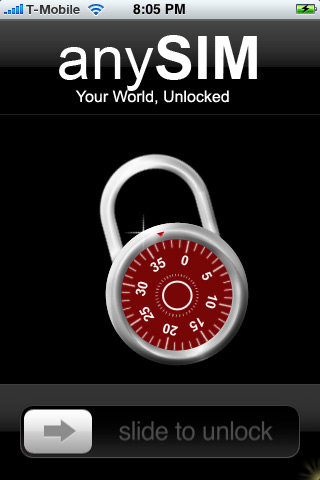
Use this ONLY if you have a BRAND NEW iPhone Firmware 1.1.1 or a virginized 1.1.1 iPhone
Text in red means you use WinSCP for that step, text in blue means you use Putty Download one zip file containing all the downloads that this guide tells you to get, so instead of individual links here is a zip archive of all the files/installers needed for this guide : http://d.turboupload.com/d/2098918/unlock111.zip.html—————————Using Task Manager (ctrl-alt-delete) end ITunes.exe, iTunesHelper.exe and iPodService.exe)
First we need to get to safari:
1. Slide to reach the emergency dial screen
2. enter *#307# and then press call
3. Your phone will ring itself, press answer
4. Press hold now and your phone will start ringing again
5. Press Dismiss and your phone will go into the contacts/dial screen
6. Press contacts from the bottom bar and add a contact
7. Add a contact with a random name and homepage as >> prefs://1F
8. Save it and click on the contact’s homepage. this will take you straight into the setting menu of the iPhone.
8a. Leave your phone on for a minute or two. Then shut down your iPhone and restart.
8b. After the iPhone restarts it should have the Wifi icon showing at the top…if it does not do steps 1 – 8 again.
9. Once the wifi is working, do steps 1 – 5 again.
9a. For the next step add another contact give it another name and this time add the address as >> http://jailbreak.toc2rta.com/ UPDATE: use the address: http://jailbreakme.com/ instead of jailbreak.toc2rta.com
10update. Save the contact and then go to http://jailbreakme.com/you just saved. Follow the instructions and it will automatically activate and jailbreak your iPhone. You can now skip the Touchfree part and proceed to WINSCP.
10. Save the contact and then go to the 2nd url you just saved. Safari will load the page and then close automatically to the home screen (the screen that says activate iphone).
If you do not have an answer key and your phone is ringing try this: After you dial *#307# , then you phone will ringing. Then delete the *#307# , and then type number” 3?( only number “3?) press call. After then that you will see ” Decline and answer”. Click “answer”, then click “hold”. Then your iphone will show up ” Decline and Answer” again. THIS time hit “decline” and it will let you go to the contact screen.
—————————————
Once thats done continue :
Get TouchFree (it works on iPhone too)
Get/Install .Net Framework 3.0 before you move on
If you are having trouble with touch free (like it gets stuck at step 2 and stuff, uninstall the old version, make sure you delete the folder in C:/programs, and use this one : TouchFree Alpha)
Follow the steps on TouchFree (You have to shut down the iPhone 2 times during this process, it will tell you to do it even after the 2nd time you have done it but ignore that and close the program!)
After TouchFree finishes you should restart your iPhone and get to the springboard
If TouchFree is giving you problems you can follow the newer (untested by me) guide:
Get the New PACAY to activate. You can download it here:http://rapidshare.com/64740293/CARNAVAL_by_brasuco-v0.2.rar.html
(UPDATED!) CARNAVAL helps you with the whole process of activating you iPhone and getting 3rd party software. It’s a little bit more interactive than PACAY, so you’re going to have to read ALL the text the scrolls during execution so you follow the instructions to the letter.
WARNNING: CARNAVAL is for iPhone 1.1.1 only and you should have iTunes version 7.4 (newer version). Also, this is the first release, as the first to try you are helping the community as a tester but is also running the risk of using buggy software.
After TouchFree or Carnival has completed: Set auto-lock on your phone as “never” (on your iphone: Settings > General > Auto-Lock > Never)
Now get WinSCP and find your iPhone ip by going to (on your iphone) settings > Wi-Fi > “Your selected WiFi” > Look under IP Address– Connect to your iPhone using WinSCP (user: root password: alpine) Change File Protocol to SCP
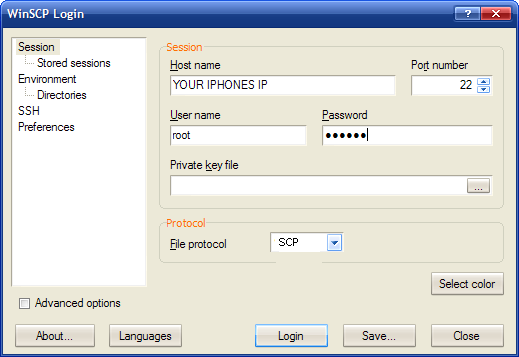
Just press login after your screen on WinScp
Get AnySIM 1.1 (http://conceitedsoftware.com/iphone/anySIM-1.1.zip)- Upload AnySIM 1.1 to the /Applications folder (Make sure both the folder anySim.app and the file inside that folder named anysim are chomodded to 0755 [right click and select properties]) click on the “..” until you see root, then click on the applications folder and put anysim inside.
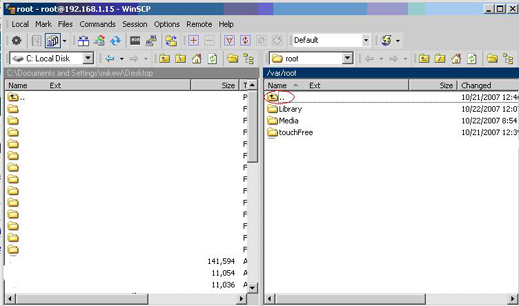
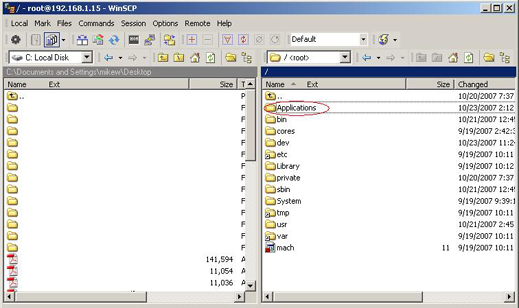
Make sure the directory anySim.app and the FILE named “anysim” inside the directory are chmodded to 0755 [right click and select properties]!!
Download this file http://rapid$hare.com/files/63229501/killall.html (change the $ sign for an S in the url)- Upload it to your /usr/bin folder (on the iphone)– Set permissions to 0755
Run Installer from your springboard- Install BSD Subsystem from Installer- Restart your phone
Run anySIM 1.1 (MAKE sure your new simcard in inserted) (IF ANYSIM CRASHES, CHMOD the ANYSIM FILES AS STATED ABOVE)
Restart your phone again
Get this file: http://rapid$hare.com/files/63231299…ownds.zip.html (change the $ sign for an S in the url)- Upload the three files to your /usr/libexec folder on your iphone– Set permissions to 0755 to the three files– Rename the file called lockdownd on your /usr/libexec folder to lockdownd.back– Rename the file lockdownd.1.0.2 to lockdownd
Download iAsign (http://dl.free.fr/dZt8908BH/IASign_win32.zip)you may need this dlls to run iAsign http://rapid$hare.com/files/63351413/iasign-dlls.zip.html (change the $ sign for an S in the url)– There is a file called iphoneactivation.pem under the /iAsign/bin/ folder of the zip you just downloaded– Uploaded to your iphone, to the folder /System/Library/Lockdown
Get Putty from here http://the.earth.li/~sgtatham/putty/…/x86/putty.exe
Connect to your iPhone using putty (user: root password: alpine)
Run this command without the quotes “killall lockdownd”
Extract the iasign folder to your C:/ Drive (That folder can be found in this file >> http://d.turboupload.com/d/2098918/unlock111.zip.html)
Open a command line in your pc (Start menu > Run > cmd)- Navigate to the folder where you have iasign.exe (This means you need to point the command prompt to the iasign folder): – Now run this command from the command line “iasign –automatic iPhoneActivation_private.pem”- Your iphone should popup a message telling you that it is Activated- Now rename lockdownd to lockdownd.1.0.2 using WinSCP (This is in /usr/libexec)- Now rename lockdownd.swap to lockdownd using WinSCP (This is in /usr/libexec)
– Now run this command from the command line “iasign –automatic iPhoneActivation_private.pem”- Your iphone should popup a message telling you that it is Activated- Now rename lockdownd to lockdownd.1.0.2 using WinSCP (This is in /usr/libexec)- Now rename lockdownd.swap to lockdownd using WinSCP (This is in /usr/libexec)
Run this command without the quotes “killall lockdownd” on putty
Restart your phone and it should be unlocked by now.
Now use this tutorial to get YouTube activated: YouTube 1.1.1 Fix
ONLY 300mb on your phone after you are done: you should remove the “media” file, and then rename either “media.old” or “mediabackup” to “media”
it is located at var/root
You are all set now  Special thanks goes to mando for the original tutorial!
Special thanks goes to mando for the original tutorial!

Swissdude, how you managed to correctly run touchfree?
After restarting once and clicking continue, I get the finis window, and no automatic restart happens nor springboard appears:(
try restarting again if that doesn’t work do a restore and start over
Yeah it did that to me too but I managed to get to springboard after restored my iPhone:
1. restore your iPhone with iTunes
2.run Touchfree and follow the instructions
3.you should see the springboard!
now i have another error while trying to login with WinSCP, it says: ” network error, connection timed out”
???
I did it many times… Restoring, open web on safari… touchfree…
The same result
swissdude do you have bsdsubsytem and openssh installed?
Make sure you jailbreak then run http://download.yousendit.com/3864ECE15EECA07F activate.bat instead of touchfree
ok I see my iphone now, when i want to upload anysim 1.1 on the phone in the application folder, there seems to be missing the media_sym folder, the only folders I see are Library, media, mediaold and touchfree… wich of these is the good one to put anysim in ?
Hey LimitedEditioniPhone, why did you change your instructions? Is CARNAVAL bether method then TouchFree ? Did you try CARNAVAL method? I am preparing to follow your instructions, so any informations may be helpful. Thank you.
swiss, you have to go un on the folder tree untill you see the applications Folder. Thats the folder the anysim must go and then restart your iphone. I think the screenshot is not the one that should be there
Carnaval should be alot easier than touchfree. its just a one button click after you crash safari
Yes Finally done it but I had to take it round my friends so he could do it.Works just great only prob is I can’t access the internet unless I’m in a Wifi zone.I’m on vodafone and can’t get my normal mobile internet to work also bluetooth does not work for me either,it just keeps serching but no results.Other than that I love it.
Many thanks one happy Chappie
I put anysim v1.1 in the applictaion folder with 0755 permission but when I restard the phone, I don’t see anySim app on the phone…
i also put put killall with 0755 persmission in the bin folder on the iphone…. reinstalled BSD Subsystem…. restarted iphone… and still no anysim app on the phone….
???
have you restarted your phone? make sure you put the whole anysim.app folder into applications and that the whole folder and the files inside are chmodded to 0755
ok … yeah I restarted my phone but I didn’t try chmodding all of the files to 0755…. I touhgt we only had to chmodd the anysim app. folder and the anysim file itself.. I’ll try that thanks !
nope …. still no anysim on the iphone … 🙁
are you sure you have put it into the right folder:
applications
all of the files in the applications folder should look like folders with a .app at the end
okay yeah I finally got the anysim app on the iphone…. and after I did this step :
The Iphone told me it was activated and I have a signal with my Rogers Sim card… do you I have to do the other steps after that or am I finished?
sorry, this step : *Connect to your iPhone using putty (user: root password: alpine)
Run this command without the quotes “killall lockdowndâ€*
not if everything is working for you.
yeah everything is working…. excpet when I go in settings\general\about…. the iphone indicates that my capacity is 300 mb and available space is 26.5 mb …. and when i plug to itunes …. it says the same thing !! capacity 300 mb ….. isn’t it suppose tu say 8 gb ??? also … when i plug the iphone to the computer …. in ” My computer” is recognizes the iphone as an camera … what the hell is going on ?
When I took my iphone out of the box …. I looked in setting\about and the capacity really was 8gb… I think it’s during the jailbreak that the capacity somehow became 300 mb …. I also tried syncing my music on the iphone and says it doesnt have enough free space … as if it would really only have 300 mb !!!:(
can I perform a restore with iTunes and start all over again ??
nevermind! I found the solutionn !! thanks for everything my iphone is working perfectly !! but I will still ask my last question… can I perform a restore with iTunes without bricking or damaging the iphone and what are the effects ?
will it become :
-1.1.1 firmware or 1.0.2 firmware ?
-already jailbroken, and unlocked to use any Sim card or relocked and having to start all over ?
Thanks again !! 🙂
yes you can restore to your same firmware. you will have to rejailbreak and activate but you will still be unlocked
ok !!
Thanks for all usefull advices !!
I went through all the steps. When i used the anysim software it said that “unlock successful”. Then i went to activate my phone. Then it said my phone is activated. Right now i can sync my music to iphone by using itunes. However, when i cannot use tmobile or any kind of simcard. Everytime i put the simcard in it said that invaild sim.Do you know why?
Thanks
you need to activate and run anysim with you tmobile card in.
yes, i did. I put my tmobile sim card in before i ran anysim. Then when i ran the activate step i still kept the tmobile sim card in .Thanks
did you finish the entire tutorial? reactivate your tmobile sim. every time you switch sims you have to activate it.
i did but i doesn’t work. Can i restore it to 1.0.2 firmware and use paycal to activate it. My question is do i need to run the anysim software again or i just restore to 1.0.2 then jailbreak and activate then my phone will be able to use tmobile simcard.
Thanks
I get this error “network error: Connection refused†when i used Winscp to login!
I have tried many tactic but nothing.
Quang: you can restore to 1.02 you may have to run anysim 1.1 again, but I doubt you will.
iphonesucks: you have to have bsd subsystem and ssh installed. and then use winscp with you phone’s ip
Hey limited,
I think I’m stuck at the same section as swiss dude…
I used Carnaval to jailbreak.. and then i installed community services, BSD and SSH
But when I use winscp to try to load anysim into the “media_sym” folder, it’s not there… all i have is Oldmedia and inside that is itunes controls..
what step did i neglect?
Thanks.
quick question …. can I remove anysim.app from my iphone unsing WinSCP or do I have to let it there in order to make my phone work ?
yes you can remove anysim when you are done
it anysim into the applications folder.
I’m also getting the connection timed out issue with both putty and winscp. I have both BSD subsystem and openssh install on my 1.1.1 phone. Do i need to do any additional setting up to anything?
make sure you have a strong wifi signal and that you have the correct ip of your phone
It was my mistake, I was connecting to a different network than my PC was on. However, i’m stuck at another point…
I’m running the iasign command in command promt and it’s stuck at “Waiting for iPhone…” How long should this process take. I have putty logged in and i’m pinging the iphone to make sure the connection is active.
One-Touch Jailbreak For iPhone And iPod Touch // Oct 29, 2007 at 7:49 AM
[…] Youtube Not Working On Your iPhone?: Steps To FixHow Do I Restore My iPhone To Factory “Virgin” State?Low Volume On Your iPhone?: Steps To FixBricked iPhone After Firmware 1.1.1?: Steps To FixGuide: Jailbreak/Activate/Unlock Virgin iPhones v1.1.1 [WINDOWS] […]
whats the difference between restoring the iphone with iTunes and using a re-virginizer
if you unlock your phone it modifies your baseband and a restore in itunes will not fix that
so if I am having problems with my iphone (applications like camera, photo’s, ipod, phone, they all crash a lot) should I perform a restore with iTunes or re-virginize it in order to fix my iphone ?
just do a restore
ok good… am I the only one who has his iphone freeze a lot and has crashing applications?
I am just finishing up a restore myself.
okay… so correct me if I’m wrong..
If I perform a restore with iTunes, I have to :
1. restore with itunes
2.jailbreak and activate with touchfree
3.I should be finished?? (since you mentionned my phone will remain unlocked after the restore)
if I missed something, can you please guide me so I don’t f**k up my iphone !
yes but you do not need to do touchfree do the new method where you click on jailbreakme.com