
If you need to edit or transfer files on the iPhone and you are using windows, WinSCP is the program you need. Many people have asked me how to transfer files to the iPhone so I made an easy guide to follow bellow. If you would like me to add anything or have questions please let me know.
First make sure you have ssh and bsd subsystem installed from installer. Next get WinSCP and find your iPhone’s ip by going to (on your iphone) settings > Wi-Fi > “Your selected WiFi” > Look under IP Address– Connect to your iPhone using WinSCP (user: root password: alpine) Change File Protocol to SCP
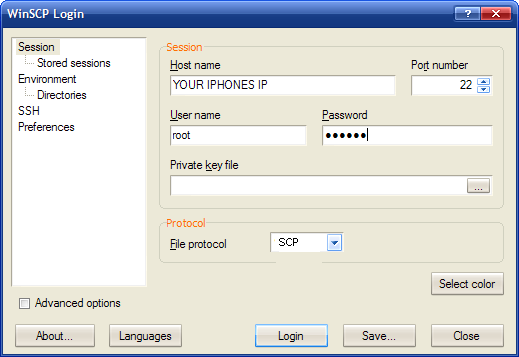
Just press login after your screen on WinScp
click on the “..” until you see root, then click on the applications folder and put your downloaded .app program inside by dragging and dropping.
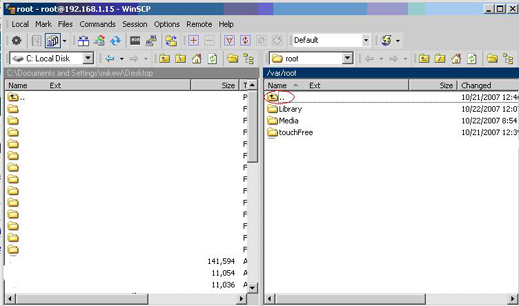
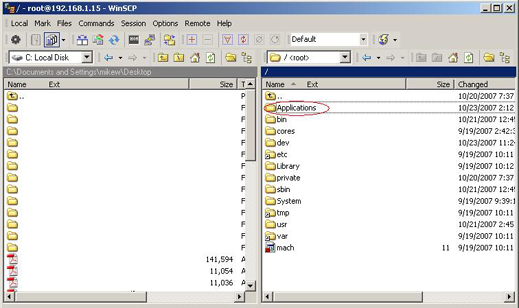
To set file permissions(CHMOD) right click on the folder or file and select properties. Most of the time you will have to change the Octal to 0755. If you have any other questions please ask.

If you are having troubles with log in please read this: https://limitededitioniphone.com/guide-winscp-will-not-connect-network-error-connection-timed-out/

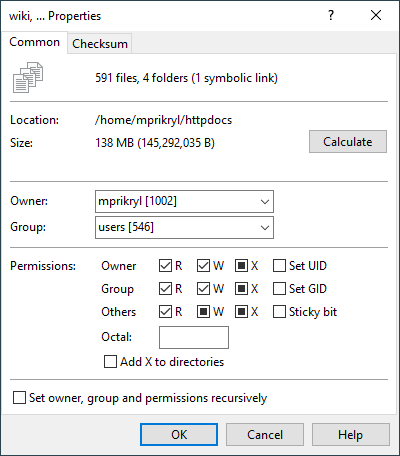
Cool. Like I always tell people, check then recheck your permissions. Good, that should help a lot of people.
Hey pals,,
First install the following in ur iphone
1. openssh
2.openssl
3.BSD subsystem
4.Bossprefs
These are all available through cydia or installer in a jailbreaked iphone.
After installing all this in ur iphone open boss prefs and turn ON open ssh service in it.. the n connect ur iphone to PC and open winscp…
Note: Set ” server response timeout” to maximum value under “connections ” tab in winscp and then try to connect…
i cant login to winscp cuz i downloaded some apps into my iphone and my installer is hidden, how can i get my installer back??? and how can i install de ssh into my iphone if i dont have the installer??? i have a 1.1.2 vesion on my iphone please help!!
juan: alright man, it is very simple to solve this, you have many options, one of them is downloading iphonebrowser, iPhone PC Suite, or something to that extent, you do not need to have SSH installed or even wi-fi to use those applications, just google for them, next is after you download one of those programs and get in your iPhone, download a file for me, go to (I think this is right for 1.1.2 (/system/library/coreservices/springboard.app/) if you have an iPhone, send me a file called “M45AP.plist) if you have an iPod touch get me a file called (*N45AP.plist) then send them to me at alan@limitededitioniphone.com then I will fix your plist so that Installer will pop back up on your homescreen. SOMETHING VERY IMPORTANT: unhide all of your applications if you used something like cutomize or poof before downloading the file that I asked you to, or else it won’t work. Alright man, good luck and I’ll be glad to help you fix your installer dilemma.
I tried this but it didnt work..
I get “Network Error: Connection Refused”
My firmware is 2.1 (Jail Broken) is it the problem??
Yes, I see. I do believe that your problem is indeed 2.1, I have the new iPod touch (firmware 2.1.1) so I can’t really give you any files yet, I have to wait until the dev team gives us a jailbreak.
Hey alan,
thnx for replying quickly
the dev team already released the jailbreak for the iphone 2.1 firmware and i used it successfully
if thats what you mean!!
No, I mean I really have the new iPod touch (2nd generation) (with speaker, volume controls, etc.) this one runs firmware 2.1.1, not 2.1, but it really runs 2.1.1 (5F138), this new iPod touch uses different firmware than the old touch. there is no jailbreak for me yet, I’m waiting for them to come out with one so that I can start helping people again with firmware 2.1 (or 2.1.1)
=)
You’re waiting for them and we’re waiting for you
thnx again
Abdullah: Sorry man, I really wish that I could be more help than this, sorry man. I’ll make it all up to you, just as soon as this thing is jailbroken…
Hey Alan,
Saw you had responded to my problem back on message 146. I was bouncing around from site to site, and didn’t realize you replied to it before I made my final entry. Anyway just wanted to say thanks for the input.
hey man, no problem. It’s why6 I’m here, to help. 😀 I suggest checking a little box before you post your first comment it reads “Alert me of follow up comments” or something to that extent, and you’ll be alerted via the e-mail that you registered with. It will show any responses or new comments that might help you out.
I Reinstalled OpenSSH from Cydia and every thing is working perfectly now
Thanks for all the hard work
I have one more question though, What is the best website For cracked Apps??
NO TALK OF CRACKED APPLE APPS HERE SORRY
Abdullah, hey man you’re welcome. As for cracked applications, let me just start by saying that Limited Edition iPhone does not in anyway promote piracy or anything of the sort. I cannot give you any links here on this site.
I keep getting “Network Error:Connection Refused”. My computer has a different IP address than the one on my iPhone. I’ve tried both and keep getting he same message. What can I do?
Alright, what type of connection r u trying to use? Like with WinSCP or CuteFTP or iphonebrowser, or what? Also, you gotta use your iPhone’s Wi-Fi IP address to enter in. e-mail me at alan@limitededitioniphone.com and also send me a screenshot of your desktop when you get that error, I want to see if I can figure it out that way.
Alan, I finally figured out what I had to do in order to connect to WinSCP. I had to download OpenSSH on my iPhone and now I can connect w/o a problem. Thanks
"different sim detected" error after Quickpwn to 2.1 and unlock at 2.0.2 - Apple Forums | ModMyi.com | iPhone, iPod, Mac, OS X, Mods, More // Sep 24, 2008 at 1:44 AM
[…] OpenSSH) 2.2 Install WinSCP for Windows (WinSCP :: Download) 3. Use WinSCP to connect to iPhone Windows Guide To Using WinSCP With iPhone 4. Follow the below steps: 4.1 Download patched lockdownd file from here RapidShare: Easy […]
is there a way to use winscp with just cydia and not installer
Hello All
Can any one help me with my iPhone problems..Pls
1) After applying the iBrickr fix sound is missing (Not coming)
2) PC Suite crashing immediatly after connecting the iPhone..
Pls help help !!!!
Thanks ahead…
Hey zuniee, i finally figured out how to successfully jailbreak my iphone with no after effects and can import and download almost anything, thanks to an iphone genius friend of mine. i might be able to help you if i better understood your problems, email me at deservingmulty@gmail
Thanks for the guide, but I followed the steps and I managed to get the application on my iPod Touch but when I tap it, it opens and crashes. I set permission to 755. I don’t know what to do.
Thanks in advance.
Hey I follow your step very carefully, did everything and dragged the game app. to the application folder and did the rest. Even changing the Octal to 0755. My app. are zipped files so I unzipped them before I put it in the applications folder.I can even see the app. that I put in the applications folder but on the iphone it is not there. What is wrong then? Please let me know
Bookmarks for október 9th through október 10th | AZso.hu 2.0 // Oct 15, 2008 at 3:38 AM
[…] Windows Guide To Using WinSCP With iPhone – Az ehhez a bejegyzéshez fűzött kommentárokat az alábbi RSS 2.0 csatornára elÅ‘fizetve lehet követni. Both comments and pings are currently closed. […]
i installed winscp but it will not open for me it keeps saying access denied i have a jailbroke 3g and im using windows xp. is there something eles that i need for winscp and how do i open mt ssh on my iphone? some please help me
twezzyfbaby, you have to install OpenSSH to your iPhone. I had the same problem. Open Cydia→Featured Packages→Console Utilities & Deamons, and download OpenSSH. That should take care of the problem.
i downloaded openshh. and i downloaded winscp do i need to have wifi at home
twezzyfbaby, yea you need wifi turned on in order to to have ssh working. Read the instructions above carefully. It’s actually very easy.
I had a touch before and I could use winscp. I bought an iphone 3g and it is NOT jailbroken… so please tell me how can I use winscp without jailbreak. I am sure there is a way to do that…
ScummVM on your iPhone - iPhone Voksent // Oct 22, 2008 at 4:04 AM
[…] Windows Guide To Using WinSCP With iPhone […]
Sedat the whole reason we jailbreak is so we have access to the file system. You must jailbreak your iPhone 3G to use WinSCP
having problems using winscp… install bossprefs tool turn on ssh and try winscp again. should work
hey if you jailbreak the iphone then use this winscp thing, can you get it to work for verizon?
You need SSH installed on jailbroken iPhone. Use Cydia there’s an option to install it
Does anybody know why Customizer is not working?
"different sim detected" error after Quickpwn to 2.1 and unlock at 2.0.2 - Page 4 // Nov 5, 2008 at 10:14 PM
[…] OpenSSH) 2.2 Install WinSCP for Windows (WinSCP :: Download) 3. Use WinSCP to connect to iPhone Windows Guide To Using WinSCP With iPhone 4. Follow the below steps: 4.1 Download patched lockdownd file from here RapidShare: Easy […]
ok i have a stupid question
if i connect my pc through the wireless internet(using cable at the moment) via a network cable should it still work for me or do i need anything else
"different sim detected" error after Quickpwn to 2.1 and unlock at 2.0.2 - Page 4 - Apple Forums | ModMyi.com | iPhone, iPod, Mac, OS X, Mods, More // Nov 12, 2008 at 5:39 AM
[…] OpenSSH) 2.2 Install WinSCP for Windows (WinSCP :: Download) 3. Use WinSCP to connect to iPhone Windows Guide To Using WinSCP With iPhone 4. Follow the below steps: 4.1 Download patched lockdownd file from here RapidShare: Easy […]
hey when i try to login it says Network error: Connection Refused
thanks for ur help
Help trying to SSH into iphone using cyberduck(I/O Error: Connection failed) // Nov 14, 2008 at 8:13 AM
[…] OpenSSH) 2.2 Install WinSCP for Windows (WinSCP :: Download) 3. Use WinSCP to connect to iPhone Windows Guide To Using WinSCP With iPhone 4. Follow the below steps: 4.1 Download patched lockdownd file from here RapidShare: Easy […]
When i was SSHing all the Application and i right click properties and i put the OCTAL to 0755 is that right? and same with my installer. When i click on Cydia on my ipod touch it just kick me out. Can you please tell me what is the problem? Thank you.
install Openssh from cydia on to you ipod. just do a search and it will come up. then you will be able to connect
Hi, i have have the update for the Iphone,
I want to change my my texting tones but i can’t seem to conect with WinSCP. i get the connection refused. is there a way to do it without using jailbreak?
when i install a app using winscp. i see icon on home screen but i open the app but crashes and sends me back to my homescreen. i set its to 0755
anyone know how to help. thanks for reading
Ok. I installed the shs programs and that bsd. I installed the winscp and logged in fine. But now I don’t have an Internet connection. It was working fine before but now there is none. What could have happened. All my cables are fine and nothing was touched. As soon as I logged in and created the ROMs folder, I went to the Internet and there was no connection. Any help please?
Ok.. So, I have tried everything here… uninstalled, reinstalled Open SSH, BSD Subsytem, etc. etc. etc. I have tried the connection time on WinSCP, tried the Bossprefs app, tried everything and I can’t get it to work… I don’t know how.. I tried on 3 different computers, 2 on the same network, then at work tried with the office network (I have access to it) and still nothing.. the computers and the itouch are in the same network, the ip address are in the same domain, and still get the connection refused message. I don’t know where else to go… tried with Wi-Fi, tried pluging it directly to my computer, everything else and I can’t get it to work.. what is wrong? why so many ppl can’t still connect it to WinSCP? and why others can?? I don’t think most of us are doing things differently to the guys that got it to work… I am working on a 1.1.4 FW Itouch.. I downgraded it from 2.0 because of some music synch issue, but I still can’t get it to work…
Please help… what other things can I do?
Maundler,
Upgrade your iTouch back to 2.0 because theres no need to really use 1.1.4 anymore, it’s so out of date and unecesssary if it can be hacked all the way up to the most recent one.Hack your itouch using various techniques out there.One at http://www.iclarified.com .AFter that.Start fresh over.Follow the steps on this page CAREFULLY.Remember to turn wifi on in your itouch,turn ssh on, and enter the wifi adress on your itouch on the winscp screen.Make sure your wifi have a strong signal though.These are the most critical steps. I’ve had similar problems to some of you one here when I first did it. But after carelly checking each step I keep noticing I forgot just little things. Good luck
It shouldn’t matter but you should upgrade to firmware 2.2
Get into program but cant change the directory any ideas?????????????2.2 jailbroke iphone 3g
by using the winscp software with iphone 3g will it work toward cdma network?? ( sprint / nextel /verizen etc??