
If you need to edit or transfer files on the iPhone and you are using windows, WinSCP is the program you need. Many people have asked me how to transfer files to the iPhone so I made an easy guide to follow bellow. If you would like me to add anything or have questions please let me know.
First make sure you have ssh and bsd subsystem installed from installer. Next get WinSCP and find your iPhone’s ip by going to (on your iphone) settings > Wi-Fi > “Your selected WiFi” > Look under IP Address– Connect to your iPhone using WinSCP (user: root password: alpine) Change File Protocol to SCP
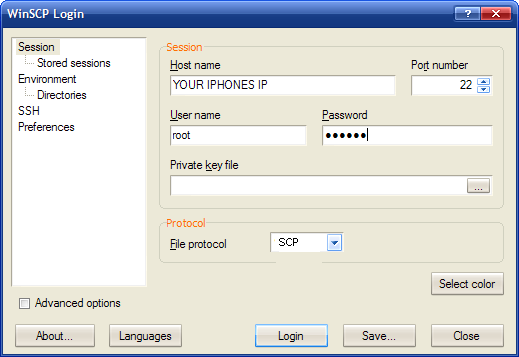
Just press login after your screen on WinScp
click on the “..” until you see root, then click on the applications folder and put your downloaded .app program inside by dragging and dropping.
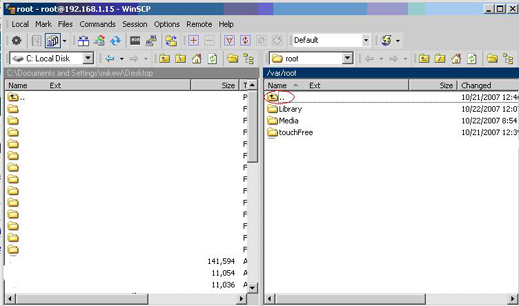
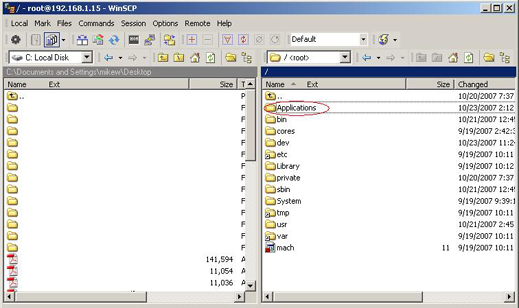
To set file permissions(CHMOD) right click on the folder or file and select properties. Most of the time you will have to change the Octal to 0755. If you have any other questions please ask.

If you are having troubles with log in please read this: https://limitededitioniphone.com/guide-winscp-will-not-connect-network-error-connection-timed-out/

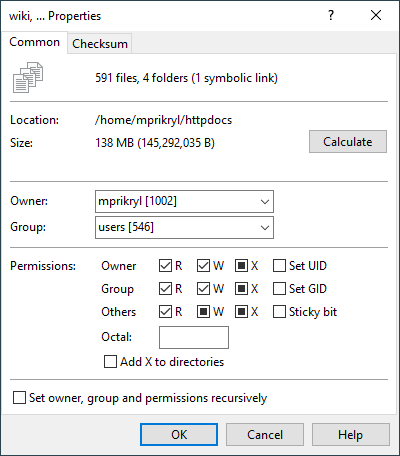
I’m on 2.2 firmware jailbroken and have tried all techniques said here. I have bosspreffs and openssh and have entered the correct fields but still getting network error: connection timed out
please help
[ RELEASE ] 3G iPhone Unlocked - Eat the yellowsn0w - Page 58 // Jan 3, 2009 at 3:49 PM
[…] phone and check these settings. (/System/Library/LaunchDaemons/org.iphone-dev.yellowsn0w.plist) SSH Into your iPhone open terminal run this command:: /bin/launchctl unload -w […]
iPhone Nutshell » How do I connect to my iPhone via WinSCP // Jan 3, 2009 at 9:24 PM
[…] Windows Guide to Using WinSCP with iPhone (for connecting) on limitededitioniphone.com; […]
How do I save the changes on my Iphone after deleting a source that was malicious.Please help.I used WinScp to delete the source.But cant seem to save the settings on the iphone
Calculator SHuts off. NEed Help // Jan 10, 2009 at 5:22 PM
[…] Check out this guide: Windows Guide To Using WinSCP With iPhone […]
I’m in the same boat as Harry. I’ve a Jailbroken 3G running 2.2, I have OpenSSH installed and REinstalled, I downloaded BossPrefs and made sure SSH was toggled to On, rebooted the device, and set my SCP page up exactly as was described. (The timer for the connection didn’t seem to change any when I changed the number of seconds and saved it, I don’t know why.) Regardless, every time it tells me the connection is always Timed Out. And I’m running the latest available SSH version from Cydia, 5.1p1-6. The only thing I could possibly think is wrong is that I don’t use wireless on my Desktop, I use a cable connection. If that’s not my problem, what else can I do? If that IS my problem, I’m going to be pissed, because I don’t see much other way of making this work unless I borrowed someone’s laptop and put SCP on it. It’s just not worth it to do that. Thanks for your time.
How to copy PDF from PC to iphone and read it locally ? - Page 2 - The iPhone Blog Forums // Jan 25, 2009 at 7:20 AM
[…] It will read most document file types including PDF. Once you have that you can either use SSH(Windows Guide To Using WinSCP With iPhone) to get into the phone filesystem with wifi to save a file somewhere or you can install […]
ok followed the instructions and everything worked fine the 1st time. I was able to winscp and transfer files.I even logged in as root and changed the pwd.Now when I attempt to winscp I get Server unexpectedly closed network connection. I am able to ping the iphone though.Why is it not allowing me to winscp now?
Guide: How to fix "different sim detected" on iphone after unlock/jailbreak - Apple iPhone forums iPhoneFans.com // Jan 30, 2009 at 2:53 PM
[…] to connect to iPhone SourceForge.net: WinSCP: Downloading … Guide on using WinSCP with iphone Windows Guide To Using WinSCP With iPhone 4. Follow the below steps: 4.1 Download patched lockdown file from here RapidShare: Easy […]
How to install Apps not from Apple Store - QuickPWN Forums // Feb 16, 2009 at 12:57 PM
[…] WinSCP and here is the instructions on how to connect to your phone via wifi or just use the USB Windows Guide To Using WinSCP With iPhone I hope this info helps, Good […]
hw can i see the ip? i don’t have any option to see the IP.
hi der… i sucessfuly done..install the apps/game bt the problem is ders no apps/game on my iphone ? wats the prob ? im using firmware 2.2.1(2G)
any advice ? help tx
i’ve created a wrong folder
and now can’t delete it!!!!!!!!
will it cause a problem??
Plz some one help me
i’m stuck
i using iPhone os v2.1
and openssh.
how can i installed bsd subsystem?? i can’t find it in cydia.
and when i try to connect my iPhone to my laptop
winscp said “no route to host”
please somebody help me
How do I increase the partion drive for apps. Mine is getting full from all the Cydia stuff. I think it is so full it is slowing down the speed of the phone. Thanks in advance on anything you can shed on this. I have searched everywhere and found nothing on this topic. I am able to ssh into my phone.
I kept getting both the timeout error and the connection refused error. I have used it before and it worked fine but it suddenly stopped. One issue I noticed is my phone ip changed while I was trying to connect so I had to change that in WinSCP. The other thing I did to solve the problem was (in Services) turn SSH off, turn it back on, then turn off my phone for a few minutes, then turn it back on. It finally worked.
How do I increase the partion drive for apps. Mine is getting full from all the Cydia stuff. I think it is so full it is slowing down the speed of the phone. Thanks in advance on anything you can shed on this. I have searched everywhere and found nothing on this topic. I am able to ssh into my phone.
The Iphone Spot » Blog Archive » iBluetooth Cracked 1.0.7 // Mar 12, 2009 at 4:20 PM
[…] Guide on how to use winscp HERE […]
When i try to log in it comes with an error saying:
“Network error: Connection timed out†I have iphone 3g
plz help
****How do I increase the partion drive for apps. Mine is getting full from all the Cydia stuff. I think it is so full it is slowing down the speed of the phone. Thanks in advance on anything you can shed on this. I have searched everywhere and found nothing on this topic. I am able to ssh into my phone.*****
Hello,
I`m not able to connect to iphone.
I started WinSCP & filled out the “WinSCP Login†form as follows:
C:\My Programs\Ipod\WinSCP\WinSCP.exe
Host name = 192.168.1.22
Port number = 22
User name = root
Password = alpine
Private key file =
File protocol = SCP
“Network error: Connection timed out.â€
My iphone and my pc already connected to the internet. Why I have this problem. How can I fix this. Is there any option to connect pc directly to phone?
please can anybody help me
thanks
Hello,
I`m not able to connect to iphone.
I started WinSCP & filled out the “WinSCP Login†form as follows:
C:\My Programs\Ipod\WinSCP\WinSCP.exe
Host name = 192.168.1.22
Port number = 22
User name = root
Password = alpine
Private key file =
File protocol = SCP
“Network error: Connection timed out.â€
My iphone and my pc already connected to the internet. Why I have this problem. How can I fix this. Is there any option to connect pc directly to phone?
please can anybody help me
thanks
I cannot connect to my iPod touch, every tme I enter my IP it taks me to my computers files
Guide: WinSCP Will Not Connect Network Error: Connection Timed Out // Mar 30, 2009 at 12:35 AM
[…] WinSCP Portable executable Look for the file “winscp418.ini” located in you WinSCP directory. Find [SshHostKeys]. Then look for the line that starts with rsa2@22:then has your current iPhone IP Address. Delete that line and save. Now try to log in again and accept the new key. You can follow the directions here: WINSCP GUIDE FOR IPHONE […]
I went through half the posts and couldnt find an answer. then i googled it up and found a video that helps a LOT. here it is.
http://www.youtube.com/watch?v=YhFUj3uxCVA
works like a charm. if most of u are looking to install OpenSSH from the installer and cant find it, its because its on cydia now :). just follow the video and bingo
THIS IS SOME HARD HACKING SHIT!
THanks i got it wroking in less than 1 min its really easy i dont know why all of u are getting problems…oh well
Hi! I just bought an unlocked and jailbroken iphone and I’m trying to download apps from appulo. I downloaded winscp for windows & ssh(on my pc). A friend said I had to dwnload ssh on my pc (not iPhone) and link it wit winscp somehow, IS This true? Also, I need serious help with using SSH and Winscp in general, I’m so lost with these softwares. How do I get an app from appulo to go to my iphone?
I know this is kinda long but every help would be greatly appreciated
Hello, Can you all help me, I want to downgrade my iphone modem baseband 2.30 to 2.28, I already insert basebandowngrader to my iphone applications via ssh , but the problem is I don’t know to use mobile terminal.. help me….
I followed these instructions but it locked my phone. It got stuck with the Apple logo. However, I sorted it by changing the files back.
Stupidly, I tried it again, but this time didn’t take a note of the 4 digit permission number for the Mobileinstallation file. This time iTunes is saying that it doesn’t recognise my sim!!
Can someone tell me the correct 4 digit code or supply the original file that I can overwrite with?
Cheers
Alex
PROBLEM!! Eversince I upgraded to 3.0 firmware I cannot SSH with WinSCP anymore? (I changed my password before the upgrade and jailbroke it again Coz i really cannot SSH with
WinSCP) terminal App cant run too… I tried the 2 default passwords but its not working
ANY HELP?
For the “connection refused” problem check that you have installed OpenSSL AND OpenSSH. Don’t get confused like me!
How do you change the root password in PuTTY using the iPod Touch?
Sorry to shout, but I reckon this is the main cause of most people’s woes:
TURN YOUR WINDOWS FIREWALL OFF.
Soon as I did that, bingo – went straight in..
Hi,,
I am having problems with Cydia and need to re-load it, thus breaking my jailbreak and settings….How do i backup my entire phone (VAR folder) to my computer via WinScp, and then can i just add this file back to WinSCP and revive all my old settings, apps, programs, etc….?
Thanks in advance.
HOAG34@hotmail.com iphone 3g s in subject line
LEi Mobile » Simple Mobile iPhone MMS Fix // Dec 7, 2010 at 12:06 AM
[…] To install you will need to SSH into your iPhone. The first thing you will want to do is download OpenSSH from Cydia. Next you will want to follow the guide to using WinSCP for iPhone. […]
for whoever make it 1st time but fail to connect 2nd time, i bet you sync with itune and it remove your stuff, to fix this you need to reinstall all over again in iphone, mainly openshh and maybe also appsync, no need to restart btw, this work for me
what will i enter to the ‘Host Name’ if im not connected on Wi-Fi?
I disabled my firewall, it connected right away…. after like 2 hours of trying with the firewall up….
Geanimeerd bootlogo Greenpois0n RC5 verwijderen - iPhone Forum - alles over de Apple iPhone, iPad en iPod touch // Feb 8, 2011 at 9:40 AM
[…] is allemaal niet moeilijk: Windows Guide To Using WinSCP With iPhone welliswaar in de engelse taal, maar met plaatjes, dus het moet goed komen. Ikzelf ga ditzelf niet […]
Hello, I was messing around in the passcode area and I disabled my ipod. So I chose to fix it via SSH but it’s not letting me, I have a iPod Touch 4th gen JAILBROKEN with 4.1 Firmware and OpenSSH installed and turned on.
I filled out the thingy like this
ip address: xxx.xxx.x.x
Username: root
Password: alpine
SCP is selected and SCP fallback is unchecked.
Help please! I NEED MY IPOD BACK! Please guys!
I can’t connect my iPhone with my Windows 7 PC.
My iPhone is “hacked” unlocked and jailbreak by me with the information given on the internet.
Unfortunetly, I have Cydia but I can’t enter and download anything (including access Open SSH for download), because my iPhone is old and is running at 3.1.3 version.
What should I do? I need to copy some files and save in my PC.
Thanks
Never mind! I did it!
Webverge // Feb 16, 2011 at 8:57 AM
[…] You can beam files over to your iPhone from your windows laptop with WinSCP. Find out more here […]
***** NETWORK TIME OUT ERROR*********
WINSCP: Network time out error occurs when the phone locks and goes into sleep mode the wireless is disabled to conserve power
Resolution: Plug the phone in to charge the wireless does not disable while the phone is charging. You can also set your phone to not lock but this uses up the battery
hii
i jailbreak my 3GSiphone version 4.3.1 and firmware 15.16.02… i hav cydia but when i install mobile teminal..it disply on screen but it cant open…n open thing more i cant see my ip address in setting>wifi>other networks…
can anyone help me plzzzz
Mobile terminal might not be supported under 4.3.1. Download sbsettings from Cydia to see your ip address.
my iphone ip and my pc ip are diffrent allways its saying
Network error: Connection refused
plz help me
Why can’t I drag and drop files using winscp?
I want to add a new theme but I can’t seem to write to the themes folder. There is no copy/paste or drag and drop happening for me! How come?
hey,
any way of using winscp to get a raw disk image of my IPHONE. I need to get one so that I can try and get hold of my old photo library.
Please let us know…
Cheers