
If you need to edit or transfer files on the iPhone and you are using windows, WinSCP is the program you need. Many people have asked me how to transfer files to the iPhone so I made an easy guide to follow bellow. If you would like me to add anything or have questions please let me know.
First make sure you have ssh and bsd subsystem installed from installer. Next get WinSCP and find your iPhone’s ip by going to (on your iphone) settings > Wi-Fi > “Your selected WiFi” > Look under IP Address– Connect to your iPhone using WinSCP (user: root password: alpine) Change File Protocol to SCP
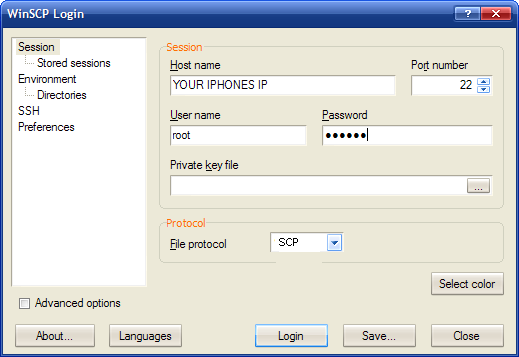
Just press login after your screen on WinScp
click on the “..” until you see root, then click on the applications folder and put your downloaded .app program inside by dragging and dropping.
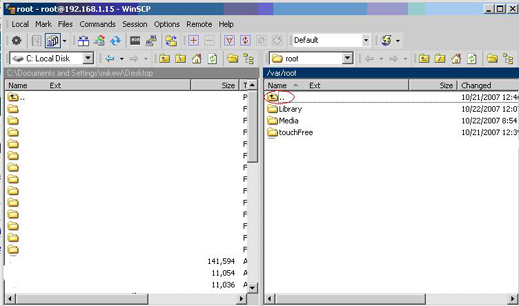
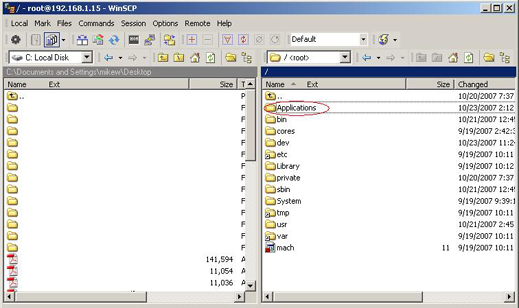
To set file permissions(CHMOD) right click on the folder or file and select properties. Most of the time you will have to change the Octal to 0755. If you have any other questions please ask.

If you are having troubles with log in please read this: https://limitededitioniphone.com/guide-winscp-will-not-connect-network-error-connection-timed-out/

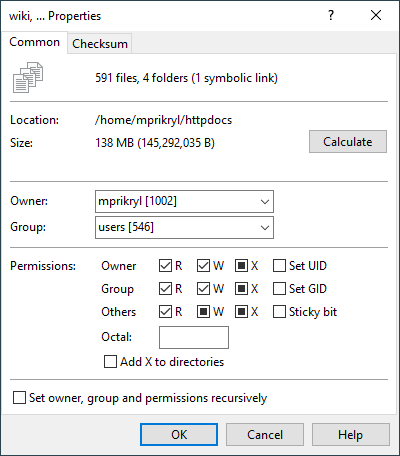
Can’t connect guys!
“Network error: Connection timed outâ€
any ideas?
Thx!
@!@ Please Help!
you do it through wifi, Make sure you have ssh turned on and you computer and iphone have a similar ip. EX 10.0.1.198 and 10.0.1.196
I did! and it’s not working too! ;(
OK, I’m connected now but I cant find the theme I uploaded to my iPhone! I’m using SummerBoard.. HELP!
try using..
username: root
password: alpine
SFTP
I am not sure, but it seems that as soon as you have this BSD and SSH installed, anyone who knows my public IP address can login to my iPhone?
no matter what i do it always says connection timed out.
why?
dillon,
you’ve to activate the wireless network on you pc also in order to use the WinSCP.
If you are having the problem of getting the “connection refused” message when trying to connect to iPhone (or iPod Touch) through WinSCP, make sure:
1. that your iPhone or iPod Touch is jailbroken. this will give you the installer application.
2. you have “Openssh” program downloaded on your iPhone. you can get this through Installer.
Also, the user and password for all iPhones and iPod Touches should be:
User: root
Pass: alpine
I forgot to add this to last post. If you are getting the “timed out” message then do this:
1. on your iPhone/iPod go to “Settings”
2. “General”
3. “Auto-Lock”
4. change it to “Never”
This should solve your problem
i got it working…you have to plug your cable…than it will connect
How to get iPhone Caller ID, Numbers Display & Location/Operator info Show Correctly - TechEnclave // Mar 20, 2008 at 10:38 AM
[…] Windows Guide To Using WinSCP With iPhone [Tutorial] How to use WinSCP/Connect iPhone/iTouch to PC – iFoneHaX Network – iPhone Hacks A […]
I’m having the same problem as others, I got in, dragged the app. but I can’t see it. Where did it go?
Does anyone know where the hell to get SHH from?? Its not in my category list anywhere!!!
I find it hard to understand how everyone seems to find it so easily?? What soursc has this magical file!? I’ve got Openshh but that doesnt sit right with me.
ANY IDEAS GUYS??? HEAD ABOUT TO EXPLODE HERE!!
Thanks!!!
Luke
hi lippy,
make sure u dunt have any firewall turned on or add SSH in ur firewall. By default all firewall blocks SSH connection to any other device, so u might b having the same problem. an example would be mcafee windows firewall is manually configure and that would give you error unless you allow to use the WINSCP on SSH Protocol.
openssh is what you need
Ok, my windows firewall is off. I reinstalled OpenSHH and I added ‘services’ so I could see that the SHH is definately on. I then went back to WinSCP checked all the login details and tried again….it failed…again!
What about in the advanced section of WinSCP there is a connectoin section and Proxy settings there…what should these be? …is that even relevant?
I tried using a programm called Putty too and this failed…
Do i need to have SHH on my PC or something? I’m running out of options here people!
Anyone with any ideas???
Thanks
Luke.
Remove the SSH and BSD Subsystem application and then reinstall both via Installer. Then you should be good to go.
hey how could i get pics off my iphone into my computer can i use this method? also can i put pics from my computer into my
i have the 1.1.4 and its not connecting i’ve tried every thing u guys said and it still does not connect any ideas
Guys the developers ut there. Can some one develop an application for WIN users which has GUI and sync the files via USB with Iphone.
I am sure there are prety good guys who know the stuff, please some one develop this and make ou life easier. Iphone sucks when you need to spend hours to do basics which you were used to do with your WIN Mobile PDA’s. But I must say the interface is excellent.
My appreciation to the developers who have developed so many applications so far and intend to develop more so novice people like me can benifit.
KindRegards/Aziz
when i try to log in says:
“Network error: Connection timed outâ€
any idea why?
T Mobile EDGE and iPhone // Apr 24, 2008 at 9:45 PM
[…] iBrickr doesn’t work for you, try using WINSCP, it will also allow you to view and modify the files in your iPhone much like […]
Logo operatora - Strona 16 - MyApple.pl // Apr 25, 2008 at 4:32 PM
[…] | #152 Windows Guide To Using WinSCP With iPhone to jest link jak sie polaczy z iphonem przez WinSCP i jak zmienic uprawnienia. ale ja mam inny […]
I am trying to delete files off my iphone using winscp. These are text files that i just transferred onto the phone but now when I right click and select delete, it says “permission denied”. I have tried changing the permissions settings in properties but no luck. Any ideas?
Thanks!
Jarad
i have 1.1.4 and it used to work before i downloaded open ssh and turned ssh on i changed the firewall settings i put the auto lock to never i tried to reconnect a thousand times i downloaded open ssh and uninstalled it and reinstalled it and it i put the exact ip address and i did everything they guy showed i even used ftp and sftp like some other video shows to do i connected with the cable and my wifi and it still didnt fucking work
Yep. Not working for me either…strange. Knowing them they’ll come up with an easier way to upload them…but for now, headaches.
Command ‘ls -la ‘
failed with return code 133 and error message
dyld: Library not loaded: /usr/local/arm-apple-darwin/lib/libgcc_s.1.dylib
Referenced from: /bin/ls
Reason: image not found.
i got this when i connect using winscp and it dun show on the iphone side. need help
for all gays have problem for conection with wisscp
just add this source in your iphone
____> rep.sosiphone.com
after that go to install page and select (sosiphone system ) look for (openssh 4.6)and install
reset u iphone
lunch winscp
user / root
pass / alpine
done work 100%
test on iphone 1.1.4
best reg
If khairy’s instructions above STILL does not work for you, you will need to change your network settings. In Vista, go to the Network and Sharing Center, then click the customize button. Here, make sure your network is set to “Private”; if “Public” is chosen khairy’s instructions will not work for you. I don’t know where to find these settings in XP, but hunt around in Google and you should find it.
Once your network is set to “Private”, follow khairy’s instructions above but ignore the fact he has just called you a gay for not being as clever as he is.
I can check my iphone ip cause my upper strip is not working and i have to drag plist in my iphone so how i will login in winscp kindly helpi will apprciate that
I can check my iphone ip cause my upper portion is not working and i have to drag plist in my iphone so how i will login in winscp kindly helpi will apprciate that
My screen is full, and I know I have more installations than shown, but I can’t access them! Please help!No sun, no dots in bottom corner.I installed some new programs and they got bumped off. One of them was my Installer, so now I can’t even uninstall anything. What can i do
working fine. did all the steps.
only need an iphone restart after crackin process.
have fun and a nice day
tilc
hey suckers now that I knw how to make my ssh work I decided ill share it with u and hopefully it will work install openssh and then install services and then exit out of installar and turn it off after the spinning wheel make sure u turn it off and then turn it on then go to shh and then go to conection and turn the time to 50 secs coz 15 seconds isn’t enough to connect at first then after u change to 50 secs click save and then rename it anything you want and then click on edit and put host name username password and put it to sftp and connect and if it doesn’t work try click reconnect and it should work if u follow these instruction carefully
to get to connection click on advanced options
to get to connection click on advanced options
and what I ment by go to ssh means winscp
everytime i do this it say “Network Error: Connection Refused” do u no what the problem is?
iSlsk - P2P file sharing – Tap Apps // May 19, 2008 at 4:54 PM
[…] get thru using only WinSCP, as it has built-in terminal (Ctrl+T)). Google for some tutorials (like this one, or this) if you’ve never done […]
Hello ! I searched for hours to find the same wallpaper as on the iphone picture above… It really is cool. And I can see that I am not alone searching for it. Please give me a hint !
here you go Jean-Francois: http://rapidshare.com/files/116685877/Wallpaper2_copy.png
Great ! Thank you 🙂
@Lesley
to fix your error type this in the terminal when you connect to ssh.
ln -s /usr/lib/libgcc_s.1.dylib /usr/local/arm-apple-darwin/lib/libgcc_s.1.dylib
I get same issue as Lesley. I tried the instructions above with no luck.
I can logon with putty. This all worked perfect yesterday, and the only changes is I added some apps with installer.app.
Help I can’t use WinSCP anymore.
dyld: Library not loaded: /usr/local/arm-apple-darwin/lib/libgcc_s.1.dylib
I fixed my iPhone!
I used DOCs app on Iphone and found I could see the libgcc_s.1.dylib in the root folder.
I used this to fix it – anything wrong with doing this?
mkdir /usr/local/arm-apple-darwin/lib
ln -sf /var/root/libgcc_s.1.dylib /usr/local/arm-apple-darwin/lib/libgcc_s.1.dylib
For all those who have version less than 1.1.3 and still want to install Sendsond the following method will be helpful.
1.Download SendSong-0.30.zip from http://ericasadun.com/ftp/Applications/SendSong/
2.Login the iphone using winscp https://limitededitioniphone.com/windows-guide-to-using-winscp-with-iphone/
3.Use “alpine” for authentiating and “dottie” for logginging into iphone
4.Copy the unzipped contents to the applications folder.
5.To set file permissions(CHMOD) right click on the folder or file and select properties.
6.change the Octal to 0755 for sendsong and 0644 for the rest of the files.
7.Disconnect winscp
8.Restart the phone
HI,
I’M NEW TO THE WHOLE IPHONE THING, BUT I WANT TO DOWNLOAD DIFFERMENT SMS BUBBLE, RINGTONE, ICONS, ETC. I THINK YOU KNOW WHERE I AM COMING FROM. I WORK WITH WINDOWS XP AND I DOWNLOAD THE OPEN SSH / SUBSYSTEM FROM THE INSTALLER. THEN DID WINSCP. FOR THE LAST WEEK I AM ABLE TO GET THROUGH AND I HAVE BEEN FOLLOWING YOUR DIR. BUT THEN WHEN I GO TO THE FINDER WHICH I DOWN LOAD ALONG WITH THE MOBILEPREVIEW, I CAN NOT LOCAT WHAT I DOWNLOAD. ;0( I HAVE TRIED TO PUT IT UNDER DIFFERNMENT FOLDERS. LAST NIGHT I NOTICE FROM YOUR PICS THAT I AM MISSING TWO FOLDERS, MEDIA AND TOUCHFREE. MIGHT THIS BE THE PROBLEM? ANY WAY PLEASE HELP ME . WHAT WHERE AND HOW KIND OF HELP. THANKS IN ADVANCE, 🙂 DIAMOND
just having problems signing into winscp i am putting the ip address amd password but telling me access denied help me please
I’m going MAD! I have installed 2 different versions of OpenSSH (per 2 different walkthroughs), I have reinstalled BSD Subsystems twice and I have restarted my iPod Touch countless times.
I have changed the settings in WinSCP to every possible combination (SFTP, SCP, I’ve changed the timer, etc) and still NO CONNECTION! I keep timing out!
Here’s what I’m working with:
iPod Touch with FW 1.1.4 including software upgrade, jailbroken using ZiPhone. I’ve relocated apps and such using BossTool and I have Services installed. My computer is a Sony VAIO running Windows Vista home premium.
If ANYONE has ANY possible workaround PLEASE email me!!
TKessler216@gmail.com
Thank You!!!!!!!!!!